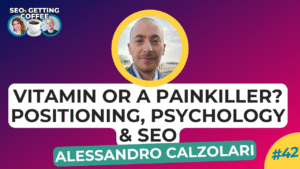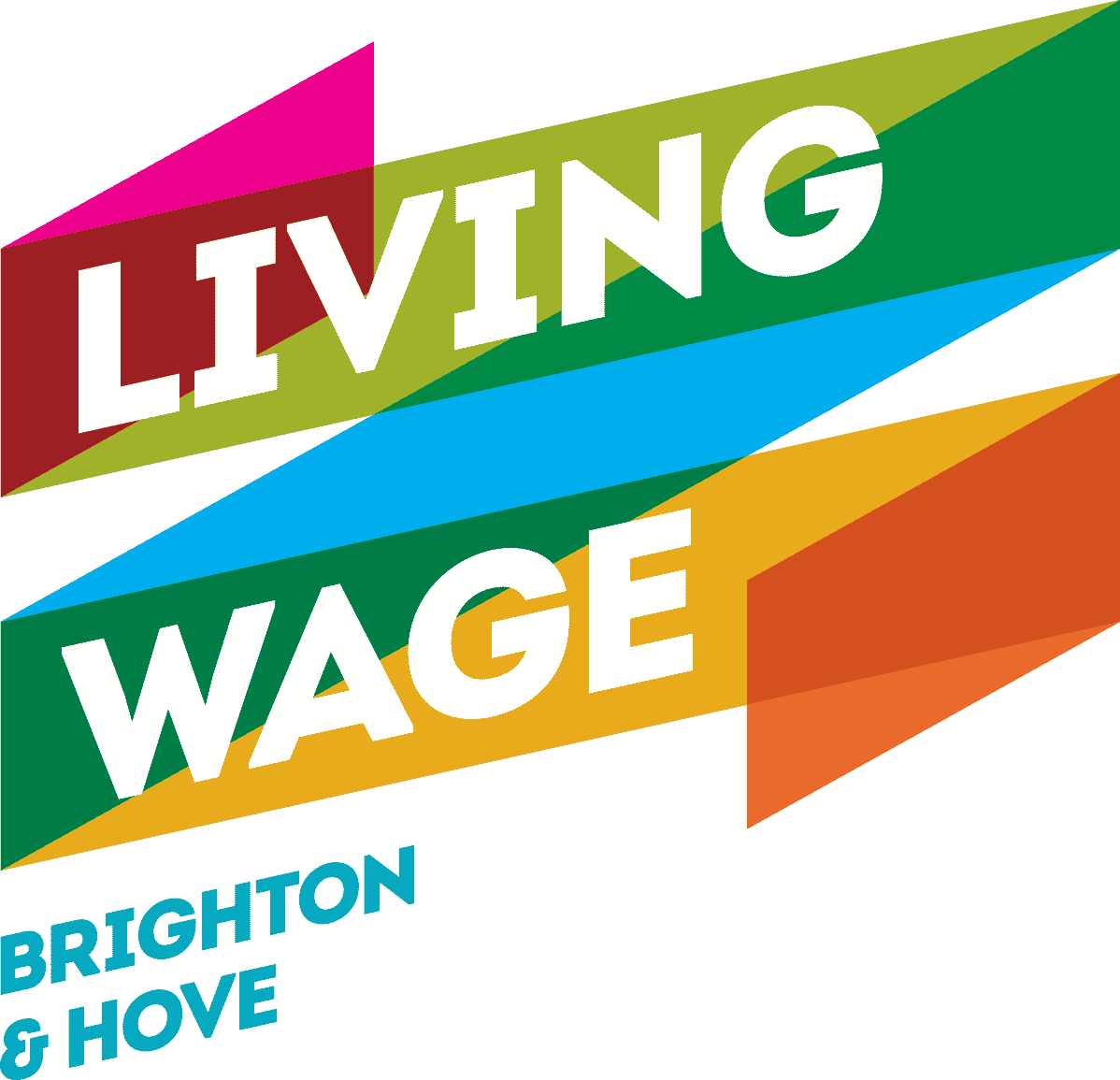LinkedIn is much more than just a platform to look for job opportunities.
As the world’s largest professional networking site, it has become a powerful B2B marketing platform. With more than 1 billion members in 200 countries, LinkedIn provides a unique platform where businesses can connect with their target audience, engage, and grow.
But even more importantly, 80% of LinkedIn users drive business decisions. This makes LinkedIn a strategic and unparalleled resource for establishing high-value connections. A golden opportunity that you don’t want to miss.
However, there is a downside: LinkedIn can be a very expensive platform for advertising. That’s why it’s important to find the right audience and segment it strategically.
In this blog, we are going to look at some of the best LinkedIn remarketing and prospecting strategies. Keep reading to discover how to leverage LinkedIn’s capabilities through remarketing and prospecting and how this can significantly enhance a company’s marketing efforts. Discover how we applied those strategies to grow a successful brand like Elite Exhibitions.
Table of Contents
What is LinkedIn Prospecting?
We are all familiar with the term prospecting. It’s the process of identifying and contacting new prospects and turning them into customers. Traditional prospecting entails cold calling, direct emails or pitching at networking events. However, when it comes to prospecting on LinkedIn there are two ways of reaching new prospects. The first one is through the LinkedIn Sales Navigator tool and InMail messages, commonly used by sales and recruiting professionals. The second one involves the use of the LinkedIn Campaign Manager.
In this instance, we are going to talk about the second method: reaching new prospects using marketing campaigns in Campaign Manager. Campaign Manager is designed for marketing campaigns aimed at a broader audience (but still a carefully selected audience) at once, leveraging LinkedIn’s ad platform to drive brand awareness and lead generation. Both of which can help scale up your prospecting efforts.
Prospecting is the first step in the marketing funnel and probably the most challenging. But, if used correctly, you’ve got a great shot at success down the line.
Here are the benefits of prospecting on LinkedIn
- Targeted Outreach. On LinkedIn you can customise and refine your lead list and filter potential leads by industry, role, company, and keywords. You have complete control over lead generation, and you will be able to identify the best-performing sources and channels.
- Increased Customer Base. Better prospecting will help you increase your potential leads, which will translate into more opportunities for conversion. A larger pool of leads keeps your sales reps engaged with new and existing customers and reduces the risk of lost sales. The more leads you have in the pipeline, the less damage it will do if, or when a customer is lost.
- Higher Revenue. Of course, more customers mean higher revenue, as each new lead that converts to a buyer boosts your sales.
- Insight Collection. One of the greatest advantages of prospecting on LinkedIn is to gather data and information about your prospects and their behaviour. By engaging with them you will have the opportunity to observe their responses and notice recurrent patterns in their behaviour. These insights will help with future campaigns and the overall strategy.
- Improved Conversion Rates. Having a better-targeted audience enhances conversion rates.
Prospecting on LinkedIn: How to Get Started
When we talk about prospecting on LinkedIn we immediately think about sales representatives and recruiters reaching out through InMail messages or the Sales Navigator tool. However, you can engage in prospecting on LinkedIn to build brand awareness via the LinkedIn Campaign Manager.
Before diving into that, let’s see what you should be doing to get started with prospecting on LinkedIn.
Create a client-facing LinkedIn profile
Whether you’re a freelancer or a company looking for prospects, ensure your LinkedIn profile is optimised for sales. Try to use the About section to effectively communicate your value proposition and what your services or products can do to help your clients. Just like any other landing page, your LinkedIn company page should be appealing, on-brand and in line with your goals. Include relevant keywords in the description to enhance your visibility in search results.
Create a LinkedIn Campaign Manager account
LinkedIn’s Campaign Manager is a self-service tool for creating, launching, and assessing your ad campaigns. When setting up an ad account, LinkedIn will suggest details like account name, company Page, and currency. The system will automatically use the company Page name linked with your account. You can modify the account name, but once the account has been created you won’t be able to change the currency.
To utilise all ad formats and features in Campaign Manager, your ad account must be associated with a LinkedIn Page.
Plan your prospecting campaigns carefully
How you plan your campaign will depend on many factors, however, in general, you should always include these points:
Define your ideal customer (ICP)
Before even getting to know your audience you must create your ideal customer profile, if you haven’t done this already. This profile represents the perfect hypothetical company or client that would benefit the most from your services or products, has the right budget at its disposal and faces the issues that your offer can solve.
Define your LinkedIn audience targeting
Next, align your LinkedIn target audience with your ICP, matching criteria such as job roles, interests, and company size as much as possible. LinkedIn’s unique target capabilities provide great flexibility and granularity when choosing your audience.
Establish LinkedIn-specific goals and KPIs
The goals of your LinkedIn campaign should be in line with your broader business objectives and should also help you decide on the key KPIs for tracking the results and performance of the campaign. If you are running a campaign to raise brand awareness for example, you should focus on the number of ad link clicks, impressions, click-through rate (CTR) and average engagement.
Choose the right ad type
Select the appropriate ad types based on your defined goals, whether it’s brand awareness, lead generation, or conversion. We are going to talk about this in just a moment.
Develop a strategy for testing and optimising your ads
Only by testing will you get optimal results. You can create multiple ad variations (the same ad but changing the ad copy, the creative assets or the CTA) and run A/B testing. Make sure to only change one aspect as you need to understand what’s working exactly. You can test different audiences or try different ad types.
Develop a plan alignment with the sales team
Finally, seamless alignment with your sales team will ensure the goals are constantly aligned with the needs of the company and market trends.
Choosing Your Audience and Your Ads
Many sales reps are familiar with making connections and using InMail messages or LinkedIn Sales Navigator to reach out to prospects at a slightly smaller scale than what we are talking about here. LinkedIn Campaign Manager allows you to run ads to prospects that are at a much higher scale, while retaining the element of segmentation. Plus, it allows you to test your messaging and approach in a statistically relevant way.
While the question of audience and ads is the most important one, we usually hear that it is also the most tricky to get right. Here are some pointers.
Audience segmentation
With over 1 billion members, LinkedIn stands as the world’s largest professional network. That’s why it’s important to get the audience right. You can easily end up wasting your budget if the audience is too large or irrelevant. Thanks to Campaign Manager’s sophisticated targeting capabilities, you can pinpoint audiences based on professional attributes such as job title, company affiliation, and industry classification, as well as their professional or personal interests.
Start creating your campaign by choosing the objective, in this case the objective is brand awareness. Then start refining your audience with the multitude (and we’re not exaggerating) of filters available. Be careful not to narrow it down too much or you could risk seeing poor results. LinkedIn recommends a minimum audience size of 50,000. If you’re struggling with targeting or audience size, our team can help as part of our LinkedIn audit service.
You can create and save your audience in Audiences beforehand, or build your audience at the campaign level.
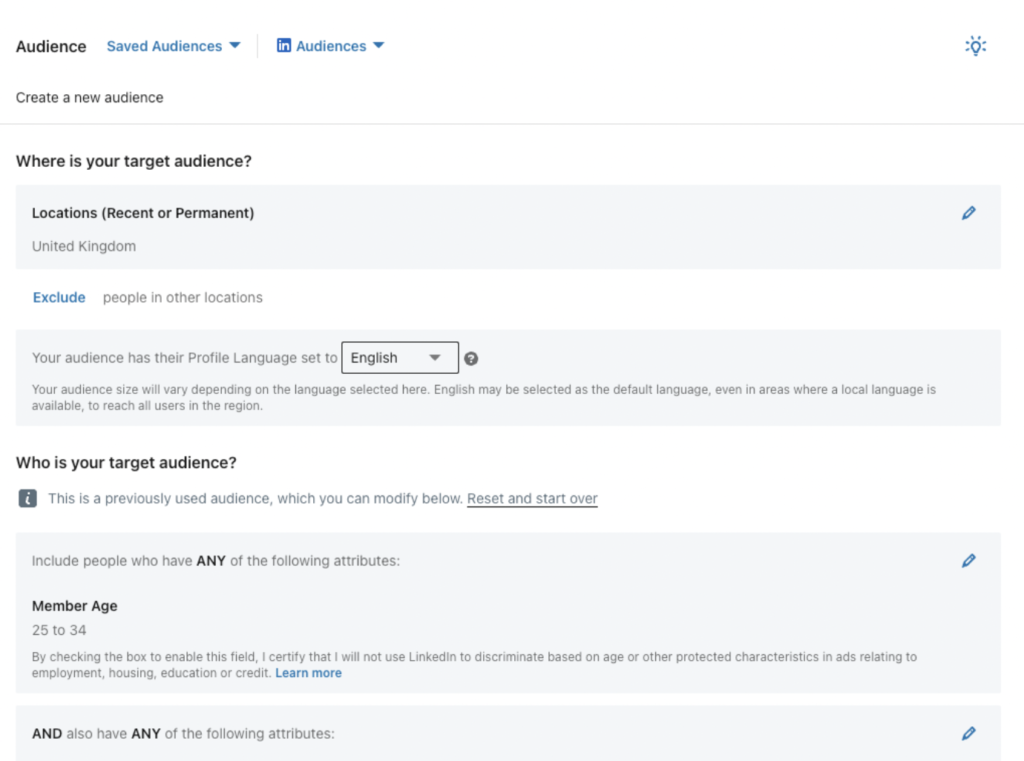
You have the ability to be very specific with the filters. For example, here below we targeted people between 25 and 34 years old who are open to education, also including anyone with a BA degree and with studies in one of the specified fields.
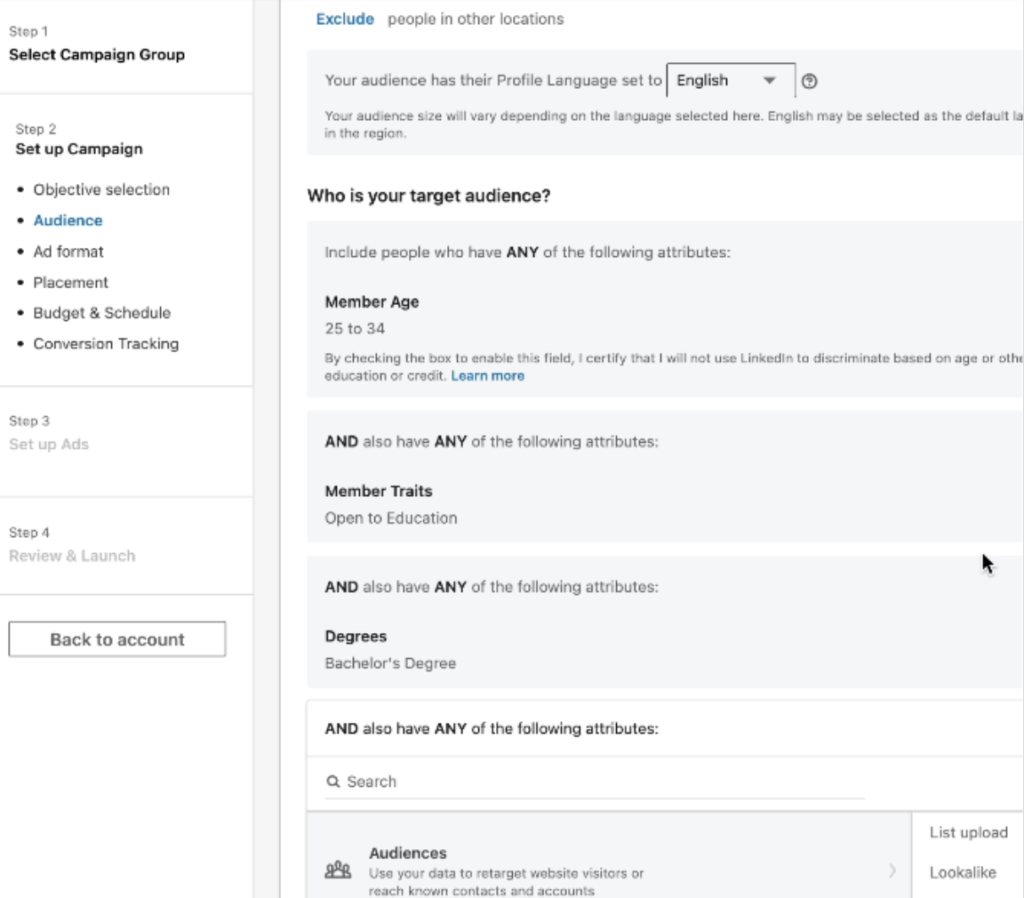
You can also import your own lists of prospects or companies from outside LinkedIn via Matched Audiences for more of an ABM (account-based marketing) approach. In these lists you’ll need target accounts or email addresses for LinkedIn to go out and find.
Remarketing and Prospecting With Elite – a Case Study
Here is an example of a successful LinkedIn strategy for one of our clients: Elite Exhibitions.
We have been working with Elite for over 5 years and their account is where we’ve seen the best results so far.
When we first joined forces in 2019, Elite had just concluded a successful expo in Miami and was gearing up for their European event in Barcelona. The objective was clear: replicate and exceed the Miami success.
Cruise Ship Interiors Expo Europe 2021 LinkedIn campaign started on the 20th of October and ended on the 2nd of December 2021.
Despite the challenges of the ongoing global pandemic and travel restrictions, we managed to get the following great results:
- A remarkable 73.48% increase in clicks, despite a significant 71.50% decline in overall impressions.
- A 51.92% boost in conversions, while decreasing overall spending by 71.41%.
These impressive outcomes were fueled by a dramatic 542.86% reduction in our overall CPC and a significant 256.57% decrease in our CPL (cost per conversion).
Such results were possible through constant testing, from bidding strategies to visual assets and careful audience segmentation. The foundation of the strategy was a simple breakdown of our campaign into:
- Prospecting campaigns – aimed at reaching new prospects who could be interested in attending Elite events
- Remarketing campaigns – re-engaging an audience already familiar with Elite and pushing them further towards an event sign-up
For prospects, we adopted a methodical approach trying to pinpoint the optimal segmentation strategy that would drive maximum sign-ups for Elite’s events. This method has been refined over the years.
We worked closely with Elite’s Head of Marketing, who gave us access to insights from teams like Customer and Sales for a comprehensive understanding of their audience. Utilising LinkedIn Demographics Analysis we continuously monitored ad engagement to understand who was viewing our ads, their timing and conversion rates. This real-time analysis was crucial for refining our targeting strategies. By connecting directly to Elite’s Hubspot CRM, we could use existing customer and prospect data and lists to build out our audiences.
Initially, our remarketing efforts targeted all website visitors. This broad approach was necessary when web traffic was low. As traffic increased, we refined our strategy. Considering that a large part of the website audience was also the prospects we engaged with our prospecting ads, the quality of the leads increased very quickly.
In terms of bidding strategy, we understood that a combination of strategies drove optimal results. We used maximum delivery at specific times and in a controlled manner targeting the right audience. Maximum delivery might seem the right choice at first, but, especially if you operate with a limited budget, can end up draining it quite fast.
If you want to discover more about the strategy adopted for Elite, and the brilliant results we achieved over the years, check out the full Elite case study.
Best Performing LinkedIn Ads for brand awareness and prospecting
Alongside audience segmentation, the choice of ad type is one of the most important steps when running a prospecting campaign on LinkedIn. Both these aspects, if not planned carefully can make or break your campaign’s success. Let’s explore some of the best-performing LinkedIn ad types that are usually used for brand awareness and lead generation campaigns.
Sponsored Content: Carousel Ads
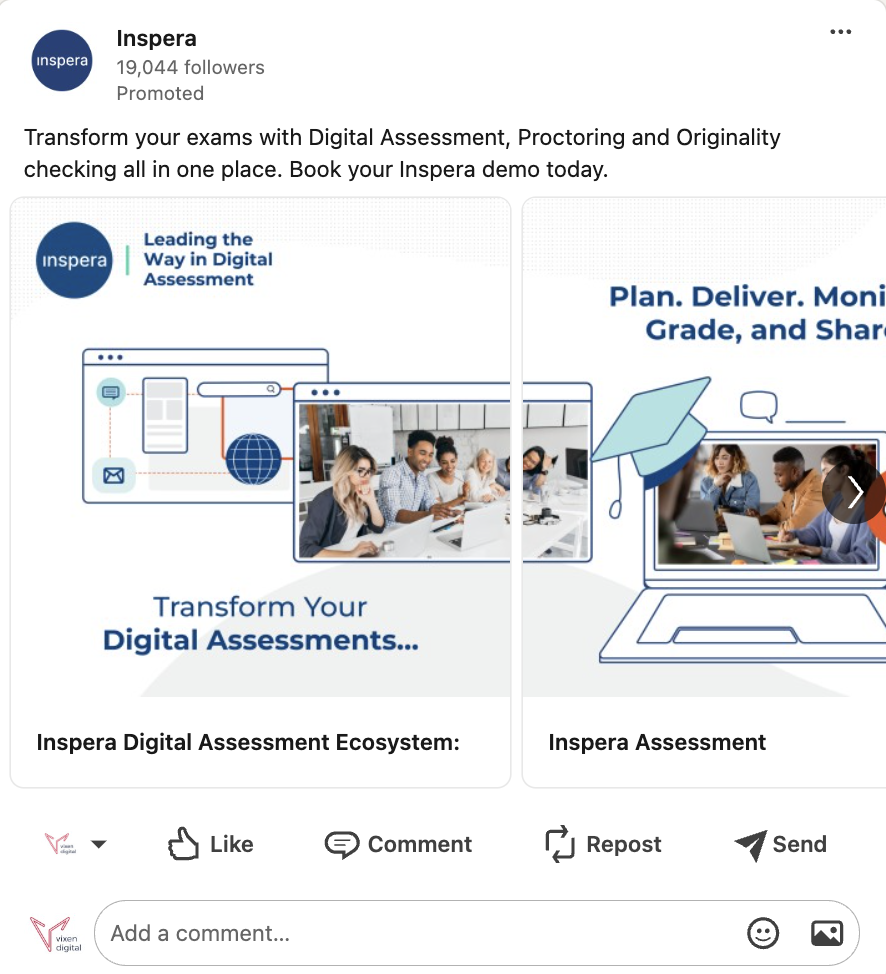
Share more, increase engagement rates and accelerate the consideration process with LinkedIn Carousel Ads. This ad format is a great method to engage new audiences and therefore perfect for brand awareness purposes, without the hassle of condensing your message into a 1:1 image. As ‘LinkedIn carousel ads allow you to showcase up to 10 images, each with its own link, within a single ad’, carousel ads are perfect if you need to showcase different products, a case study, tell a story or describe a service in detail. The benefits of using carousel ads are:
- Higher Engagement Rates: carousel ads are more interactive than other types of ads and excel in enticing users to click through and explore further. This has proven to be particularly effective with SaaS companies trying to promote a piece of content.
- Increased Conversion Potential: higher engagement rates mean more opportunities for conversion. Each page of the carousel could have a different CTA or the same but directing to different pages.
- Improved CTR: Together with Message ads (3%) and single image ads, carousel ads are overall the best performing type of ads on Linkedin in terms of CTR. The average CTR is normally between 0.40% and 0.44%
- Visual storytelling. Get creative and use the space to tell your story in an engaging way.
Conversation Ads
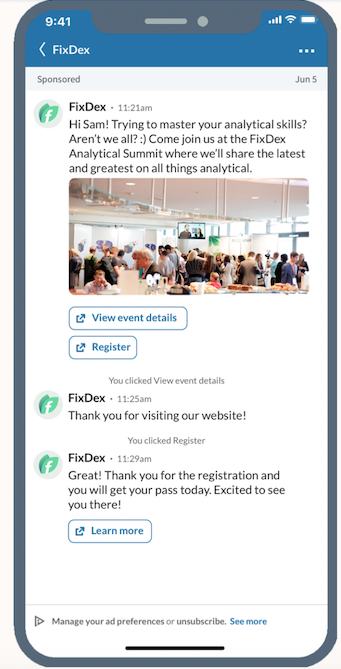
Starting a conversation with professionals, industry experts and decision-makers has never been easier with conversation ads. Conversation ads are displayed directly in the user’s inbox and allow great personalisation. One of the best features of these ads is that you can have multiple CTA buttons linking to landing pages, opening LinkedIn Lead Gen Forms,and providing additional information through messages. The advantages of this type of ad are:
- Increased Engagement and CTR: Personalised messaging and the use of multiple CTAs leads to higher engagement CTR. Businesses report up to five times higher CTRs with LinkedIn Conversation Ads.
- Effective Lead Generation: Use templates to drive event sign-ups, content offers, and product demos.
- Real-Time Engagement: LinkedIn Conversation Ads are sent only when a prospect is active on the platform, increasing the chances of interaction.
- Enhanced User Experience – Choose Your Own Path: The responses that appear after each CTA selection are predetermined by you through a decision tree flow that you build during the ad setup process.
Despite the advantages, the risk with this type of ad is incurring user fatigue: users might get annoyed about receiving sponsored messages in their inbox and might see them as intrusive, especially if the audience is not the right one. One important thing to keep in mind about Conversation Ads is that you can’t use them to target users in the EU, due to GDPR laws. To learn everything there is to know about conversation ads check out our Complete Guide to LinkedIn Conversation Ads.
Sponsored Content Event Ads
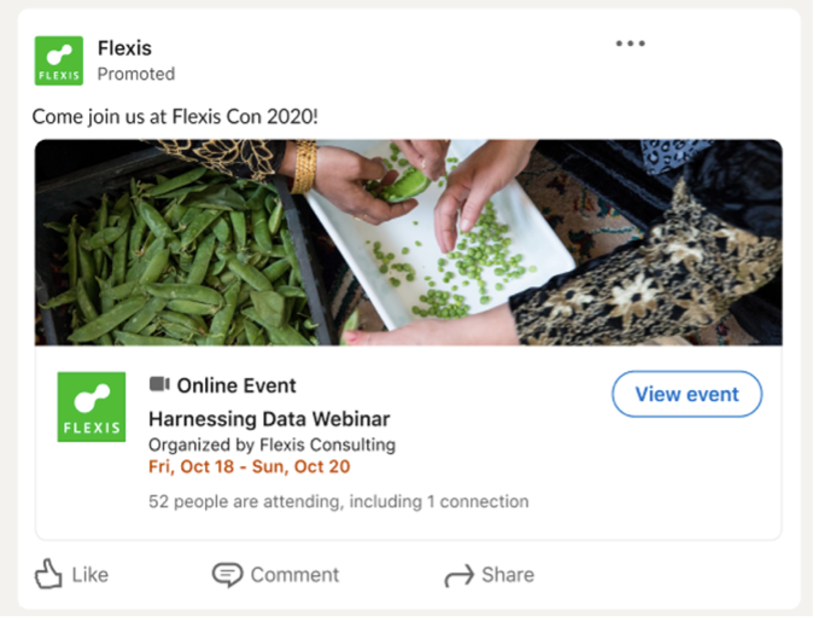
Well, you guessed it, event ads are perfect for promoting LinkedIn Events directly from your page to a targeted audience. Displayed as Sponsored Content in members’ feeds, these ads are used to spotlight key event details and work perfectly for cold campaigns.
They can be used to promote in-person events, hosted at physical venues and online events which can be audio, LinkedIn live events with comment interaction and external events. The organiser must include a link to an external broadcast location that attendees can use to join the event.
Why should you use LinkedIn Ads for events?
- Gain social proof and credibility: The live attendee count acts as awesome social proof. As more people sign up, that rising number displayed in the ad creates a fear of missing out and makes the event look more popular and enticing to join. In addition, because LinkedIn is a professional network people will see you as a trustworthy company.
- Gain some free promotion: Yes, whenever someone registers, it notifies their connections about the event, this is totally free! So you get a ton of extra buzz just from people signing up.
- Decreased cost per registration: Compared to single image event campaign: according to LinkedIn: ‘40% of Beta customers saw their cost per registration decrease when using the Event Ad vs similar Sponsored Content Single Image event campaigns’.
Spotlight Ads
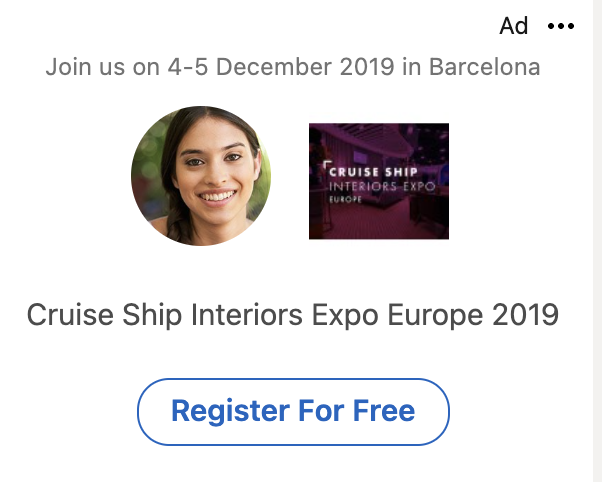
Spotlight Ads are a type of dynamic ad format on LinkedIn designed to capture attention by featuring members’ profile pictures, names, and job titles. These ads appear on the right-hand side of LinkedIn pages, and by enabling the profile picture feature, you give a personal touch to the overall interaction as people are naturally drawn to images of themselves. This type of ad is a brilliant way to promote events as you can, for example, showcase and introduce speakers to the audience or promote content by showing the author’s image. This works really well if the writer is in the same industry or has a similar experience to the one of the user. Here are some benefits of using spotlight ads:
- High Impression Volumes: Because of their placement and customisation features, spotlight ads are a powerful tool to grab the users’ attention (if you are targeting the right audience)
- Higher frequency: The frequency is the average of how many times the ad gets shown to your prospect. This means higher chances to get noticed and get conversions.
- Unmatched personalisation: Dynamic ads are becoming a powerful tool thanks to their level of personalisation on a large scale
- Easy to set up: Spotlight ads are straightforward to set up, automatically and individually populated at scale. Ideal if you have limited time or creative resources.
Sponsored Content: Single Image and Video Ads

Like carousel and event ads, LinkedIn single image and video ads are a type of sponsored content and they appear in the users newsfeed labelled as ‘promoted’. By showing in the feed of highly-targeted professionals, they increase visibility and help boost brand awareness and familiarity with a brand. According to THEB2BHOUSE, single image ads have 0.56% CTR, and video ads 0.44% CTR which makes them the best-performing among sponsored content. Some of the advantages of using these type of ads for brand awareness are:
- Seamless Integration into User Feeds: These ads seamlessly blend into the target user’s social media feed, appearing alongside organic posts. By blending into the natural content flow, the ads capture attention more organically, as users scroll through their timelines.
- High CTR and engagement: Visually appealing graphics and engaging videos appearing directly on your audience’s newsfeed with the inclusion of a CTA, drive more engagement than text ads.
- Storytelling: You can tell a compelling story about your brand or product, especially with video ads.
LinkedIn Message Ads (formerly InMail)
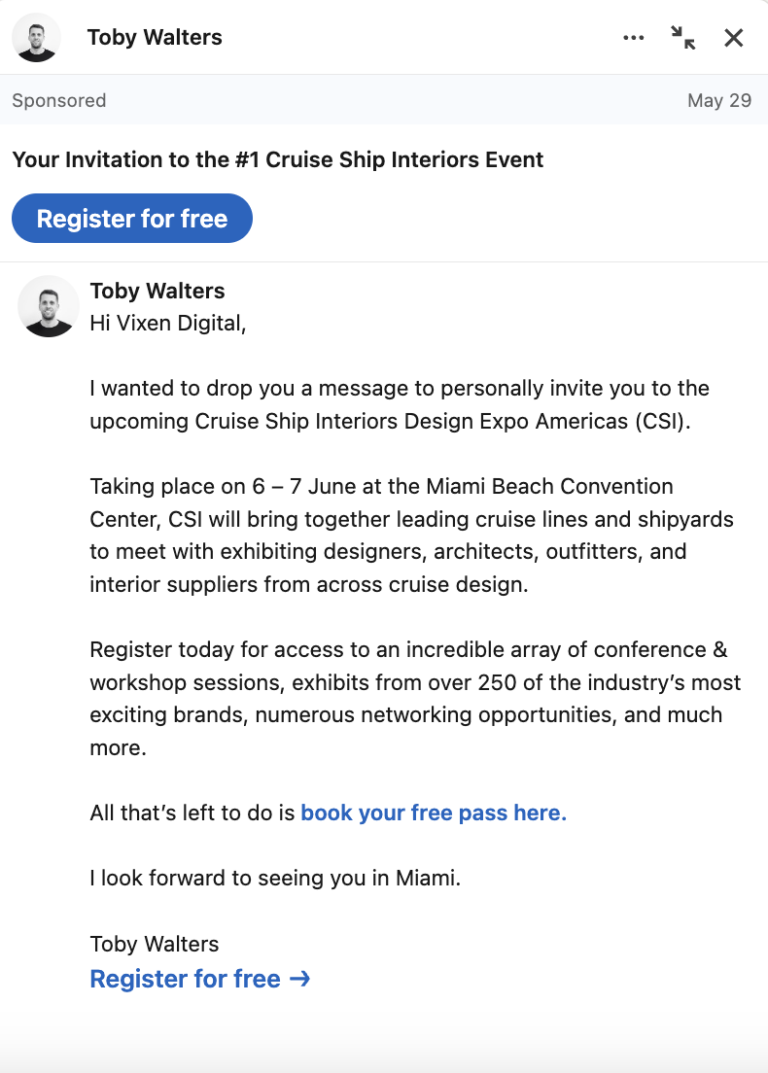
The money is in the mailbox! Publishing engaging and relevant content on LinkedIn is great, but what can really move the needle isonoe-to-one messages. Send direct messages via LinkedIn Messages to your prospects to cut through the noise.
There are two possibilities for sending InMail messages or message ads You can use the premium feature on LinkedIn. Once you’ve subscribed to a Premium plan, you’ll be allocated a specific number of InMail message credits based on the type of subscription you’ve chosen. Alternatively, you can use Campaign Manager. This allows you to send a targeted message with a CTA or attach a lead generation form to collect leads directly on LinkedIn. The unique aspect of this type of ad is that it’s delivered in real-time while the user is active on LinkedIn, for maximum engagement.
In addition, Campaign Manager offers great targeting capabilities, whereas the Premium feature limits you to look for prospects via Sales Navigator or based on an existing prospect list.
As per conversation ads they can’t be delivered in the EU.
From New Prospects to Remarketing Strategies on LinkedIn
While prospecting is the process of finding new customers (people who have never engaged with your company), remarketing is a technique that focuses on retargeting a warm audience. A warm audience is an audience that has already engaged with your brand, whether it was via your website, watching a LinkedIn video ad or signing up for a LinkedIn event. Usually, a warm audience is more likely to convert because they already know what you are selling. Remarketing campaigns can be utilised to:
- Target those who have engaged with your business in some way (i.e. social engagers and website visitors), but not purchased from you yet or become a customer.
- Target existing customers who have purchased before, but haven’t done so for a while.
Remarketing should be an ‘always-on’ part of your strategy to drive previous customers or people who engaged with you down the funnel, upsell or cross-sell existing customers. Remarketing is a relatively cheap tactic and works effectively if you have budget limitations.
So, now that you have run your awareness campaign and warmed up your audience you are ready to get started with remarketing. Let’s re-engage those (ex)prospects!
How Does Retargeting Work and How Can It Be Used?
How do you know whether a user visited your website and what action they took? You can’t run a remarketing campaign to target those who visited your website without installing the LinkedIn insight tag. The LinkedIn insight tag is a tracking code that you include in the <head> of your website’s code. A Javascript will be loaded into the visitor’s browser that will allow you to get anonymised data about your visitor’s behaviour on your website, such as time spent on the website and actions taken during a session.
Due to the vast amount of data collected by the LinkedIn Insight Tag, retargeting can be used in a variety of ways:
- Retarget users who began but did not complete a form submission or purchase a product: Prompting them to return and finish the process.
- Relevant Products and Services: Create ads based on the pages users visited e.g., specific products or services, allowing for more tailored messaging and creatives.
- Better Sales Follow-up: Communicate visitor data to your sales teams so they can action better follow-ups, leading to enhanced personalisation and more targeted messaging, with an increased chance of conversion.
- Middle-of-the-Funnel Content: Serve pricing information, comparison pages, or any other pages that detail the benefits of your product to nudge frequent visitors closer to a purchase decision.
You can also retarget by an action taken with your ads, such as:
- Video and event ads viewers
- Those who opened a Lead Generation Form
- Users who opened a conversation or clicked on any conversation ad call-to-action (CTA)
- Engaged with a single-image ad
Matched Audiences For Your Remarketing Campaign
Using LinkedIn Matched Audiences is a powerful way to target professionals based on their interactions with your website, ads, or contact lists. LinkedIn Matched Audiences allows you to combine demographic targeting with your custom audiences for more effective campaigns.
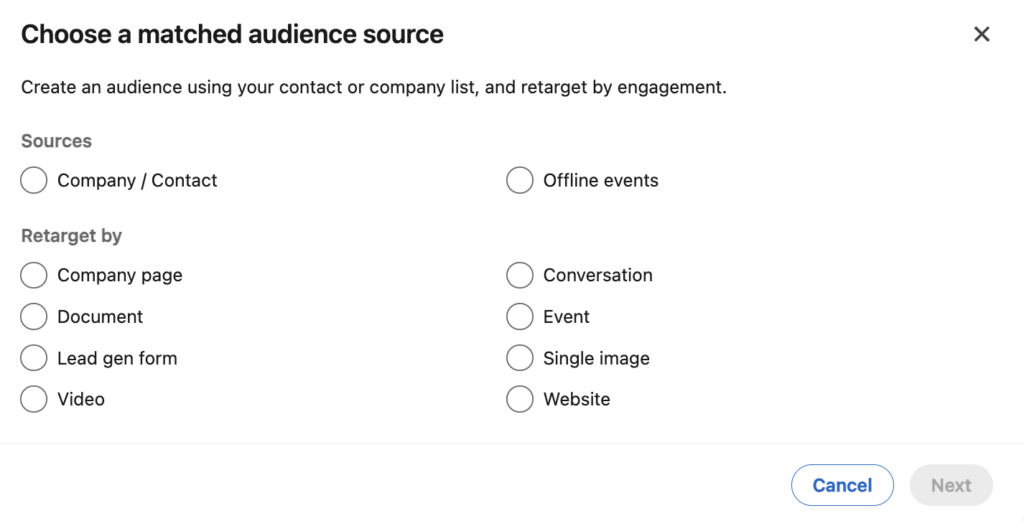
Create a Website Audience. When you are setting up a remarketing campaign in LinkedIn Campaign Manager, in the targeting section, select ‘Matched Audiences’ and choose ‘Create website audiences.’ Define the URLs (or button clicks) to build your audience. The audience must reach 300 members before the campaign can start delivering, this may take up to 48 hours to build.
Retargeting by Video or Lead Gen Forms. In the ‘Matched Audiences’ tab under ‘Account Assets,’ select ‘Create audience.’ Choose to retarget users that have viewed part of your video ad or interacted with a Lead Gen Form.
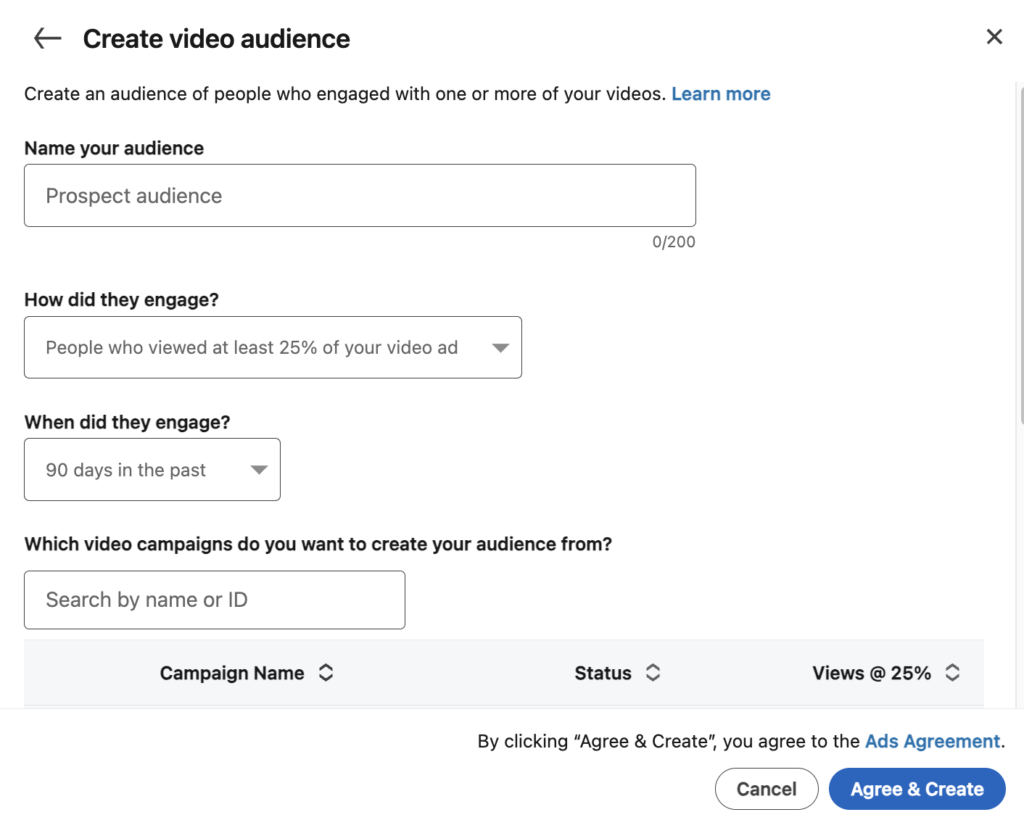
Contact Targeting. You can import your contact email lists to either target directly, or create ‘Predictive’ audiences from. To ensure the correct formatting, download LinkedIn’s contact list template then navigate to ‘Matched Audiences’ in Campaign Manager, choose ‘List upload,’ and add your contact list to your campaign. The minimum list size is 300, and the recommended list size is 10,000 contacts (max 300,000).
Company Targeting Setup. Using LinkedIn’s template, prepare a list of companies you wish to target. The recommended list size is at least 1,000 companies. Navigate to ‘Matched Audiences,’ choose ‘List upload,’ and add your company list.
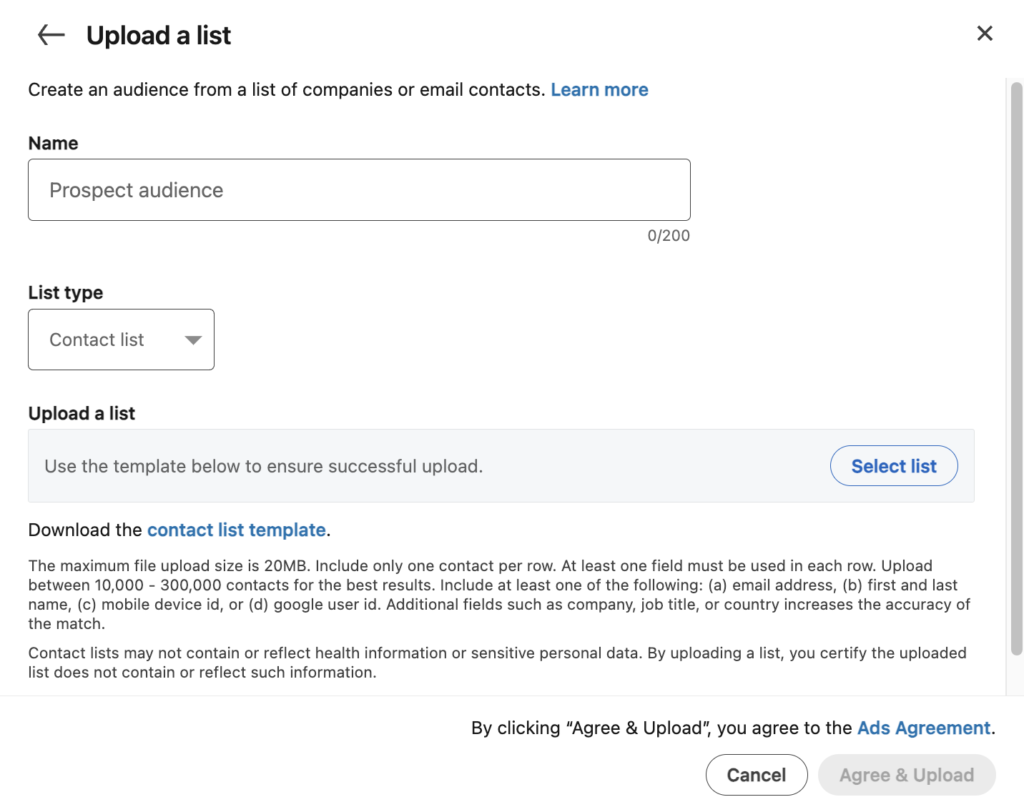
Closing Thoughts
Although LinkedIn is an expensive platform, as a professional networking platform, it offers businesses a golden opportunity to connect with decision-makers and influencers in their industry.
The ability to precisely target and engage high-value prospects justifies the investment.
LinkedIn is not just a great prospecting platform for recruiters and sales professionals, but for any company, especially when using Campaign Manager. If you decide to use this platform for prospecting and remarketing, in order to avoid wasting your resources, we recommend paying extra attention to segmenting your audience and choosing the right ad type. Like in any other marketing campaign, we advise that you test and try out different strategies to see what works better, just as we did for Elite. And of course, monitor and analyse your ads performance in order to tweak it if needed.
Happy prospecting!