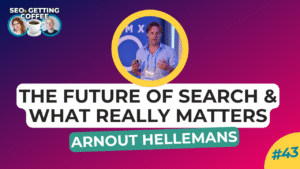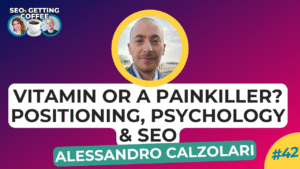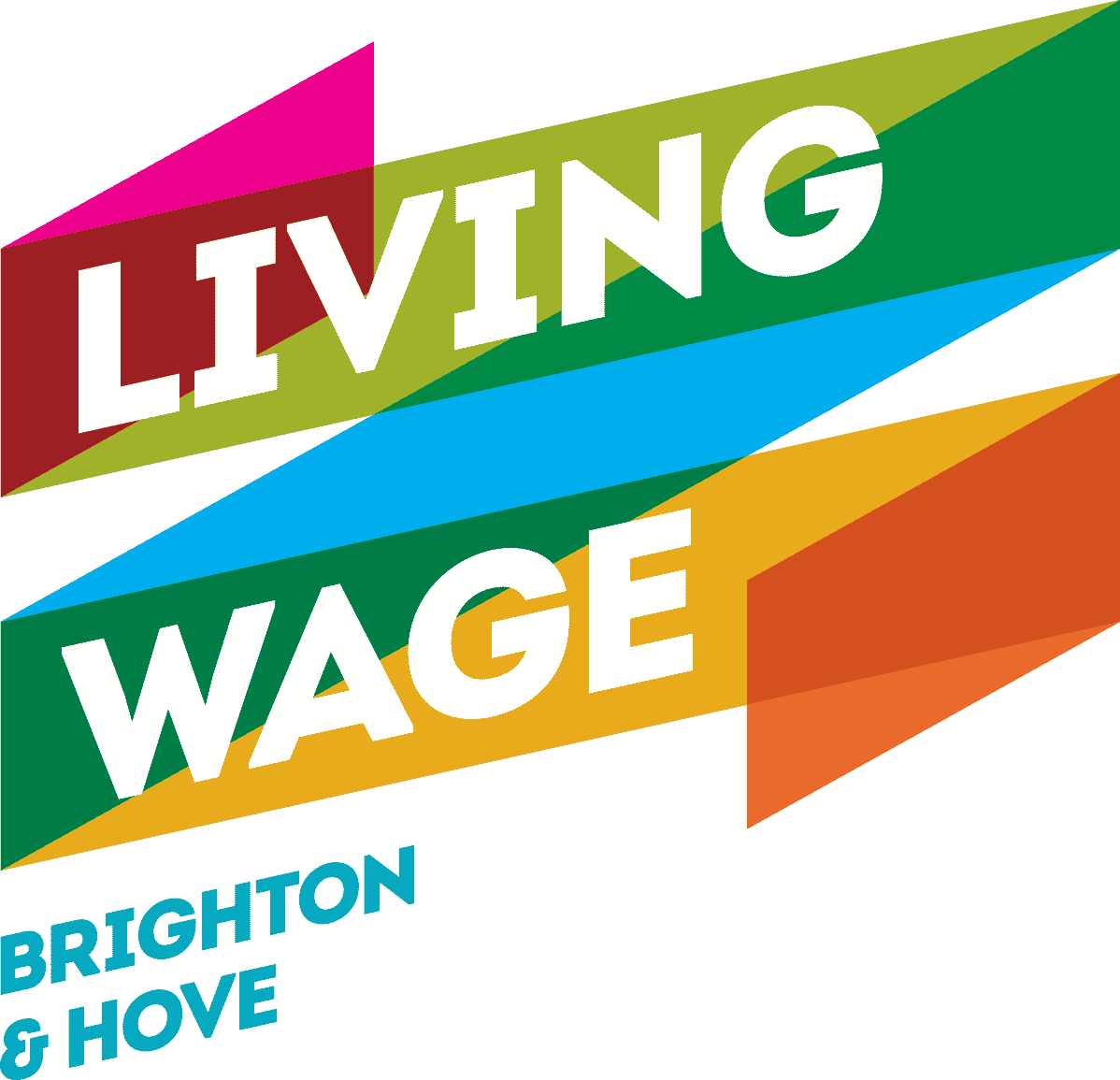HTML Heading Tool for Google Chrome Users
It’s LIVE!
Our Google Chrome extension Highlight HTML Headings is LIVE on the Chrome Web Store.
VIDEO: How to add this chrome extension to your browser and how to use the HTML heading tool
HTML Headings Chrome Extension
We’ve created this super handy HTML heading highlighter for you to use on any website.
This is a great tool for anyone working on a website’s SEO or for an SEO Agency that needs to check the heading tags on a website quickly. We use this tool ourselves, and it really does speed things up and comes in handy on lots of occasions.
Using HTML Headings to Improve Your SEO
Have you ever skimmed a book before actually reading it? Your eyes rest on the chapter titles, paragraph headings, and bold print, and slowly the contents of the book become clearer. You haven’t technically read the book. But you now understand what it is about and whether you want to read it.
This is a great example of how HTML headings work in website copy. The words of each heading are the bare bones of your content. Someone can see them and understand, without knowing the exact details, what you have to say.
Headings also communicate with search engines and contribute to a successful SEO strategy. Knowing how to accurately and strategically use headings in your website copy improves how users read your content and the success of your SEO. Let’s learn how.
What Are Headings?
Let’s go deeper into what we mean by the word “heading.” A heading in its definition is the title of a page, paragraph, chapter, article or book. A heading gives the reader an idea of what that body of text will be about.
For example, the heading above this paragraph that asks “What Are Headings?” It summarises what you can expect to read about in the coming paragraph.
On a website, headings can be used in the same way to separate bodies of text.
In SEO terms, though, it’s more than just the paragraph or page titles. Your headings are important for SEO and are a part of what’s called technical SEO.
HTML Heading Tags
There are 6 levels of HTML headings that you can use on your website. You probably won’t use all 6 levels for every piece of web copy or content, but sometimes you will come across a page that makes us of them all.
The HTML heading tags look like this:
<h1>,<h2>,<h3>,<h4>,<h5>,<h6>
So when in use they look like this:
<h1>Heading 1</h1>
<h2>Heading 2</h2>
<h3>Heading 3</h3>
<h4>Heading 4</h4>
<h5>Heading 5</h5>
<h6>Heading 6</h6>
Which would look like this:
Heading 1
Heading 2
Heading 3
Heading 4
Heading 5
Heading 6
If you’re interested in learning more about HTML headings and trying out some exercises to help you learn, the W3 Schools site has some great resources.
Why Are Headings Important?
Your website visitors typically come seeking to answer a question. And they don’t have a lot of time. They want to skim your site and determine whether you have the answer within a few moments. Headings tell them you do, and search engines who recognise this will display your site more frequently.
Providing Structure
From a purely visual standpoint, headings shape your copy. They provide structure. Your website needs to be as clear as possible to be successful. And headings help you accomplish this.
Improving SEO
Headings are also important for the success of your SEO. But they don’t directly impact your SEO in the way you might think. Yes, search engines pay attention to the words you use in your headings. But the way headings contribute to SEO success is more about how their structure makes your site a valuable resource.
If most visitors leave quickly after entering your website, search engines like Google will assume your site is not a valuable resource. They will stop sending people to your site. It doesn’t matter how many awesome keywords you use at that point. Search engines are smart now. They want to send people to a quality site, not just a site with the right words.
Heading Examples
As we’ve discussed, headings bring a logical structure to a body of copy. This helps both readers and search engines alike. Let’s look at an example.
Think back to a time when you had to create outlines for your essays in English class. Each point had a bullet and each bullet had a subpoint and so on. If you were told to write about your favourite pet, your outline may have looked something like this:
My Dogs are Great
- They are fun
- They like to go on walks
- They like to play
- They make me laugh
- They learn new tricks quickly
- They learned to roll over in one day
- They love everyone
- They always wag their tail at everyone
Each of these points is a heading and will have a body of copy underneath. This is exactly how headings on a website work. They provide a logical structure.
Levels of Headings
The first heading level is referred to as H1. You can only use H1 once in your article and it should be used as the name or title of your article. The rest of the levels can be used more than once.
The second level, H2, operates like a chapter title. It marks and separates the main points of your article. The following levels, H3-H6, are used accordingly to separate deeper and deeper levels of your content. You will always use H1 and in most articles will also use H2 and H3.
How to Use Each Heading Level
But how does this actually work? Let’s go through part of this article to review how it is structured as an example. You can follow along with this section as you write or structure your own article. Below we listed H1 and the first few H2 headings.
H1: How To Use Headings For SEO
H2: What Are Headings?
H2: Why Are Headings Important?
As you begin your article, first pinpoint the topic of the entire article. This is your title, or H1 heading. Next, consider the main points you want to make about this topic. These are your H2 headings. Under “Why Are Headings Important?” we have two H3 headings. You can see this illustrated below.
H2: Why Are Headings Important?
H3: Providing Structure
H3: Improving SEO
As you can see, our H2 heading defines the main point of the section, while the H3 headings that follow provide supporting points. H1, H2, and H3 are the headings we have used in this article so far.
Before you begin any writing project, you should always spend some time brainstorming and outlining what exactly you want to talk about. If you do this, headings will develop naturally from your outline. All you need to do at that point is tell your website where the headings are. The display and structure will follow from there.
Emphasise Keywords
This will likely develop naturally as you develop your content, but here’s one last tip: use headings to emphasise your keywords. If you know the questions your site visitors are asking, put those questions front and centre.
For example, this article is about HTML headings. We used our headings to ask “What Are Headings?” and “Why Are Headings Important?” because these are the questions our readers are asking when they see our article’s title.
Use Headings Like a Pro
Many people boil a successful SEO strategy down to stuffing a list of keywords into a body of copy. That may have worked, to a degree, as search engines were first developing. But now they are smart and you need more than just keywords to rank in the top search results.
Instead of relying only on keywords to bring you a mass amount of new visitors, develop a valuable website for the visitors that do come. Focus on clarity. Developing solid headlines will help your website visitors understand what you’re trying to say and stay longer. Use headings like a pro and you’ll improve your website’s SEO and overall user experience.
Did you enjoy this article? Learn more about SEO and other digital marketing strategies by visiting our blog for more!