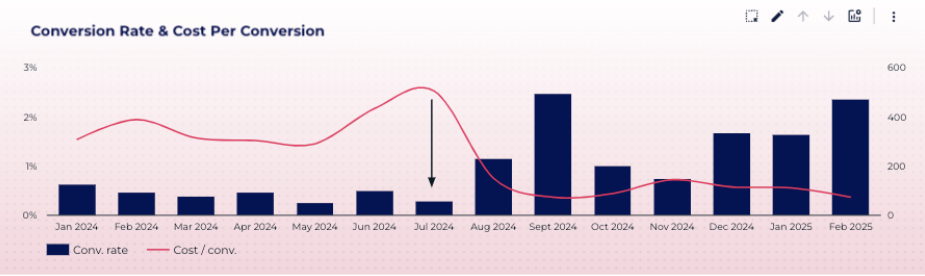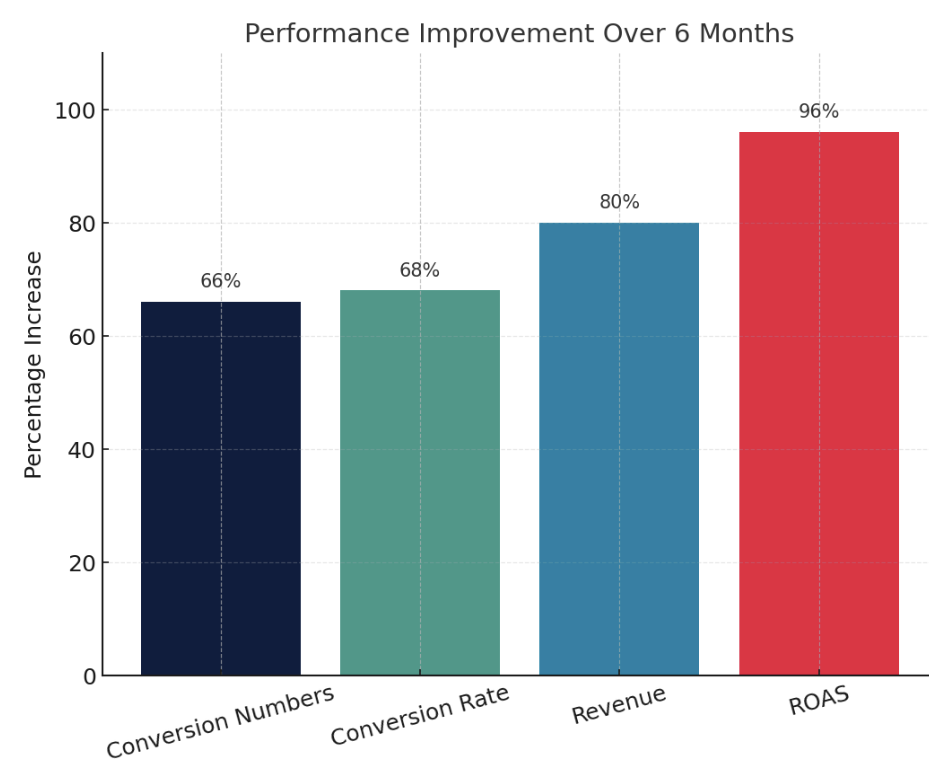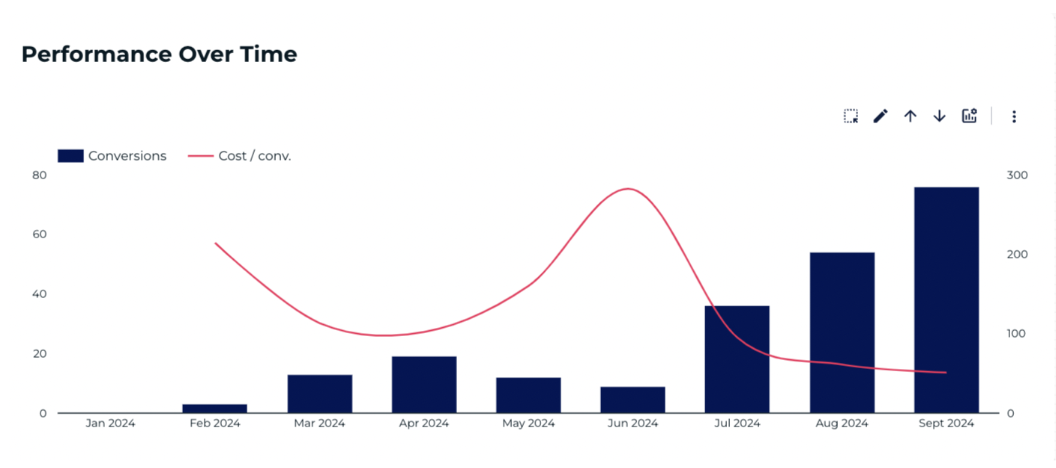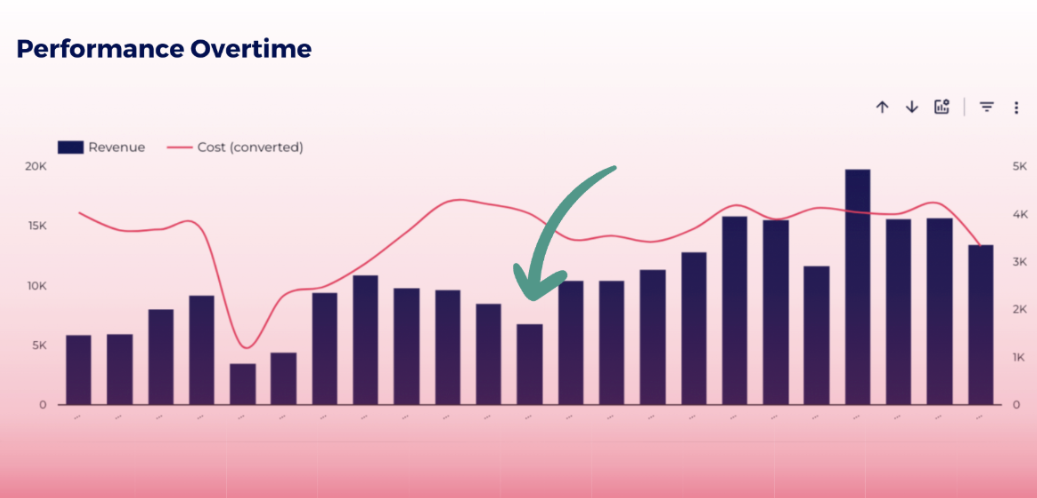There is a lot we can say about Performance Max, but in a nutshell, all of it can be summed up in one word: control. PMax has it, and we want it. Take control of your campaign success once and for all with these 5 expert PMax optimisation tips!
According to recent analysis by Smarter Ecommerce, PMax now accounts for up to 82% of ecommerce ad spend, making it the go-to for many advertisers. But as its use increases, so does the need for better control.
As digital marketing managers, our goal is to run successful paid ad campaigns and win the ROAS game. And, let’s face it, it is doubtful that Google AI will always be working in our best interest.
So if you are like me and a bit of a control freak, read on and find out what you can do to take the power back (at least a bit!) and optimise your PMax campaigns for success. Plus, find out what new and upcoming features are warming my control-hungry soul at the moment.
So… What is Performance Max anyway, and why should you care?
Performance Max (aka PMax if you’re in the know) is Google Ads’ all-in-one, AI-fueled, “we’ll take it from here” campaign type.
It lets you show up across every Google surface — Shopping, Search, Display, YouTube, Gmail, Discover, even Maps — all in one go. Sounds great, right?
Google’s promise is simple: tell us your goals (like more leads, more sales), and we’ll mix and match your creative assets, find the right audience, and bid in real time to deliver results. It’s basically campaign management on autopilot.
Yay! You don’t need to pay a PPC agency any more…

Well, not really… unless you want to waste a ton of budget!
PMax can be incredibly powerful — especially if you don’t have the time (or desire) to manage 47 campaign types. It’s great for scaling, finding new customers, and giving your existing assets a second wind across places you might’ve ignored.
The challenge is that just like every AI system out there, it’s not always best to just let it run with it.
PMax is definitely super smart, but it still needs direction. Whether it’s done by an agency or in-house, it needs CONTROL. If you are running PMax for the first time, you’d better ensure you have some safeguards in place.
If you’ve ever worked in PPC, you will know about the dangers of auto applying every suggestion Google makes. Well, PMax is a bit like this but on steroids, if you run it without input.
The lovely Navah Hopkins over at Optmyzr often shares a rule of thumb when it comes to businesses venturing into PMax: for it to work, you need to meet the 60+ conversion threshold.
No such threshold is mentioned in the official PMax Google documentation. While we’ve seen accounts work well with lower numbers, I tend to agree with the overall message: the more data you have, the better the results.
Pairing a strong bidding strategy with sufficient conversion data, also allows the system to optimise better. PMax is driven by machine learning, and your specific bid signals (ie. tROAS, target CPA, or maximise conversions) influence how Google understands what outcomes you value most.
In a simplified way, it all comes down to controlling three conversion outcomes:
- The value of conversions
- The volume of conversions
- The cost of conversion
Let’s say your goal is to attract high-value conversions. You’re going for quality, not quantity. To influence this outcome, you can, for example, set your tROAS higher. Yes, you might get lower conversions, but they might be more profitable.
If you are just starting out and don’t have enough conversion data, you might want to set the bid strategy to Maximise Conversions, allowing the system to learn faster and go after all available conversions. The name of the game here is volume!
If maintaining a specific cost per conversion is of the highest importance, the best opinion might be tCPA.
What we can or can't control
While it is true that there is less control over your PMax campaigns compared to some other campaign types, this doesn’t mean there is none.
With PMax, what you can’t really control in a basic sense is precision search and keyword targeting and, to be fair, we are losing a bit of this in other campaign types too. For example, phrase match is, to me personally, looking more and more like broad match these days.
The elements that you CAN control to some extent come down to two main targeting signals:
- Search themes
- Audience signals
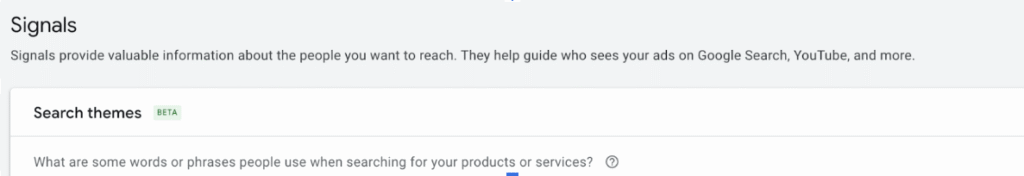
PMax allows you to add 25-50 search themes to a campaign that are intended to help you target your desired audience better.
For example, if you are a company selling anti-ageing face serums, you would add themes like anti-ageing face serum, best anti-ageing face serums, face serums for over 50s etc…..
This doesn’t guarantee your ads will show ONLY for those themes. PMax will widen its reach to find similar people who are also likely to convert. This will be wider or narrower depending on your budget, bidding strategy and audience signals.
Ultimately, while you can give Google search themes as “signals” and you can add targeted negative keywords, this is just guidance. Google decides who sees your ads.
Let’s look at audience signals now.
This PMax setting allows you to segment based on your data (ie. customer lists and/or re marketing lists) or based on Google data, which includes in-market (ie. their interests), affinity, custom interests, demographics and life events.
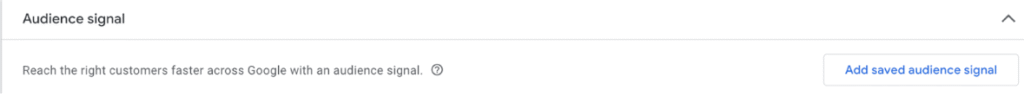
We find these work really well alongside Themes, and yes, while you can’t have complete control here, they certainly help.
Obviously, there are caveats to this, as you will see below. But broadly speaking, these two campaign features – themes and audience signals – alongside clever use of creatives – are what you get at your disposal to help PMax work better.
If you are like me, someone who started her journey in Paid with SKAGs (Single Keyword Ad Groups), PMax is a bit of a scary black box kind of place. But it can work really well, if managed correctly.
Top 5 tips for managing the black box
To ensure I don’t go on a tangent, I’ve narrowed our successes down to 5 tips. These are, in my opinion, the basics of what you need to do to at least start controlling your PMax campaigns.
1. Use audience signals strategically
Audience signals are hints, not hard rules. Use them to guide Google in the right direction — feed in your best-performing customer lists, high-intent re marketing audiences, and relevant in-market segments. PMax won’t strictly stick to them, but they do help.
This is about nudging, not forcing.
As mentioned, Audience Signals let you segment users by first-party data (like site visitors or customer lists) and Google’s own audience insights (interests, demographics, life events).
You can also create custom segments to refine targeting. For example, competitor URLs or keyword lists.
Not full control and granular targeting, but enough if used strategically.
Our advice in action – case study
For our client First Step Designs, using in-market signals, high intent search themes and competitor URLs helped us encourage Google to prioritise users with the right intent— those searching for high-end staircase design—not bargain hunters. Combined with negative keywords, this helped us cut spam calls and improve cost-efficiency by over 50%. Check out the full PPC for Home Improvement case study here! |
2. Maximise (but don’t overload) your asset groups
Treat Asset Groups like mini-campaigns, each tailored around a specific product or service theme.
With larger accounts, don’t dump everything into one pot — structure these logically and keep creatives tightly aligned to their goals.
Don’t forget the foundational no-brainers here: include high-quality images, videos, and maximise available headlines and description space. And, keep a close eye on asset and product performance ratings.
Pause under performers and test fresh variations.
Our advice in action – case studyWith our client Fetch, we broke down their large product feed into smaller categories and ran two focused PMax campaigns, one split by their top-selling fashion brands, and the other split by product type. Alongside feed optimisations, this enabled us to effectively promote top-selling items, whilst also raising brand awareness and visibility in the shopping results pages. Over a 6 month period, we improved conversion numbers by 66%, conversion rate by 68%, revenue by 80% and ROAS by 96%.
|
3. Ensure your data is complete and accurate
Garbage in, garbage out.
First, let’s talk about conversion tracking.
Conversion tracking setup is the foundation of how PMax learns — and this matters more than ever.
Make sure your tracking is set up correctly, reporting efficiently and add soft conversions where necessary to provide more insights to the algorithm. PMax takes data from the account, so if you have high-converting brand campaigns or search campaigns with lower funnel conversions, this all helps too!
The second element worth mentioning here is your Merchant Centre feed.
A median of 90% of PMax spend is feed-based. That means your feed isn’t just part of the campaign — it is the campaign.
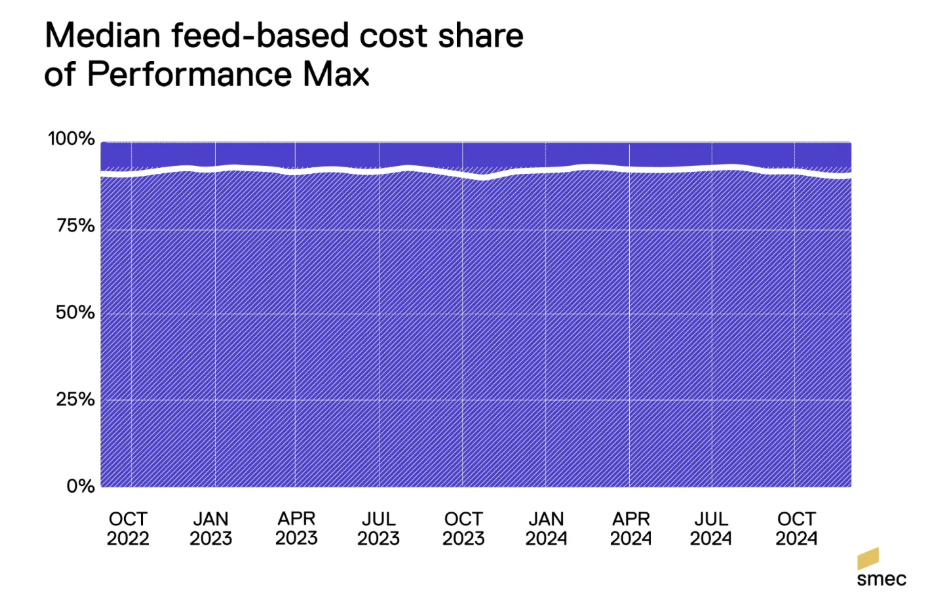
Median cost share of feed-based Performance Max campaigns over time
This means the quality of your product feed has direct control over:
- How well your ads match to user search terms
- Whether Google understands the right intent behind each product
- How your products appear in the shopping results page
- Which USPs are being highlighted to customers
- How easy it is for you to categorise your products
- How effectively can your campaigns differentiate between each other (PMax vs Shopping)
Making sure your feed is on point, setting up enhanced conversions, importing offline conversions if needed, and QA everything – is a MUST!
Our advice in action – case studyOur client, Sonia Petroff, a high-end luxury jewellery brand, was starting out from scratch with low levels of data. We utilised soft conversions and supplemental feed to boost account data quickly and improve brand awareness in front of the right audience. By optimising for ATC conversions (as well as purchases), we were able to help the Google algorithm learn quickly who was engaging with the site and put our products more often in the right results pages. We also optimised product titles with highly targeted keywords and brand terms. With this extra data in the account, purchase conversions went up 108%, whilst revenue jumped 160%. |
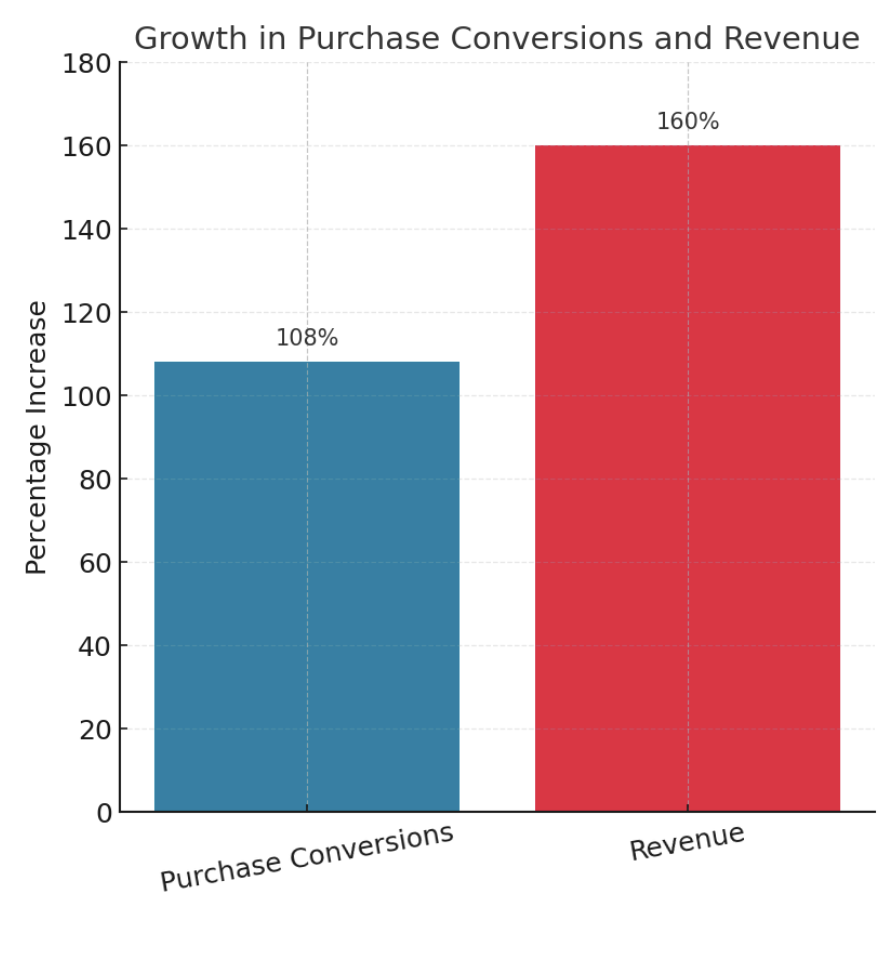
And, in case you are setting up enhanced conversion tracking for a B2B brand via GTM, here’s a helpful video playlist
4. Be patient — but not passive
PMax needs time to learn. Drastic changes too early can reset the learning phase and tank performance.
That said, “hands-off” doesn’t mean “eyes shut.” Let the campaign run its course, but layer in regular checks. Look at the insights tab, review search terms for negative keyword opportunities, look at your top-performing asset groups and/or products, and use placement reports to spot any red flags.
One of the most common mistakes with Performance Max is launching it too early—before Google has enough data to make smart decisions. PMax performs best when fed rich, high-quality data from the rest of the account… and that takes time for a brand new client.
And patience pays off: campaigns with clearly structured goals and optimised feeds consistently outperform the average. Research shows that PMax campaigns are hitting between 95% to 116% of their target ROAS, depending on setup. It just shows how vital it is to give the system time and solid data before judging performance.
Our advice in action – case studyWith our client AJT Showers, we didn’t jump into PMax straight away. Instead, we started with a highly structured Search strategy: focusing on brand, competitor, and high intent keywords with strict location controls; tightening up relevance; and implementing multiple conversion actions like form fills, calls, and emails. This foundational phase allowed us to:
Only after this groundwork was in place did we roll out Performance Max in July 2024, supported by brand-focused asset groups and audience signals built on real data. Within three months, we saw a 100% increase in conversions — not by magic, but by timing the move strategically.
So, let your Search campaigns do the heavy lifting first. Let the system learn. Then, and only then, unleash PMax with direction and purpose. It’s not about sitting back—it’s about knowing when to act. Check out the PPC for Bathroom Installations case study in full! |
5. Find or develop scripts and a dashboard
Because PMax is such a closed system, monitoring it manually can be a nightmare for someone with control issues. That’s where scripts can help.
Scripts for pulling placement reports, surfacing asset group performance, or alerting you when spend or ROAS shifts suddenly are just a few examples of mastering PMax with scripts.
Here are a couple of examples of our very own:
- Channel Insights Tool for Performance Max Campaigns.
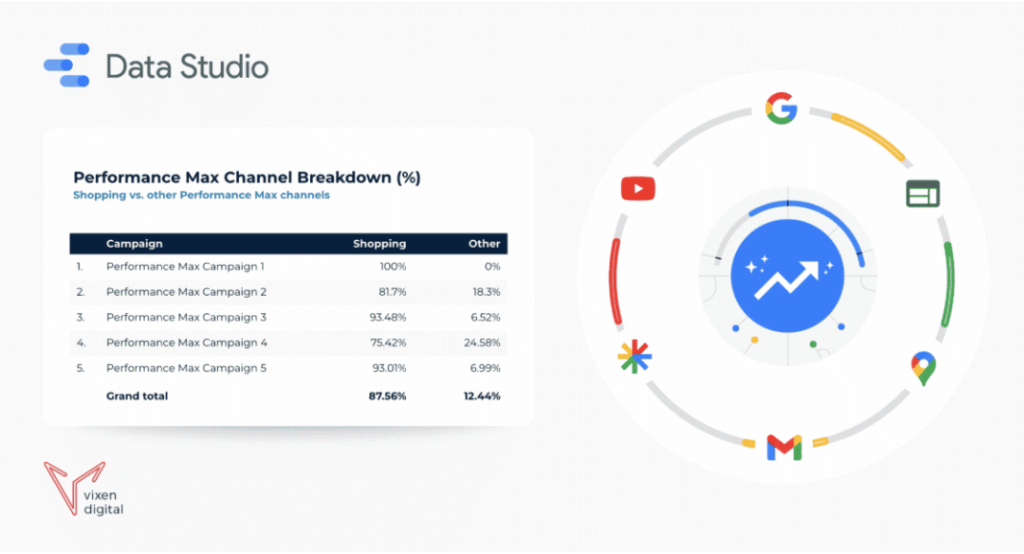
We love a good custom Looked Studio dashboard! This free PMax LookerStudio template will help you work out the % of shopping activity coming through Performance Max.
- PMax/Shopping campaigns Product Cannibalisation script
Since Google’s October 2024 update, Performance Max no longer automatically outranks Standard Shopping. Instead, the two now compete in the auction based on Ad Rank — a combination of bid and quality score. If the same product appears in both campaigns, whichever has the higher Ad Rank wins.
In other words, your own campaigns can now compete against each other, pushing up CPCs and reducing ROAS — if you’re not actively monitoring product-level overlap.
Since doing this manually doesn’t make sense, to support our paid team, I developed a handy little script that:
- Checks for product overlap between Standard Shopping and Performance Max
- Flags potential cannibalisation based on high spend + low ROAS + few conversions
- Outputs results to a Google Sheet so we can take action
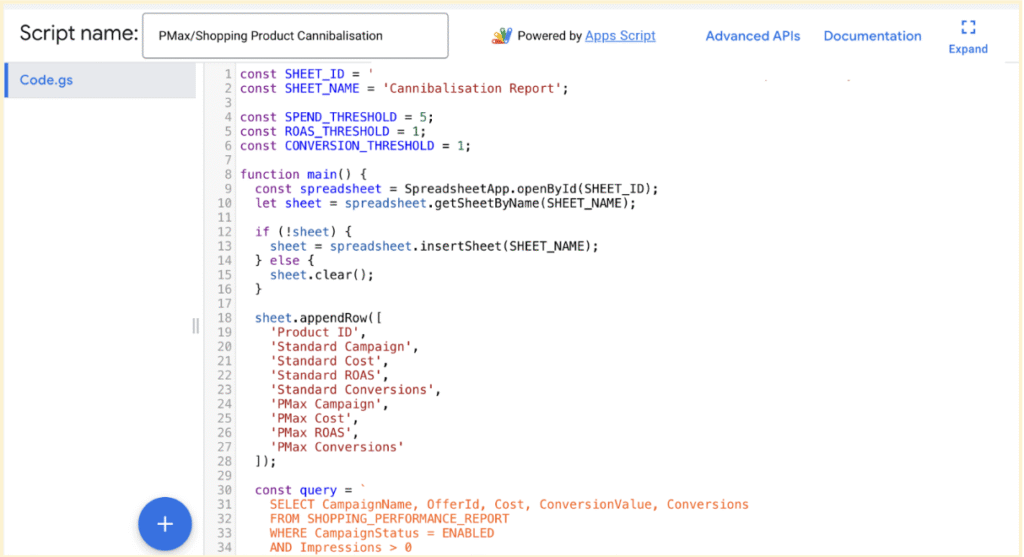
There are also so many amazing PPC experts out there that already share scripts – and many are free to use. Here are a few of our favourites from two of the best PPC experts out there:
Mike Rhodes
Nils Rooijmans:
- PMax Shopping Spend Drop Alert
- Performance Max Non-Converting Search Term Alerts
- PMax Trending Search Categories
SMEC (smarter-ecommerce.com)
Our advice in action – case studyOn the FreshWipes account, we worked with a limited monthly management window and a small number of low-value products, so having lean and efficient tracking was non-negotiable. We split Performance Max into clear Top of Funnel (TOF) and Bottom of Funnel (BOF) campaigns — one focused on brand awareness, and the other on remarketing. Accurate tracking and ongoing monitoring of our performance dashboards and scripts made it easy to assess which campaigns (TOF vs BOF, Meta vs Google) were contributing to ROI. This way we knew how best to manage bidding strategies to maximise use of our full funnel set up. Since taking control of the Google Ads campaigns in December 2023, performance has gradually improved, and since July 2024 has been consistently at a ROAS above 4. Over time, we have looked to scale our campaigns and budget to further capitalise on a strategy that is working so brilliantly for Freshwipes.
Check out the full Meta & PPC Ads for e-commerce case study here! |
Changes a foot - Google Ads PMax in the pipeline and beta features
Luckily, it seems like Google is listening to advertisers when it comes to PMax. Recently, they released a number of beta features to help us make smarter decisions.
Here are a few of my favourites:
- Negative keywords features – we can finally add negative keywords on a campaign level to PMax! Plus, PMax terms are starting to become available from Google Ads search term report, which means adding to the list is super easy.
- Customer Lifecycle Goals – a couple of great additions here: the ability to set retention goals to re-engage lapsed customers and access dedicated reporting columns for customer acquisition costs.
- Enhanced Image Controls – New features allow automatic sourcing of images from landing pages and smart cropping to create varied ad creatives, with future plans for additional enhancements like uncropping and animations
There are also features in the pipeline that are long overdue!
- Channel Reporting – Google may be bringing channel reporting to the Google Ads Performance Max campaigns This would be super useful, if it turns out to be true.
- Even More Image Controls – There are plans for additional enhancements like uncropping and animations. We are particularly excited about the animation ability. This has worked really well on Meta for our clients, particularly those with a lower budget!
The control freak in me can’t wait!