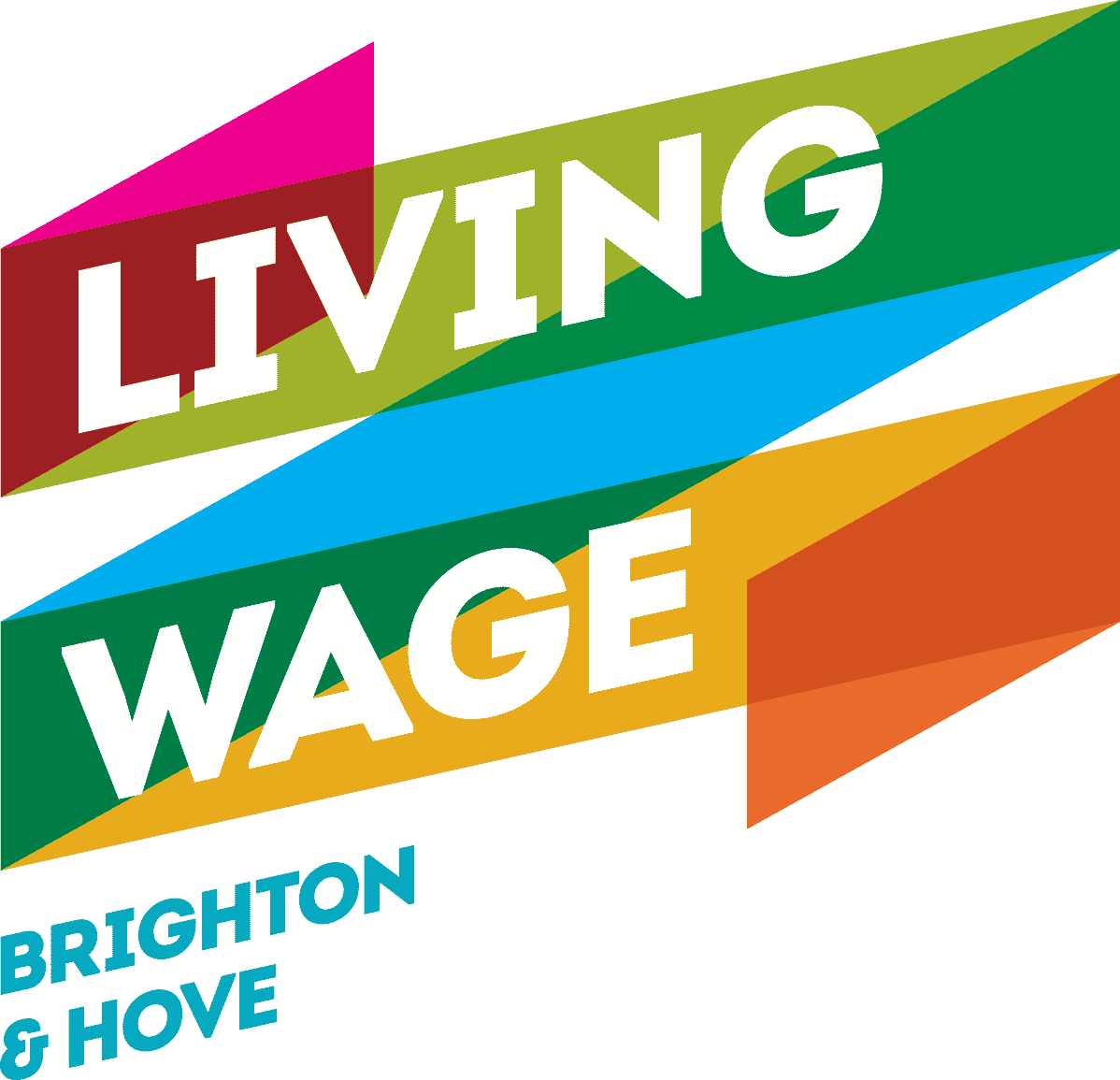Data-driven decision-making is crucial in marketing strategy, and LinkedIn Ads are no exception. Testing to develop a data-backed approach can be the difference between failure and a winning campaign, and A/B testing is one of the most reliable methods for gathering such data. It offers a scientific approach to refining your LinkedIn Ads. As of April 2023, LinkedIn’s Campaign Manager tool includes A/B testing, empowering marketers with new features to optimise their ads.
It’s important to note that the A/B testing feature is currently not available for ads targeting people within the EU. Nevertheless, there are workarounds that we will explore.
By conducting controlled tests and analysing data, you can fine-tune various aspects of your ads—whether it’s the creative elements, targeting criteria, or placements—ensuring your ad spend yields the maximum impact. This process moves you beyond educated guesses, providing data to guide your decisions.
In this article, we’ll explore the value of LinkedIn Ads A/B testing and provide a guide to developing and implementing effective tests in line with best practices that can drive your advertising success. We’ll also provide you with an example of A/B testing practice, showcasing its potential impact by exploring how we leveraged it over the last five years to maximise campaign results and aid extensive growth for our partner, Elite Exhibitions.
Let’s dive in!
In this post:
What is A/B Testing?
A true A/B test tests one variable simultaneously. In the context of paid ads, according to LinkedIn:
A/B Testing, also known as split testing, is a scientific method of optimising a website or app’s performance by comparing two versions against each other to determine which one produces the best results. This could be cost indicator metrics such as cost per click, cost per video view, cost per message sent and cost per mille.
To perform an A/B test, you must create two identical ad campaigns with only one varying element—such as audience, creative content, or placement—and run them simultaneously. This method enables you to isolate the top (or worst) performing and decide which variation resonates best with your audience and/or which to proceed with in the future.
Why Should You Use A/B Testing on LinkedIn?
Using A/B testing for your LinkedIn Ads, or in any other marketing channel, is a sure set way to ensure you make informed decisions based on statistical results.
Depending on your goal, here are just some of the ways LinkedIn A/B testing can help increase the impact of your paid social ads:
- Test hypotheses quickly and effectively.
- Discover actionable insights which allow you to make improved, data-driven decisions.
- Optimise user interaction, the effectiveness of advertisements, site functionality, and the whole journey of customer experience.
- Pinpoint areas for improvement that can affect profitability.
- Increase ROI by understanding what your customers love the most.
- Reduce the risk associated with launching those ideas that will not be successful by experimenting and testing.
What Can You Test Using LinkedIn A/B Testing?
For those who have access to the feature for the audience they’d like to target, the campaign manager supports testing of:
- Ads, including creatives, copy, and formats
- Audiences, including various targeting strategies
- Placements, including the LinkedIn Audience Network
So when two stakeholders can’t decide on the best ad creative, what do you do? You run a creative A/B test to determine which resonates best with your audience.
For anyone who has been running similar test campaigns prior to the release of the A/B testing feature launch in April 2023 OR anyone who is currently still running them for audiences within the EU – we hear you!
“How is running a structured A/B test any different from setting up one or more ads to rotate evenly within a single campaign?” Well! LinkedIn states that the key difference is that with their A/B testing feature, tests take place in a statically valid environment. There is a chance that some members of your audience may see both versions of your test. However, LinkedIn explains that the impact of this is not significant on the overall test.
In truth, the results are still statistically valid even when letting your ads rotate evenly with a single campaign. It’s just a less ‘structured’ way of conducting your test campaign, but the overall hypothesis, objective, and results remain the same. More on this later!
Developing Your LinkedIn Ads A/B Testing Strategy
Obviously this is a big one! Before starting your A/B test, it’s important to develop a clear testing strategy. What are your objectives, what is it that you’re going to test, and how long are you going to test it for? To help you on your way, here are 3 key, simple steps to follow when outlining your A/B testing strategy:
- Determine your hypothesis
- Create variations
- Finalise the test
Determine your hypothesis
First, you must determine your hypothesis for the test. Formulating a hypothesis before conducting an experiment is a best practice. Doing so clarifies the variable to be altered, provides a rationale for the test, and helps to identify any potential challenges.
If you’re testing two colours of your document in a document ad, which do you think will resonate the most with your audience, and why? This will also help to maintain focus on the relevant results during the monitoring of the test results.
Create Variations
Once you’ve determined what you’re going to be testing, the fun part begins! If you haven’t already, you must, of course, then create the variations of the content to be tested.
You should make sure each version is distinct but relevant to the audience you’re speaking to and avoid changing more than one thing to ensure your test results remain valid.
Finalise the Test
Finally, it’s time to finalise your test. Plan key details such as how long it will run and double-check to ensure that you have no potential biases. More on best practices later.
How To Implement A/B Testing for LinkedIn Ads Using the Campaign Manager Feature
To get started with your A/B testing utilising the built in feature on Campaign Manager, head to the ‘Test’ tab on the left hand side menu. Followed by selecting A/B test from the ‘Create Test’ dropdown menu.
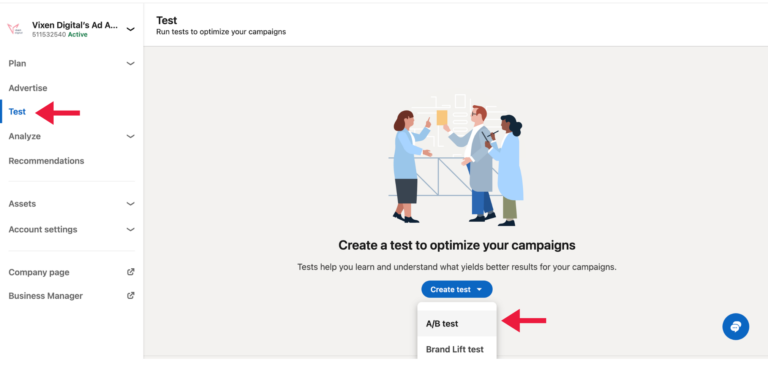
Next, name your Campaign and select the variable you’d like to test from the options shown and set details such as your test budget, variable names and campaign duration.
For the sake of this example, we’ve selected to test Ads.
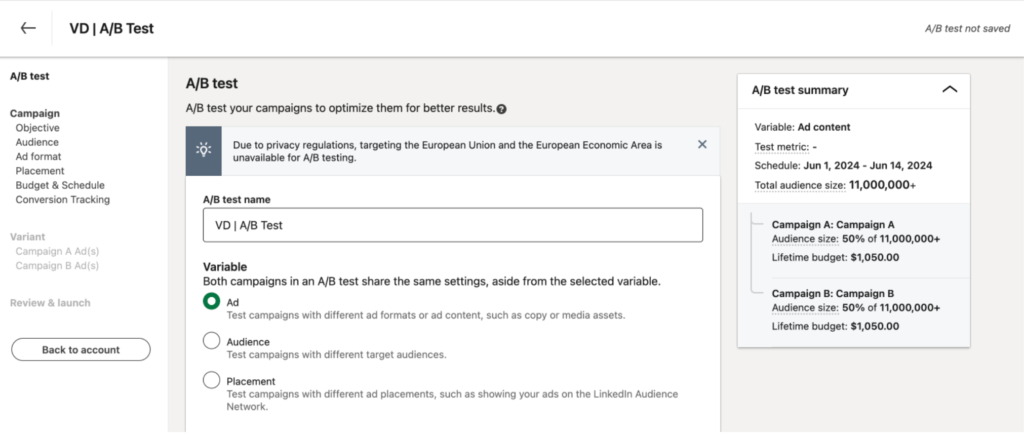
Next, it’s time to select your objective and the metric that will be used to identify the winning variation.
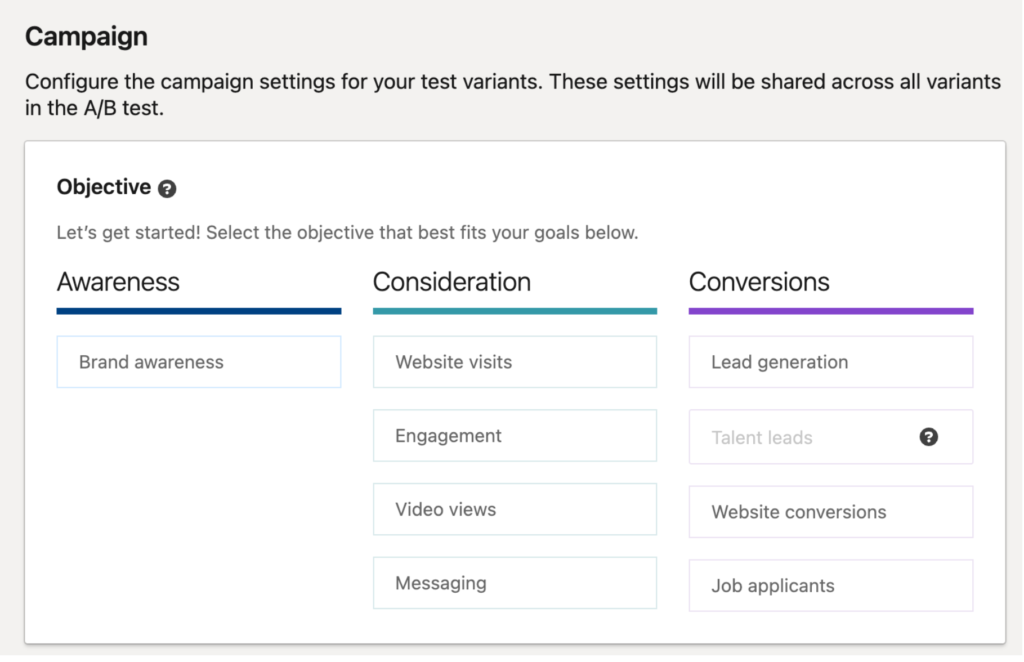
Selecting the appropriate metric is crucial for A/B testing success. Available Metrics will depend on the objective you choose but you should choose the metric most aligned with your goal. For example, if your campaign objective is to drive traffic to your website, your best metric would be Cost Per Click.
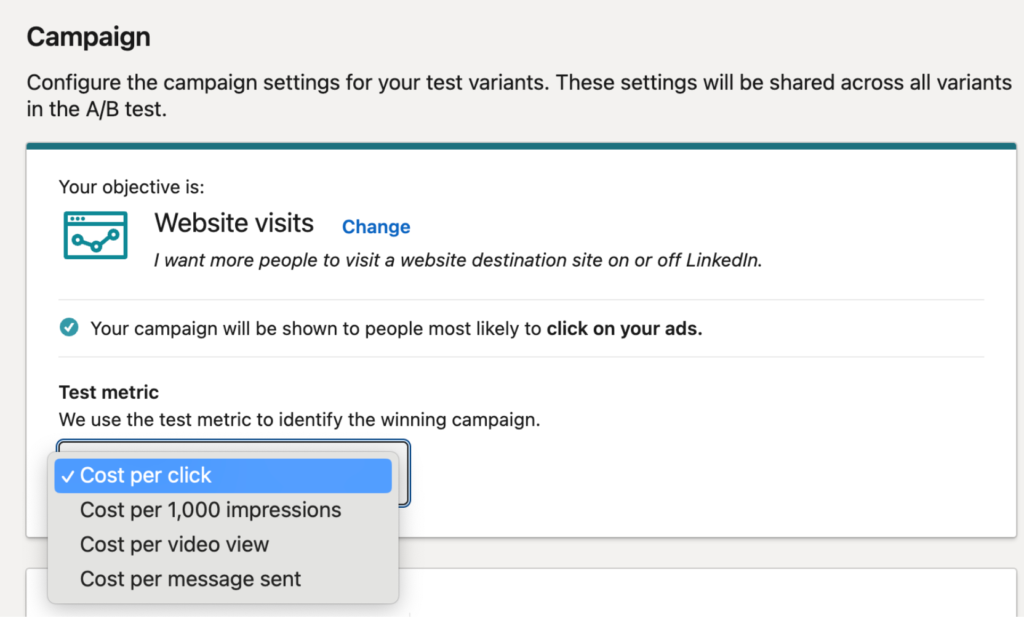
Once you’ve selected your test objective and determined your metric, you can build your audience just as you would for a regular campaign or select one from your pre-saved audiences.
As a guide for your audience, LinkedIn recommends a minimum of 300K members per variable – more on this later in the best practices section.
The next step is to determine if you would like to test two variations of the same ad format or test the impact of two different ad formats.
To do the latter, simply hit the tick box shown below and then select the two ad formats you’d like to test.
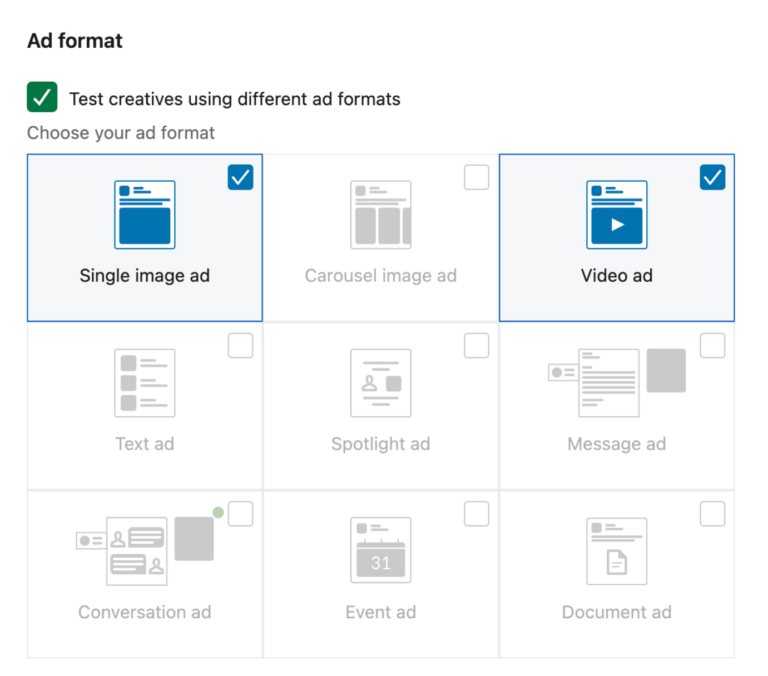
Alternatively, don’t tick this box; just select the ad format you’ll be using.
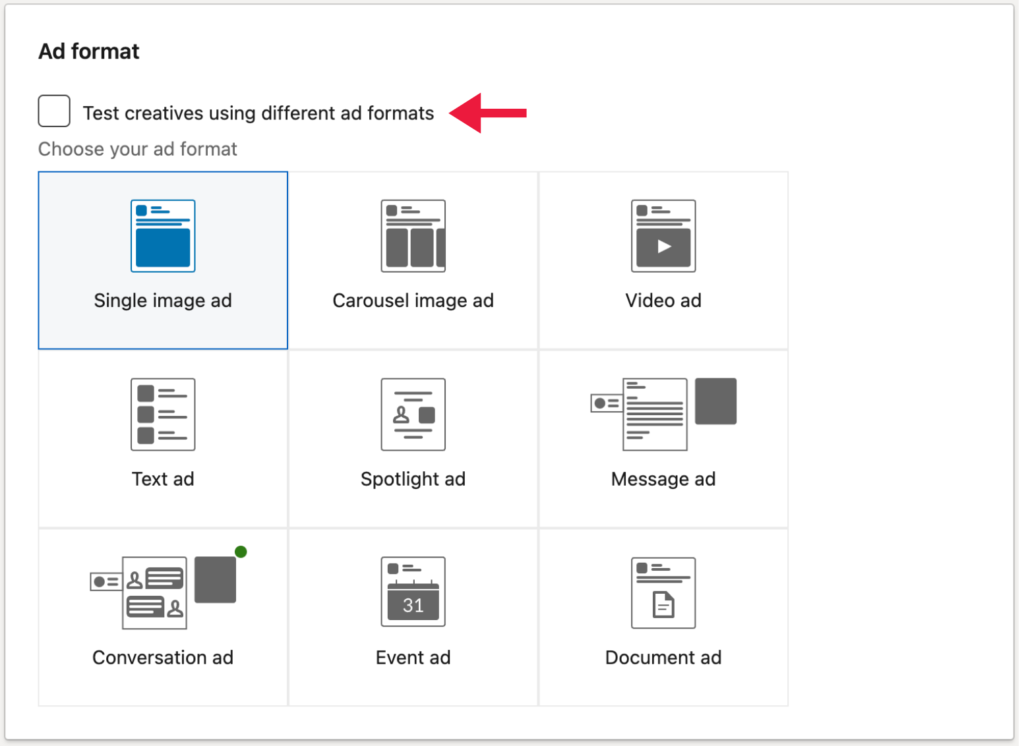
Next, you will decide if you’d like to show your ads on the LinkedIn Audience Network – this will very much depend on your preference and is something to be considered based on the nature of your business. It also depends on the level of control you’d like to have over where your ads are shown since this is reduced when selecting to show your ads on the audience network.
You will then select your budget schedule and bidding strategy followed by Conversion Tracking, just like you ordinarily would when setting up your ads.
Again, here you just follow the same process as you would for setting up generic ads.
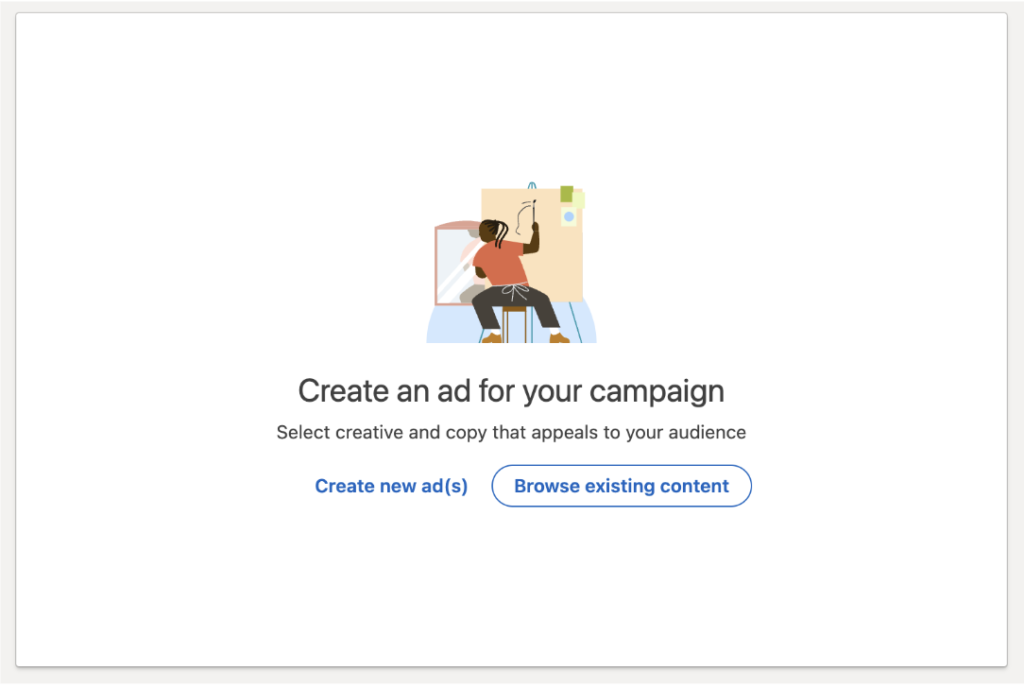
During set up, be sure to follow clear and standardised naming conventions for each variation to ensure it’s as easy as possible to manage and review your campaign performance once live.
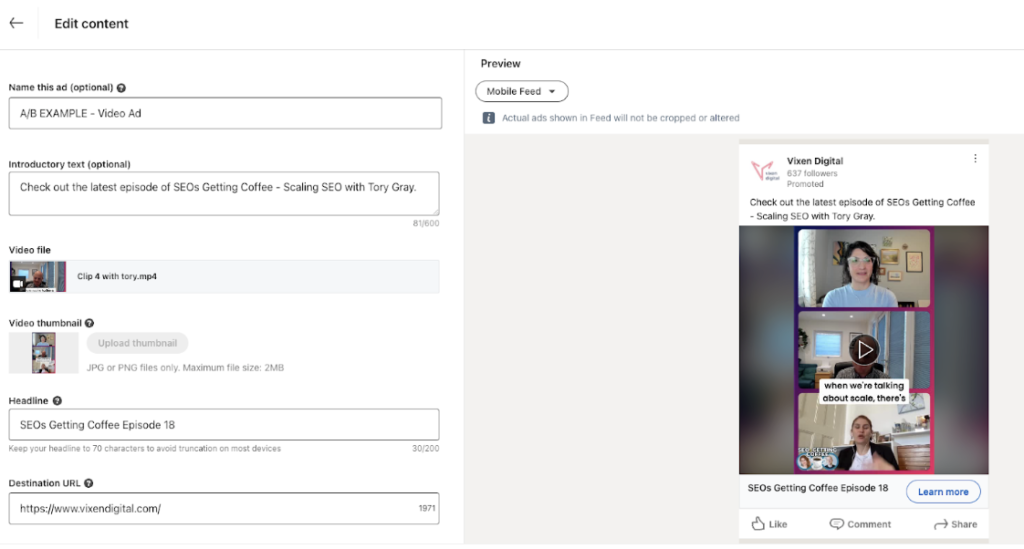
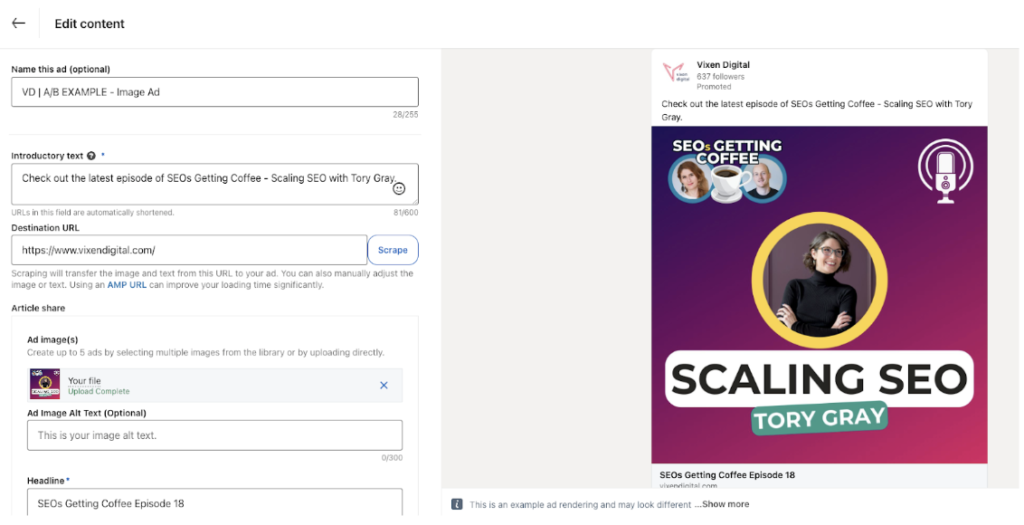
Once set up is complete, you will have a summary of each variation so this is a great time to take a look over and ensure everything is as expected before clicking through for your final Review & Launch.
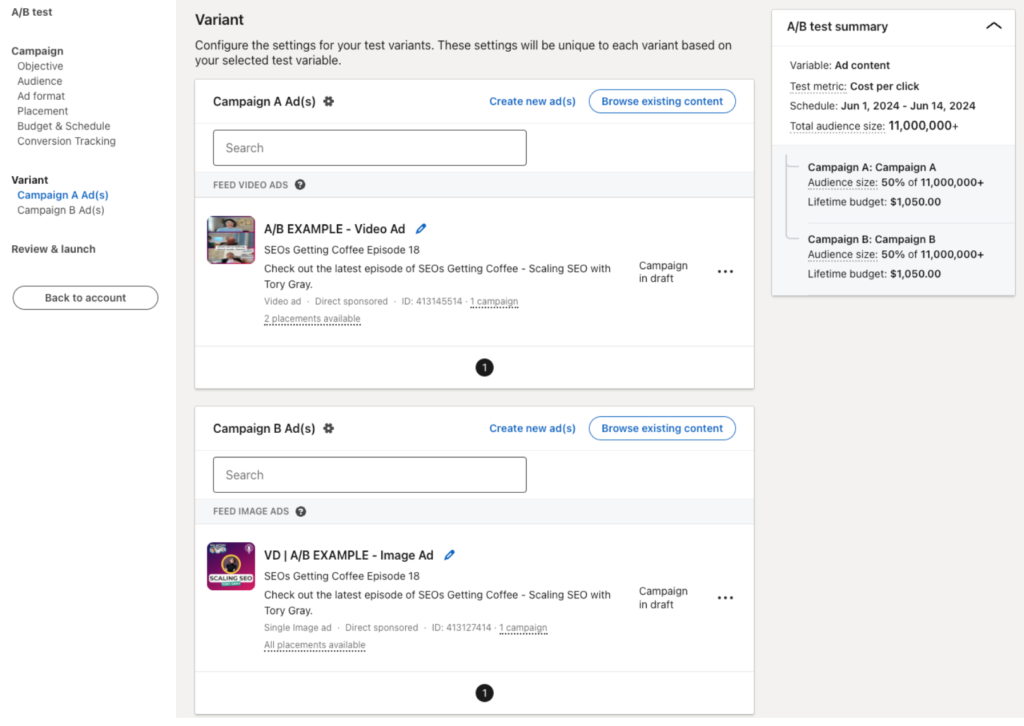
When you land on the final Review & Launch page, take the time to carefully review your campaign set up. Ensuring your audience and budget set up are as intended.
Then, it’s time to test!
How To Carry Out LinkedIn Ad A/B Testing for Members in the EU
As mentioned, A/B testing is not currently available for advertisers who wish to target LinkedIn members in the European Economic Area and Switzerland due to European Law. Here’s exactly what LinkedIn has said about it:
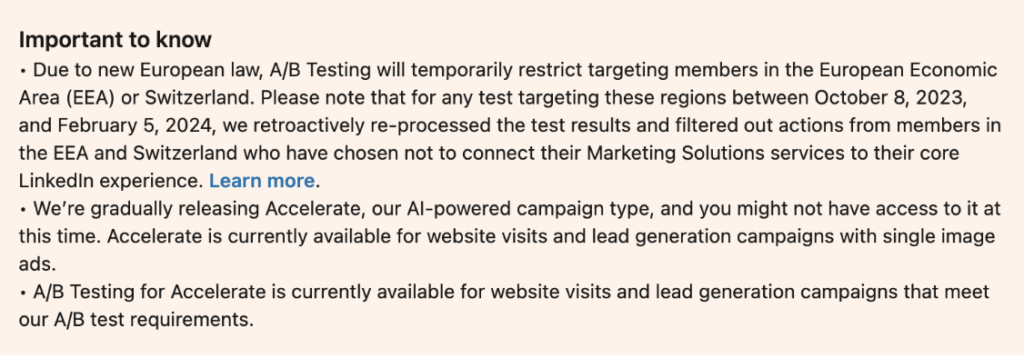
If you fall into this category, fear not! As promised, there is a perfectly effective workaround that we have tried and tested (if you’ll pardon the pun) for many years for our Paid Social Clients, like Elite Exhibitions. Let’s explore how we did it.
The main difference with this approach to using the LinkedIn A/B Testing Feature is that you’ll set your ads up as you normally would.
So instead of heading for ‘Test’ in the left-hand side toolbar, you’re going to select ‘Advertise’.
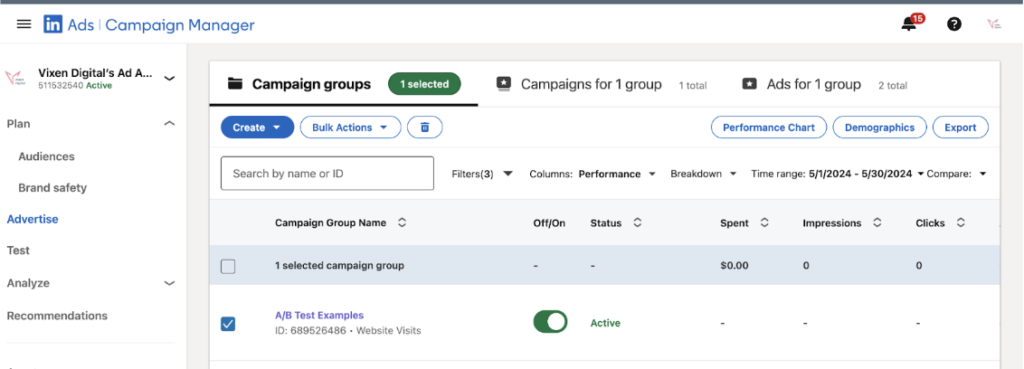
Once you’re there, you will simply set up your campaign group and campaign as usual, ensuring you follow standard best practices, such as allowing a fair budget and a total audience size of at least 50K people.
Next, it’s time to set up your ads. And again, you do this in the exact same way you usually would. However, you’re going to have multiple ad variations running within your one campaign, and it’s important to check that you set up your variations correctly to ensure a valid test.
For example, if you decided that you’d like to test 4 different ad creatives, you need to ensure all other elements of that ad are the same. For example, your ad copy, headline and CTA.
Once your ads are all set up, all you need to do is simply click to run your ads on even rotation as below:
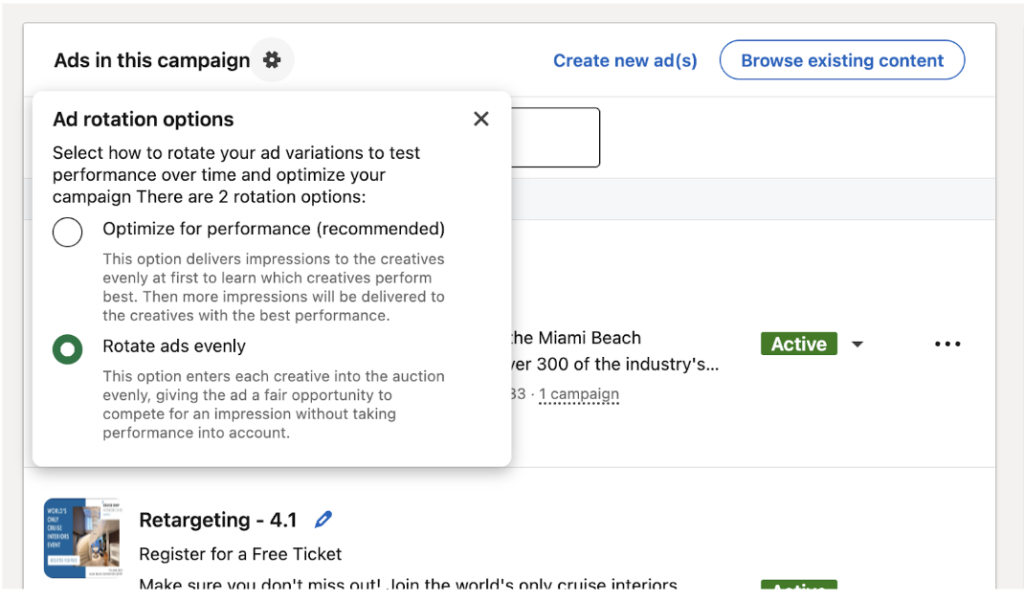
Then, as LinkedIn recommends within their A/B testing feature, let your campaign run for at least 14 days. Once the initial testing period has concluded, review the results based on your key metric and identify your winning variation.
If you don’t select to rotate the ads evenly, LinkedIn will decide fairly quickly which it believes to be the top performing and push this version out to your audience.
A/B Testing in Practice With Elite Exhibitions
So now you know how to set them up, let’s see how this works in practice by exploring why and how we did this for our partner Elite Exhibitions, and how this impacted their business.
Background:
When we first started the partnership, Elite Exhibitions had just had their first successful expo in Miami, USA and were planning their new European expo in Barcelona. The Cruise Ship Interiors Expo Europe eventually moved to London where it has stayed for the last few years, but back then, we were creating paid media strategies to make their first European expo match and surpass the success of the American expo in Miami. The next step was to then continue this growth for both locations year on year.
We had a strong budget of just over £10,000 which we utilised by remarketing and prospecting campaigns using single image ads, as well as, InMail (now message ads) with personal invitations and spotlight ads as our main ad types. As we didn’t have video at the time, we couldn’t test video ads at that point.
The Cruise Ship Interiors Expos also have a great offer in that they are free to attend, so this really gave us an incentive and CTA (call-to-action) we could focus on to drive event registrations.
By the time the campaign for the 2022 Cruise Ship Interiors Expo in Miami came around, the world was slowly moving beyond the grips of the Covid-19 pandemic and it was time to drum up more results than ever for the upcoming expo.
A/B Testing Approach:
As with each new campaign, it was also time for a creative refresh and what better way to ensure our single image ads drove maximum impact than by carrying out some A/B testing to identify the creative that resonated most with our audience.
To do so, we tested four different images relevant to the event, featured alongside two types of creative messaging. The images chosen were two interior shots and two versions of people smiling.
Image 1:

Image 2:

Image 3:

Image 4:

But we didn’t stop there. We also wanted to determine the most effective ad messaging, so we created two different ad copies and included them in our testing.
Ad Copy A
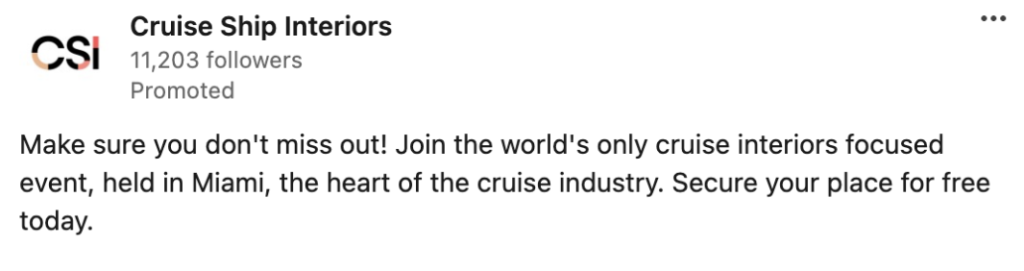
Ad Copy B
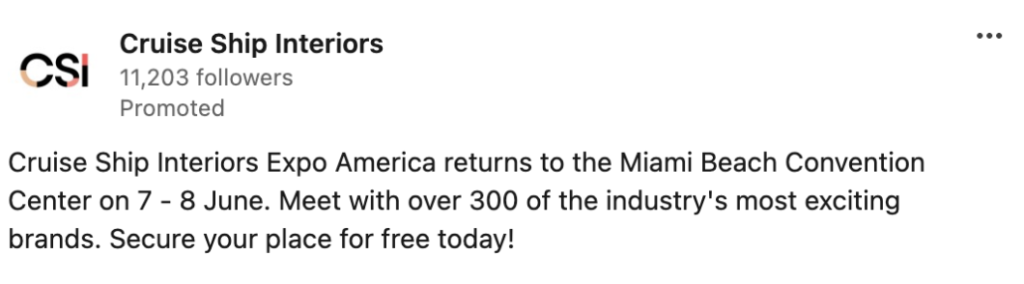
It’s crucial to maintain a fair and valid test when using this approach. This means having one of each possible variation. Therefore, combining two ad copies with our four different images resulted in a total of eight ads, as shown below:
Image 1, Ad Copy A
Image 2, Ad Copy A
Image 3, Ad Copy A
Image 4, Ad Copy A
Image 1, Ad Copy B
Image 2, Ad Copy B
Image 3, Ad Copy B
Image 4, Ad Copy B
This strategy enabled us to efficiently identify the most impactful ad for our audience in the shortest time possible.
The Results:
After running the test for a two week period, Image 1 Ad Copy B was identified as the winner after driving the highest number of conversions. This ad was then continued for the remainder of the campaign seeing further impressive results and contributing towards:
- 73.48% increase in clicks despite a -71.50% decrease in overall impressions.
- 51.92% increase in conversions while reducing overall spend by -71.41%
Long-term impact:
After five years of working together, we’ve tested and developed efficient paid media marketing strategies for their events, consistently delivering proven results. This has led to an increase in attendees at the Cruise Ship Interiors Expos (and their sister events), and solidifying the shows as best in class. This is also one of the reasons why Elite Exhibitions was such an attractive acquisition for CloserStill Media as they take a majority stake in the company.
The Paid media campaigns have been a small part in Elite’s success, but we’re extremely proud to have been part of their growth story and to have collaborated and integrated ourselves within the Elite Exhibitions marketing team, in order to achieve some excellent results so far.
Best Practices for LinkedIn Ads A/B Testing
To ensure you leverage the full potential of A/B testing on LinkedIn, it’s important to follow best practices in addition to the points we’ve already discussed within the implementation process. Here are some key best practices to consider when running your A/B testing:
- Consider if an A/B test is 100% the right approach
- Always define your Hypothesis
- Allow enough time for your A/B test
- Monitor Audience Size
- Allow enough budget for an effective test
- Make the most of your results
Consider if an A/B test is 100% the right approach
If you’re looking at optimising your LinkedIn ads, A/B testing will likely offer great benefits. However, that’s not always the best way to go. Remember to consider the following before deciding to run an A/B test:
Budget and Timing:
If you have a limited budget or need to launch quickly, A/B testing may not be feasible. Instead, consider using LinkedIn’s ad rotation options, which optimise ad performance automatically by identifying and delivering the best-performing ads.
Campaign Goals:
If your primary goal is immediate lead generation or sales and you lack the time to wait for test results, A/B testing might delay achieving your objectives. Evaluate whether rapid deployment and performance optimisation tools better meet your needs.
Always Define Your Hypothesis
As we explored, it’s essential to outline your hypothesis from the outset. Doing so clarifies the variable to be altered, provides a rationale for the test, and helps to pinpoint any potential issues ahead of time.
Give Your A/B Test Enough Time to Run
A/B tests need sufficient running time to achieve statistically significant results. LinkedIn allows a minimum of 14 days to run A/B tests. But that doesn’t mean you should just always set them for 14 days. Consider running tests for up to 90 days, especially for larger or more complex campaigns. This duration helps capture more data, accounting for variability in user behaviour over time.
Monitor Audience Sizes
Ensuring an appropriate audience size is critical for meaningful A/B testing results. Each variant should have a minimum audience size aligned with LinkedIn’s recommendation of 300,000 for sponsored content and messaging. This helps achieve reliable statistical significance.
If your audience is too small, you can consider enabling LinkedIn’s Audience Expansion feature. While this can increase reach, it may also reduce targeting precision, so carefully consider this and balance the trade-off based on your campaign needs.
Allow Enough Budget for an Effective Test
Fairly generous budgeting is also necessary to gain actionable insights from A/B testing. LinkedIn is notoriously more expensive than other Paid Social platforms, with minimum budget requirements being $10 per day or $700 per lifetime for a two-week A/B Test. However, to ensure robust testing, aim for higher budgets.
Make the Most of Your Results
Effectively utilising the outcomes of your A/B tests is essential for maximising ROI.
Once the test concludes, analyse the results and decide on the next steps. Typically, you should continue running the winning variant without edits to maintain statistical validity.
It’s also useful to apply insights from your A/B tests to other campaigns. Learnings about audience preferences, creative performance, and placement effectiveness can guide future strategies. If results are inconclusive, consider iterative testing for continuous improvement.
Closing Thoughts on LinkedIn A/B Testing
A/B testing is a powerful tool that can significantly enhance the effectiveness of your LinkedIn ad campaigns. By comparing different versions of your ads, you can gain valuable insights into what resonates best with your audience, optimising user interaction, and ultimately increasing your ROI. Whether you’re testing ad creatives, audience segments, or placements, this method allows for data-driven decisions that minimise risks and maximise impact.
Implementing A/B testing on LinkedIn, particularly through the Campaign Manager’s built-in features, is a structured approach to fine-tuning your marketing strategies. However, even for those without access to this feature, alternative methods can still yield statistically valid results. The key is to develop a clear testing strategy, define your hypothesis, and follow best practices to ensure meaningful and actionable insights.
As illustrated by the successful case study with Elite Exhibitions, A/B testing can drive impressive results, including higher conversion rates and more efficient use of ad spend. By continually refining your approach based on test outcomes, you can maintain a competitive edge and achieve long-term success in your marketing efforts. Embrace A/B testing as an integral part of your advertising toolkit, and leverage its potential to make informed, impactful decisions that drive your business forward.