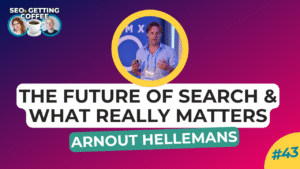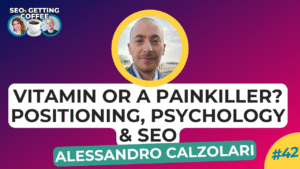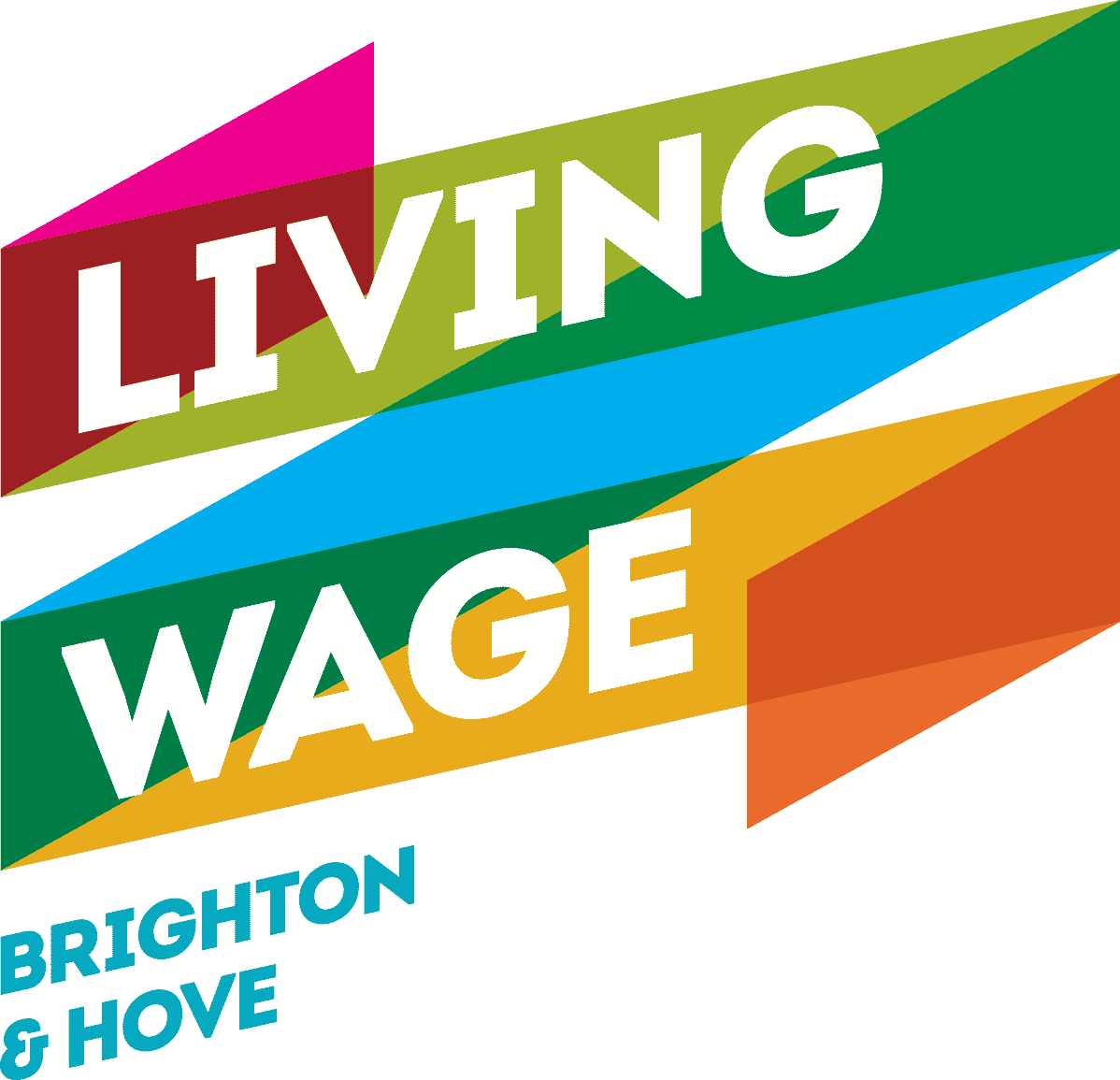So you’ve heard that LinkedIn is the place to be if you want to market your business offering to other like minded professionals. With more than 900 million members in over 200 countries, chances are the perfect audience segment is sitting right there primed for some b2b marketing. And there’s a myriad of brilliant Linked Ad examples that are doing just that. The problem is, you might have also heard some horror stories about how much advertising on LinkedIn costs, and how quickly LinkedIn ads can swallow your budget. Is it true, and if so how can you set a good budget and get the results you want?
In this post
How Much Do LinkedIn Ads Cost?
LinkedIn Ads work on the principle of an online auction system, whereby you place bids to get your ads shown. You are bidding against competitors who are targeting a similar audience. LinkedIn will charge you 1p more than your nearest competitor’s bid should you win the placement. For example, if you have a LinkedIn campaign where you have set your bid at £5.00 and the next highest bid is £4.80, your ad spend will come to £4.81, not the whole £5.00.
However, it would be far too simple for the price you bid to be the only contributing factor in how much you pay for advertising. While this certainly plays a part in advertising costs, there are other variables to consider. These are:
Target audience
Obviously, if you are targeting a particularly desirable and sought after demographic you will be competing with more bidders. This will inflate the price you will have to pay for a successful bid.
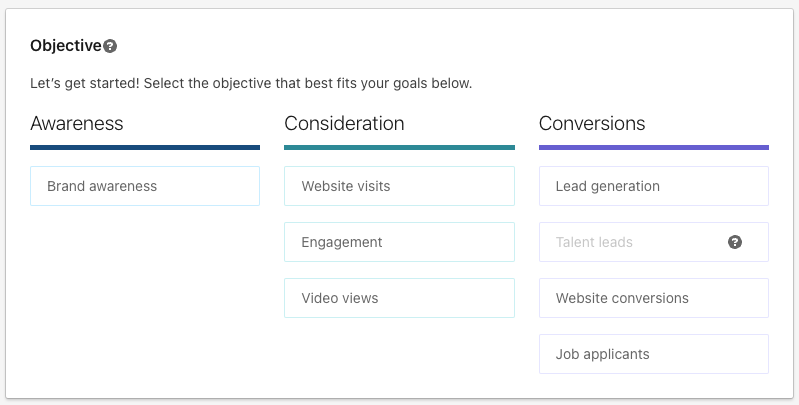
Objectives
LinkedIn requires you to set out your objective when you create a campaign. This is essentially saying what the goal of your advertising is, such as increasing brand awareness, nurturing a potential client by getting them to take an action like watching a video, or converting an already engaged customer through lead generation. LinkedIn has several bidding strategies, but these are not universally available to all objectives. That means that setting your objective defines the ways in which you can bid and, in turn, affects how your account will be charged.
Ad Relevance
Linkedin wants to serve relevant ads to its users. To do this, it scores both your ads and your LinkedIn account in terms of relevancy to help it decide which ad will win its bidding process at any given time. Your ad’s relevance is given a score by LinkedIn based on how likely they think it is to appeal to your target audience enough for them to go on and take your call to action. Your LinkedIn page is also assessed for relevance. As Linked in themselves state, a page that is updated regularly and gets good engagement through likes, shares, clicks etc will help the relevance score when it comes to bidding in the advertising auction. In short, if you want to bring down your bidding costs and increase the chance of good ad placement, keep your page active.
Managing Your Budget
Before you get into the business of ad spend, LinkedIn needs to know how you are going to manage your budget overall. There are three ways to do this:
- Total budget – You set what you want the campaign to cost overall. Your ads will run until you hit that amount. If you are advertising an offer with a shorter shelf life eg you have an event that you are seeking registrations for, this could be the way to go. Set your total budget and the campaign will run until you hit this number. It can be a good way to market offers quickly and effectively without overspending.
- Daily Budget – For a longer-term LinkedIn campaign with a test and learn approach, setting a daily budget can be the way to go. Your ads will run each day until they hit the daily budget and then stop being delivered until the next day when your budget gets refreshed. If you are running a campaign where your objective is generating brand awareness or you have a permanent offer such as an ebook that will always be available for download, then a daily budget could be a good option to monitor your spend.
- Set Bids – We’ll delve into bidding further in just a moment, but set bids is basically setting an amount you’re willing to bid up to for an impression or click.
Pacing of Budget Spend
It is also worth bearing in mind that LinkedIn uses what it refers to as “lifetime pacing” when it comes to figuring out how to optimise your budget on a weekly basis.
For example, if you create a LinkedIn campaign with a lifetime budget of £2,000 that has no fixed date assigned to it, the campaign will simply run until the budget has been used. With lifetime pacing, LinkedIn will take this budget and forecast the activity on the platform for the week. It then uses this forecast to distribute the campaign’s budget appropriately.
Ways to Bid
So by now you’ve decided on what kind of campaign you are going to run and what time frame you are going to use when setting the budget. Of course you still need to decide on how much to actually spend on your LinkedIn ads. But before you do that, you need to be fully aware of how the bidding system works and which bidding form will be best for you. Let’s take a look at the different ways to bid on your ad campaigns.
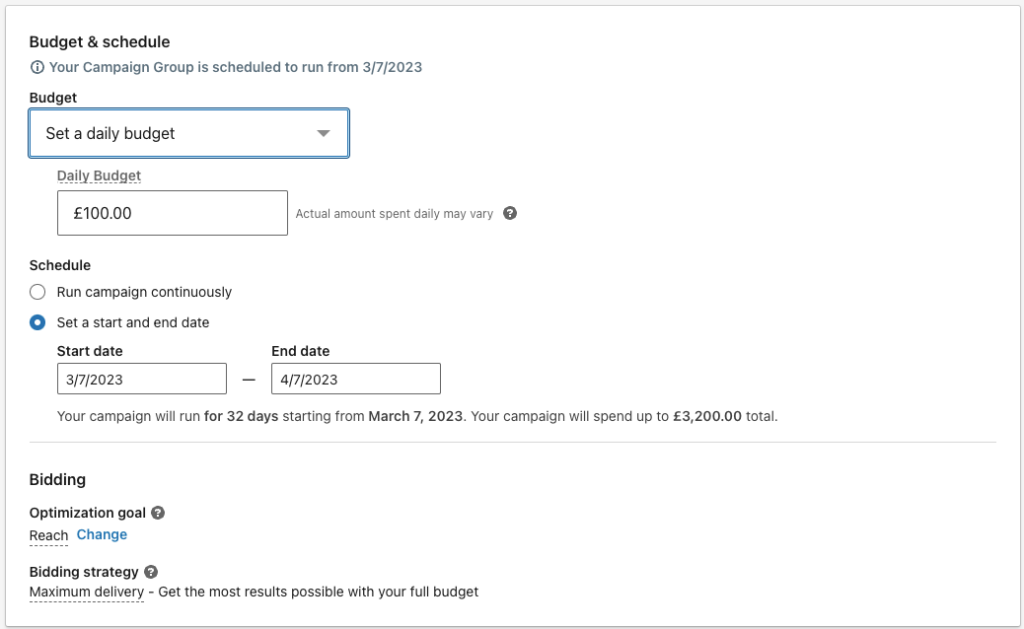
Maximum Delivery
This automated option let’s LinkedIn do the work for you. They use their own historical data to set the optimum bid for your ad. LinkedIn claims Maximum Delivery will get you the best results while spending your full budget. We have other ideas, but more on that later…
Cost Cap
Like Maximum Delivery, Cost Cap is another automated form of bidding. This time its usefulness comes from the fact you can set a maximum cost you are willing to pay per key result. For example, you can decide to set a cap on Cost Per Lead (CPL), Cost Per View (CPV), Cost per Mile (CPM -a mile is 1,000 impressions), or Cost Per Click (CPC). LinkedIn will bid as close as possible to the cost cap you have set for your chosen metric.
Target Cost Bidding
Target Cost Bidding is similar to Cost Cap bidding in that it is also automated and enables you to set a specific cost per result for CPM, CPV or CPC. The main difference between this and Cost Cap is that Target Cost Bidding sets a specific cost you are willing to pay per result. Cost Cap is setting the maximum you are willing to pay per result. Therefore, Target Cost Bidding is best suited to ad campaigns where the cost you are targeting per result is more important than the overall budget. However, LinkedIn does warn that it will bid up to 30% higher than the cost you specify, so always factor this into your calculations.
Manual Bidding
For the ultimate hands-on experience there is, of course, manual bidding. It might be more time-consuming to set up and monitor than an automated bidding type, but the advantage is you can get really granular when it comes to controlling the ad spend on each advert you run. This is ideally suited to those on a strict budget who have the time to invest in some careful monitoring, trial and error.
How much to spend on your LinkedIn Campaigns
Now we’re getting into the nitty-gritty. You know what goals you want your campaign to achieve. You’ve decided on a bidding type that suits your campaign. But how much should you actually budget for?
There are a couple of caveats to get out of the way. Firstly, as with most ad campaigns, you are probably going to end up doing some tinkering before you find the optimum level for you. Secondly, and one of the reasons why LinkedIn Ads sometimes get instantly branded as “expensive” is that there are some minimum costs they impose on budgets and bidding.
Minimum LinkedIn Ad Costs
$10 (c. £8.30p) daily budget
$100 (c. £82.66) lifetime budget for new inactive ad campaigns
$2 (c. £1.65) per CPC
$2 (c. £1.65 per CPM
Now if you’re new to LinkedIn Ads you might take one look at these minimum costs and think Yikes! £1.65 just for a click sounds too high for me! And yes, you will be paying more than some other advertising platforms for that engagement. But you should also always consider your end goal i.e. How much is a conversion worth to me? What is the Lifetime Value of my customer? CPC is an important metric to measure if you’re trying to keep costs down, but ultimately your campaign lives and dies by whether it’s meeting its goals.
And here’s where Hubspot throws up some very interesting research. They compared the data for their customers worldwide and found that on average they were getting a hefty 9% conversion rate through Sponsored Content on LinkedIn. While their US customers fell slightly behind this average (at a still impressive 6.1%) you can see from the table below that the LinkedIn average cost per lead was $90 (c. £74.32) versus AdWords average of $125 (c. £103.23). So even though they were paying more per bid on LinkedIn, the quality of those bids meant that the leads they were getting were 33% cheaper than those on AdWords.
|
AdWords ($1,000 Budget) |
LinkedIn ($1,000 Budget) |
|---|---|
| CPC Average = $3.35 | CPC Average= $5.74 |
| CVR Average = 2.58% | CVR Average = 6.1% |
| $1,000 / 3.35 = 298 Clicks | $1,000 / 5.74 = 174 Clicks |
| 298 * .0258 = 8 Conversions | 174 * .061 = 11 Conversions |
| 1,000 / 8 = $125 per Lead | 1,000 / 11 = $90 |
Data source: Hubspot
Where to Set Your Budget
Ok, budget setting time. How much money should you put behind your campaign to start off with? LinkedIn recommends a budget of $5,000 (c £4,127.75) a month for advertising. We know, it sounds high, but remember what we just said about how good their conversion rates are. This is especially good news if you are targeting customers halfway down, or using LinkedIn ads to remarket, at the bottom of the purchase funnel, as it makes LinkedIn advertising a particularly cost effective solution.
From our experience, we suggest you can set your budget a bit lower than LinkedIn’s recommendations. We found £3,000 per campaign per month was a good average budget to start with. In some cases you could even start as low as £1,500. This option would be best suited if you were going after a very segmented target audience with a very targeted offer and bidding manually on CPC.
We think using Maximum Delivery certainly has its advantages. After all, who has the time to set everything up manually and watch your budgets like a hawk 24/7? The secret here is to let your campaigns find their natural CPC through Maximum Delivery and then take over. In other words, start your campaign on Maximum Delivery bidding and run it for a couple of weeks. This will give you enough data to gauge what the average CPC is that you are winning bids with. Armed with this information you can now switch over to manual bidding and use this CPC figure to set your maximum bid per click. This is a tried and tested method we have used with our clients that works really well with keeping your campaigns cost effective. We even managed to get one client’s cost per lead as low as £25.
How to drive your CPL down on LinkedIn
If you’ve read up to now, you might already have an idea of what we are going to say here. The key to keeping your CPL down on LinkedIn, thus getting the most out of your budget, is testing and refining.
Think about all the elements we mentioned and how they impact your CPL. We mentioned a few, for example, the fact that often maxim delivery will drain your budget but not reduce your CPL.
We could write a whole other piece on this, but the two most important elements to work on are:
Audience
This is one of the most important elements to get right! If your audience segmentation is not set correctly, you will be spending your budget on clicks (or worse, impressions) that don’t convert to a lead at all. There are many ways to tweak your audience so that it fits your definition of a lead or an ideal customer.
Luckily for B2B in particular, LinkedIn is the strongest platform out there when it comes to options available to really hone in on your audience. How you set your targeting will obviously depend on your business, goals and budget.
If you have a small budget, then logically, you need to be more strategic about where you allocate your spending. Just don’t go overboard and reduce your audience size to 500 people! LinkedIn has different audience suggestions for the different ad types. For example, for Sponsored Content and Sponsored Messaging, they suggest a minimum of 300,000. If this seems wide to you, you’re not alone! As with any suggestions, take this with a pinch of salt. We found that it varies and have seen audiences as small as 20,000 work. As a rule of thumb and based on experience, you will want an audience of at least 50-100k.
Whatever your budget, we recommend you test as you go and refine your audiences continuously!
Assets and ads
Alongside audience refinement and testing, the second way to push down your CPL is to test your assets. Whichever ad format you go for, to truly understand what messaging resonates with your audience, you will need to test.
Remember, it is the quality of the asset or the messaging in a straightforward bottom-of-the-funnel call to action (think Book a demo, Get in touch), that gets you clicks. Here, you can always push for better results, which will ultimately reduce your CLP.
It’s simple math really, you could fire off some campaigns and get ok results, or you can push further. Let’s take two scenarios as an example here:
Scenario 1: No testing and refining of assets and messaging
Metric | Value |
|---|---|
Total Spend | £3000 |
Click-through Rate (CTR) | 2.5% |
Conversion Rate | 10% |
Leads Generated | 7 |
Cost per Lead (CPL) | £428.57 |
Scenario 1: With Testing
Metric | Value |
Total Spend | £3000 |
Click-through Rate (CTR) | 3% |
Conversion Rate | 12% |
Leads Generated | 9 |
Cost per Lead (CPL) | £333.33 |
By investing in testing assets and ad copy, you are able to increase both the click-through rate and the conversion rate, resulting in a lower cost per lead.
LinkedIn Budgeting Case Study
The best way to learn something is by providing an example. So, let’s take a look at an example of our work with Elite Exhibitions.
We’ve been working with Elite for the last 5 years, achieving some brilliant results on LinkedIn by promoting a number of their cruise ship shows. These results have helped the company grow to 30+ employees and acquire investment from one of the world’s largest event management companies!
Part of this journey was ensuring the the budget was spent in the right way. Elite had a healthy budget of around £10,000 per event for LinkedIn. But as we already mentioned, the platform can be pricey! Plus, the aim is to achieve a suitable CPL for that budget. No matter how big the budget, all companies want to maximise what they have and that is done by looking at the CPL.
For Elite that CPL came down to a staggering £25 and managing the budget effectively is a big part of this.
Here’s a bit about how we did it:
Getting Elite’s Ads and Audience Right
We spoke about why this is important, here is what this looks like in action.
At Vixen, we believe simple is often best. So, for Elite we started with a basic audience breakdown:
Prospects
For Prospects, we tested over the years to pinpoint the exact segmentation that was bringing us sign-ups for events.
Three tactics helped:
- Working closely with the Elite team to understand their audience – Elite’s Head of Marketing works across departments, which was of great help to us. Rather than working with a siloed marketing team, we knew that the information we were getting had been collected from other teams such as Customer and Sales Teams.
- Utilising LinkedIn Demographics Analysis – continuously keeping our finger on the pulse of who is looking at our ads, when and how many of them are actually signing up for events.
- Using existing customer and prospect data – we connected to Elite’s Hubspot CRM and used lists to build out our audiences and inform the audiences we were creating.
Engaged audience (remarketing)
At first, we kept this targeting quite wide – all website visitors. After all, when we started the relationship, the website didn’t get as much traffic as it does today.
Once that changed, we started to look at refining. Considering that a large part of the website audience were also the prospects we engaged with our prospecting ads, we quickly saw an increase in quality.
Alongside a targeted audience strategy, we continuously tested ads using A/B testing. This, and testing the ad objectives, allowed us to increase our CTR rate over time.
Managing their budget carefully
At its core, the budget allocation between the two audiences has a simple strategy driven by Elite’s goal: getting more prospects. This meant that the bulk of the budget was allocated to Prospecting. However, within that, we were agile and mindful of which campaign was getting us the best results and where we needed to reduce spending.
We mentioned earlier to be mindful of bidding on Maximum Delivery. Elite’s case is the perfect example of how to approach testing this often draining bidding strategy. We used Maximum Delivery as a test during a specific period to gauge the actual estimate of the CPC. This allowed us to adjust our manual bids closer to the actual costs while ensuring we were competitive.
We also tested this strategy towards the end of the campaign period, because of the industry Elite is part of. In the events space, it’s widely known that the last week or so is when you get a flurry of sign-ups. Those weeks were the most successful with this bidding strategy. Again, segmenting here is key. The goal was to catch the ‘late deciders’ and those who could actually make it to the event in time. For example, bidding maximum delivery on a Miami Cruise Show the final week before the event to prospects in Europe would waste valuable budget. Just think about the time needed to arrange an overseas trip!
Closing Thoughts
When setting your budgets, the golden rule to remember with LinkedIn is that you ultimately want quality over quantity. Assess the value of your offering before you decide if LinkedIn ads is the right channel for you. If you have a small-ticketed item, such as a book that retails for £9.99, then paying an average £75 per lead is never going to give you value for money. But if you are, say, recruiting for a job or lead generation for a service like business insurance where the lifetime value of your customer is high, then marketing to LinkedIn’s audience could pay dividends.
And finally… and really this should go without saying for b2b marketing, but keep track of everything! There’s no reason to let your costs get out of control as long as you have an eye on all the key metrics in LinkedIn’s Campaign Manager. This way you can assess your ROI continuously and make sure your campaigns are meeting their goals.