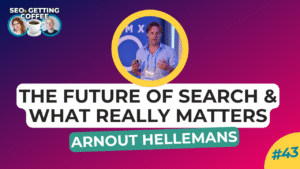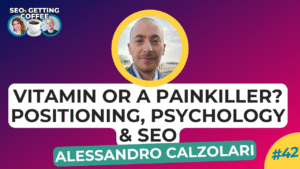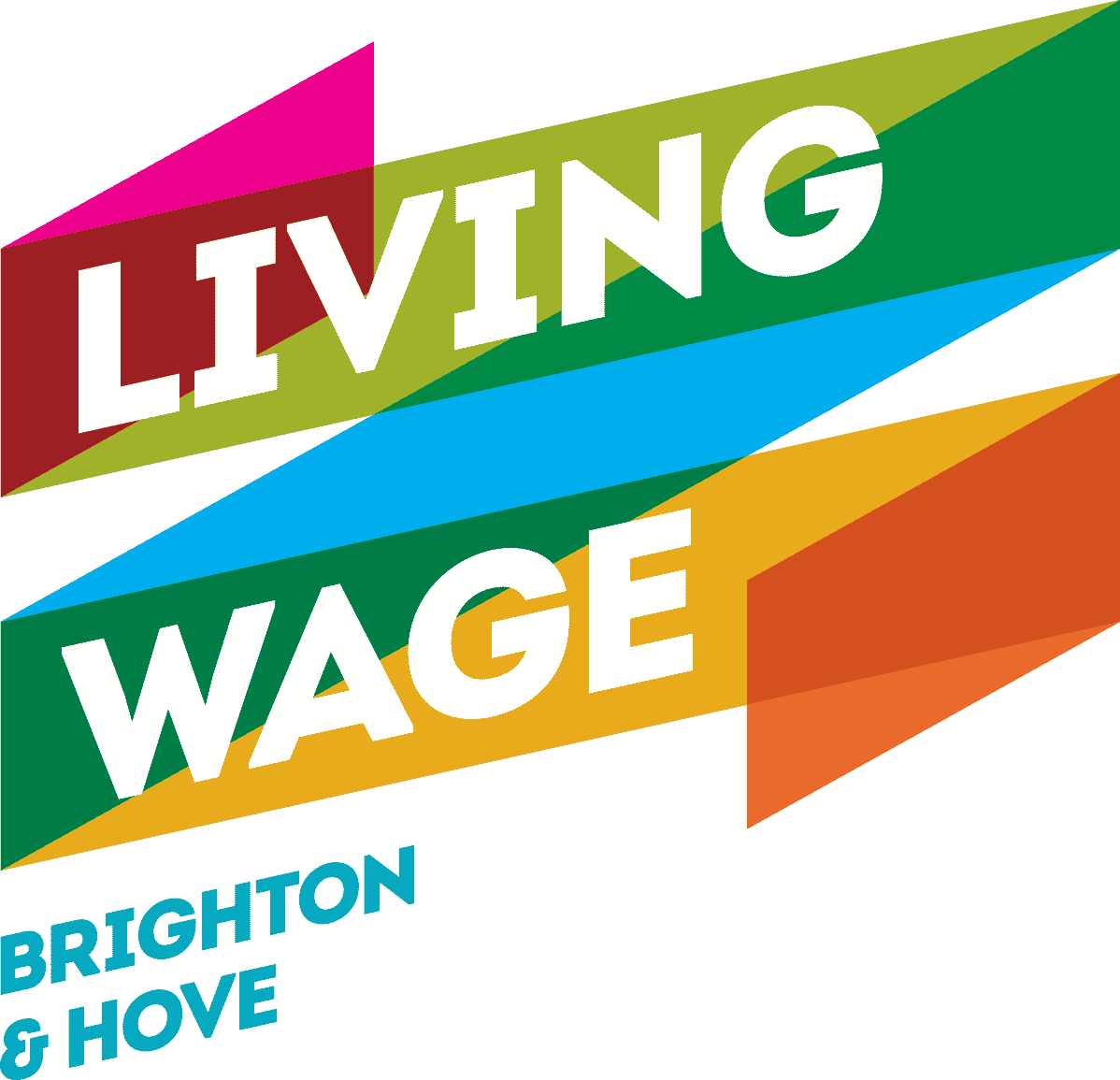How To Pin a Comment on Instagram
Instagram is a popular social media platform that allows users to connect, share their experiences, and engage with content. One powerful feature on Instagram is the ability to pin comments, which allows you to highlight specific comments on your posts.
Whether you want to highlight an insightful comment, address a frequently asked question, or showcase positive feedback, pinning a comment can help you boost engagement and create a more interactive experience. In this blog post, we’ll walk you through the simple steps to pin a comment on Instagram.
Step 1:
Accessing the Instagram App: To begin, make sure you have the latest version of the Instagram app installed on your smartphone or tablet. Launch the app and log in to your Instagram account.
Step 2:
Choose the Post: Navigate to the post on which you want to pin a comment. You can do this by tapping the profile icon in the bottom right corner, then selecting the post from your profile grid or scrolling through your feed until you find the desired post.
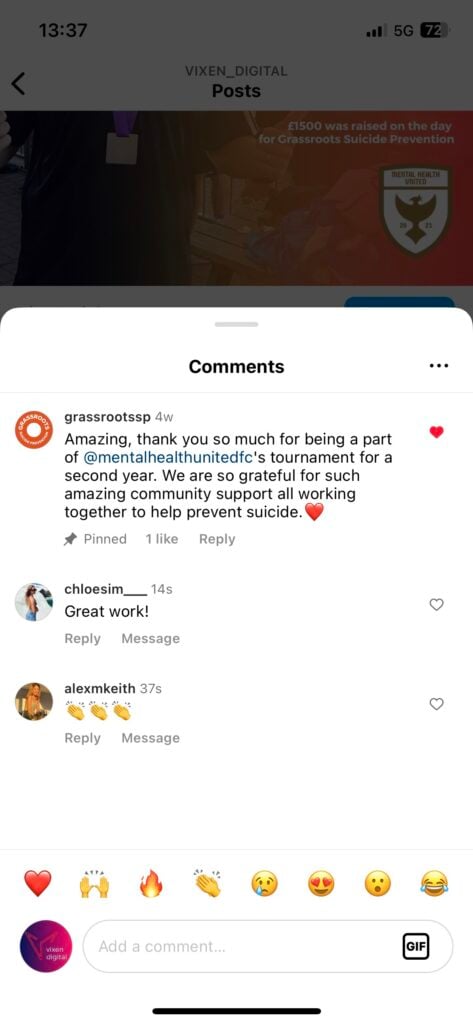
Step 3:
Locate the Comment: Scroll through the comments section until you find the comment you wish to pin. It could be your own comment or a comment from another user.
Step 4:
Pinning the Comment: Once you have found the comment, tap and hold it. A menu will appear, including options to like, reply, and report the comment. Look for the “Pin Comment” option and select it.
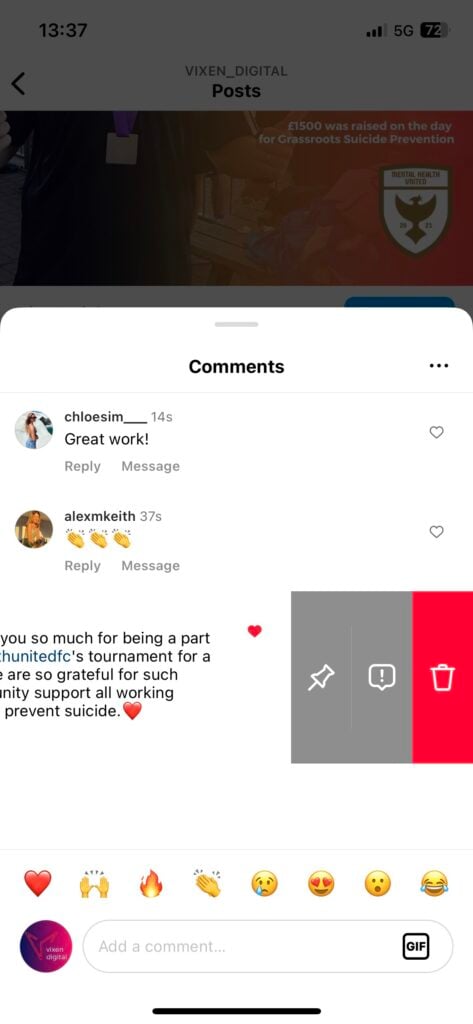
Step 5:
Confirmation: After selecting “Pin Comment,” a confirmation message will appear on the screen, informing you that the comment has been pinned successfully. You can also see the pinned comment at the top of the comments section.
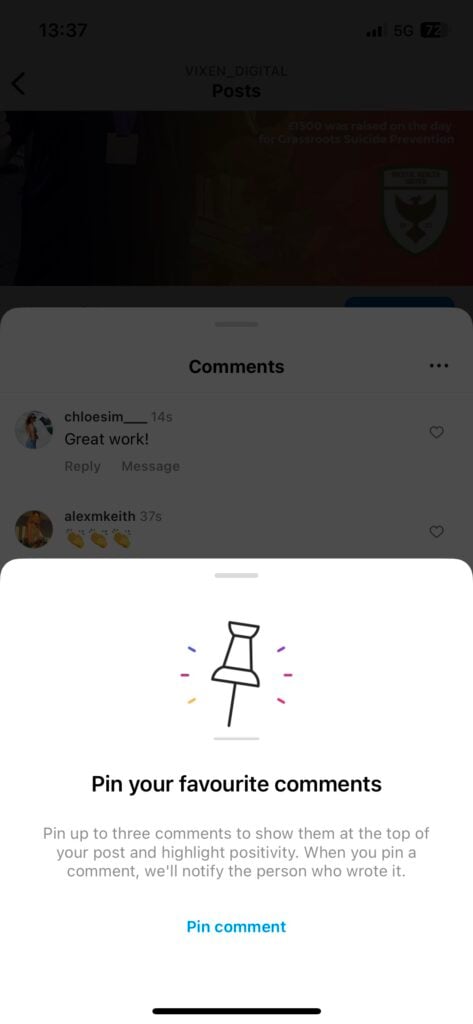
Tips for Effective Comment Pinning:
- Highlight valuable insights: Pin comments that provide meaningful information or ask insightful questions to encourage further engagement.
- Address frequently asked questions: If you receive similar questions about your post, consider pinning a comment with a detailed response to help your audience find the information they need quickly.
- Showcase positive feedback: Pinning a positive comment from your followers can serve as social proof and encourage more engagement and positive interactions.
- Be mindful of spam and negativity: While pinning comments can be a powerful tool, remember to monitor your comment section regularly. Remove any spam or inappropriate comments to maintain a positive environment.
Pinning comments on Instagram is an effective way to highlight valuable content, engage with your audience, and encourage meaningful conversations. This is a great way to enhance your social media presence and make the most of your Instagram experience!