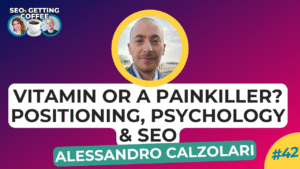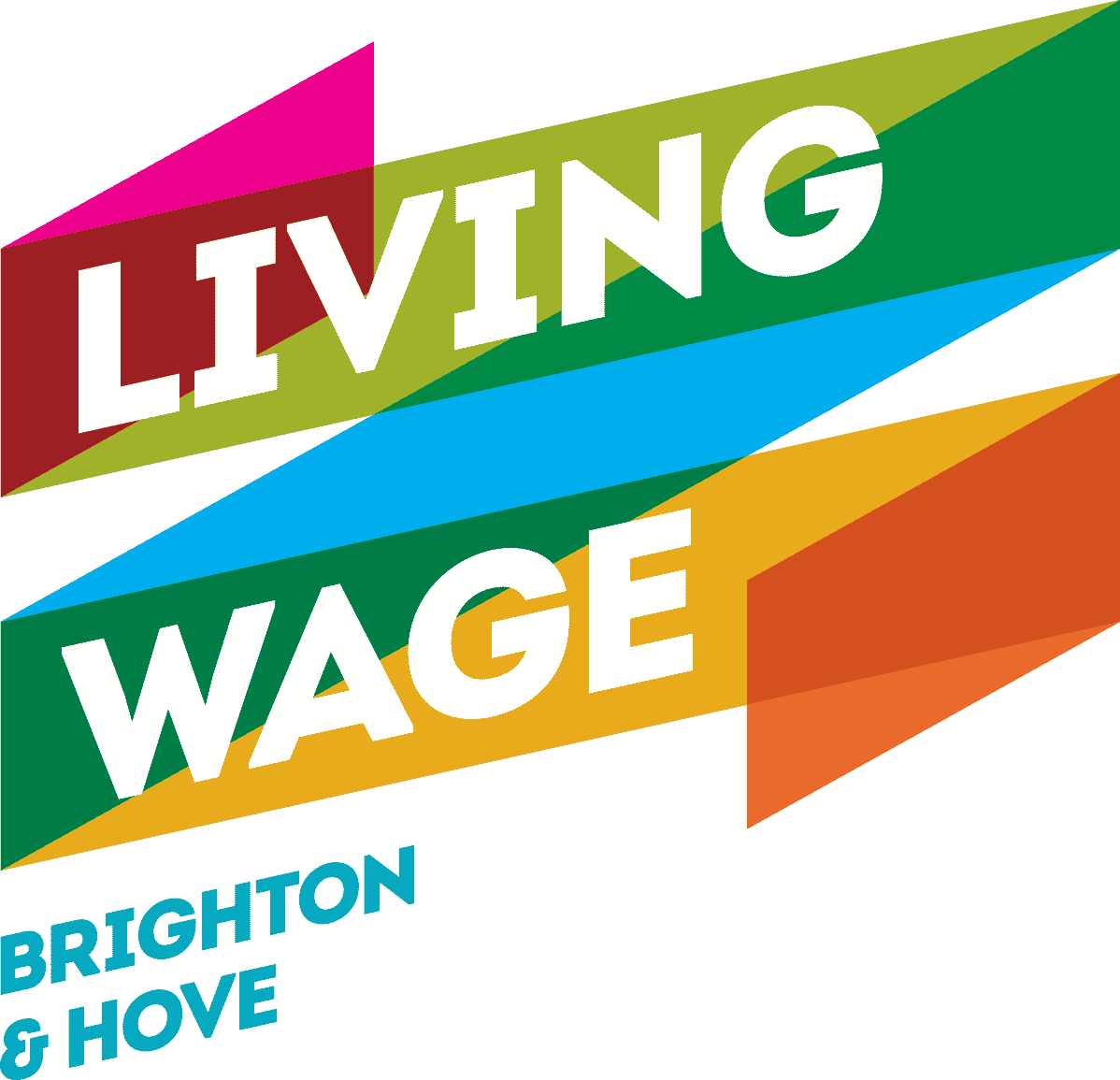Instagram has emerged as one of the most popular platforms for sharing visual content.
With its emphasis on striking visuals and engaging storytelling, Instagram offers a unique opportunity for individuals and businesses alike to connect with their audience.
When it comes to creating captivating graphics and designs for Instagram, Canva has become a go-to tool for many. In this blog post, we’ll explore the capabilities of Canva and delve into how it can enhance your Instagram presence.
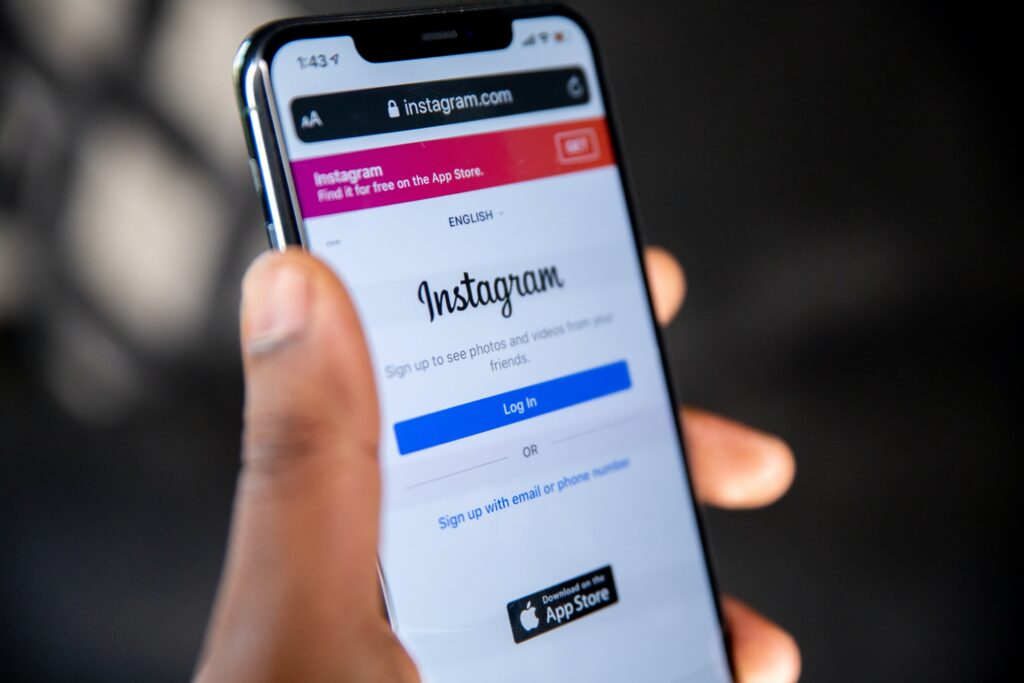
Why Choose Canva?
Canva is an online graphic design platform that enables users to create a wide range of visual content, including social media posts, presentations, flyers, and more.
It offers a user-friendly interface with a vast library of pre-designed templates, high-quality stock photos, illustrations, icons, and fonts. What sets Canva apart is its simplicity and versatility, making it accessible to both design novices and professionals.
Tailor-Made Templates for Instagram: One of Canva’s standout features is its extensive collection of Instagram templates. Whether you’re looking to create eye-catching posts, stunning stories, or compelling cover photos, Canva provides ready-to-use templates specifically designed for Instagram’s dimensions. These templates save you time and effort by ensuring your visuals are optimised for the platform, helping your content stand out amidst the sea of posts.
Easy-to-Use Editing Tools: Canva simplifies the design process through its intuitive editing tools. With a drag-and-drop interface, users can effortlessly customise their designs. You can easily add text, change fonts, adjust colours, and incorporate filters to match your brand’s aesthetics. Additionally, Canva allows you to upload your own images, ensuring that your content remains unique and personalised.
Endless Design Possibilities: From promoting products and services to sharing quotes, tips, and behind-the-scenes moments, Canva provides endless design possibilities to elevate your Instagram game. Create engaging infographics, shareable quotes, visually appealing collages, and much more. With the ability to combine different elements and customize designs according to your preferences, you can create a cohesive and visually stunning Instagram feed that captivates your followers.
Collaboration and Scheduling: If you’re part of a team or working with clients, Canva offers collaborative features that facilitate seamless teamwork. Multiple users can simultaneously work on a design, making it convenient for feedback and revisions.
Canva also integrates with social media management tools, enabling you to schedule your Instagram posts directly from the platform. This saves time and allows for efficient planning, ensuring your content is consistently delivered to your audience.
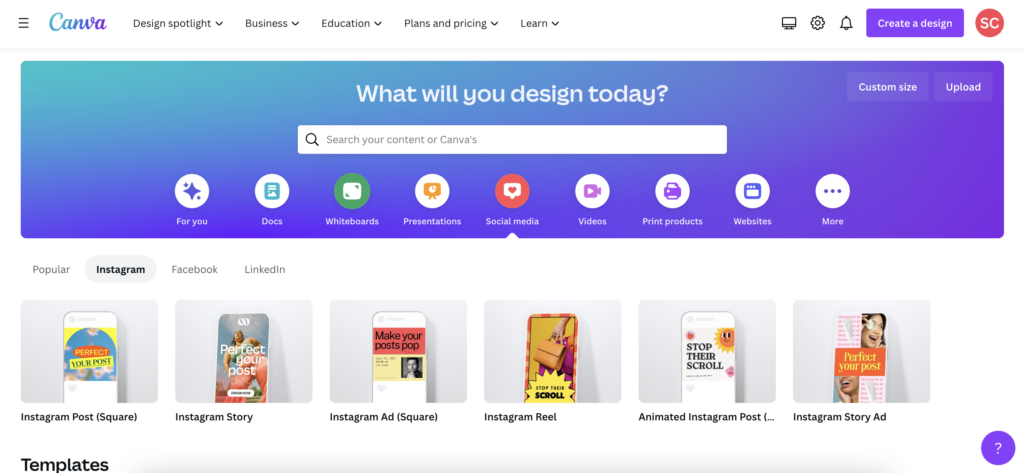
Tips for Maximising Canva for Instagram:
- Establish a consistent visual identity: Define your brand’s aesthetics, including colour schemes, fonts, and overall style, and apply them consistently across your Instagram designs.
- Use high-quality images: Canva provides access to a vast library of professional stock photos, ensuring your visuals are crisp, clear, and visually appealing.
- Experiment with different layouts: Canva offers a variety of layout options, allowing you to experiment with different design compositions and formats.
- Incorporate branding elements: Add your logo or brand elements to reinforce brand recognition and create a cohesive brand experience.
- Keep it simple and engaging: Instagram users have limited attention spans, so focus on creating visually striking designs that convey your message concisely.
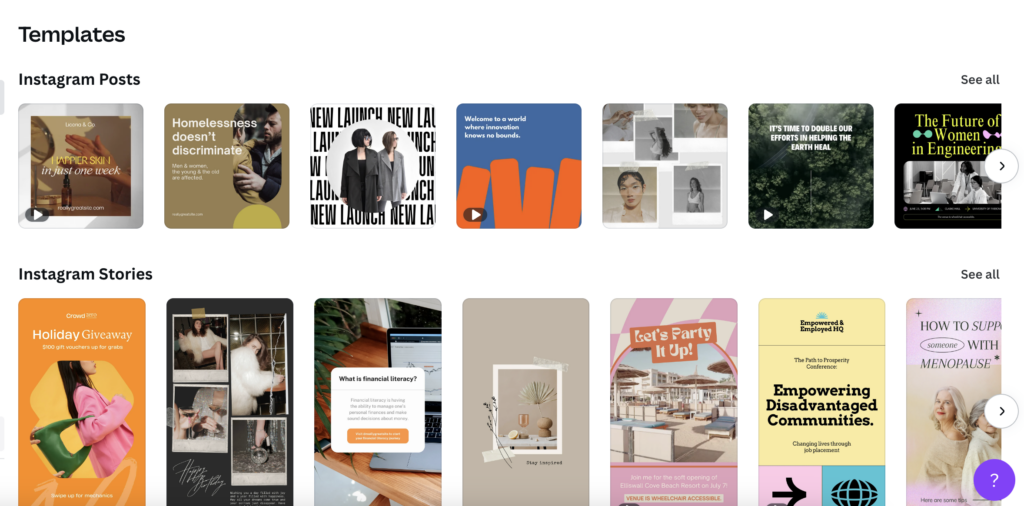
Canva is invaluable for enhancing your Instagram presence through visually captivating designs. Its user-friendly interface, customisable templates, and collaboration features empower both individuals and businesses to create compelling content that stands out on this visual-centric platform.
Whether you’re a seasoned designer or a beginner, Canva equips you with the tools and resources needed to create eye-catching visuals that tell your story effectively on Instagram.
So, unleash your creativity and unlock the full potential of Canva to engage and inspire your Instagram audience!