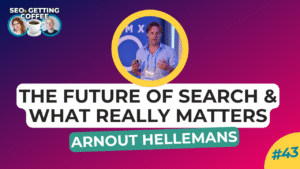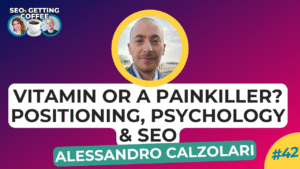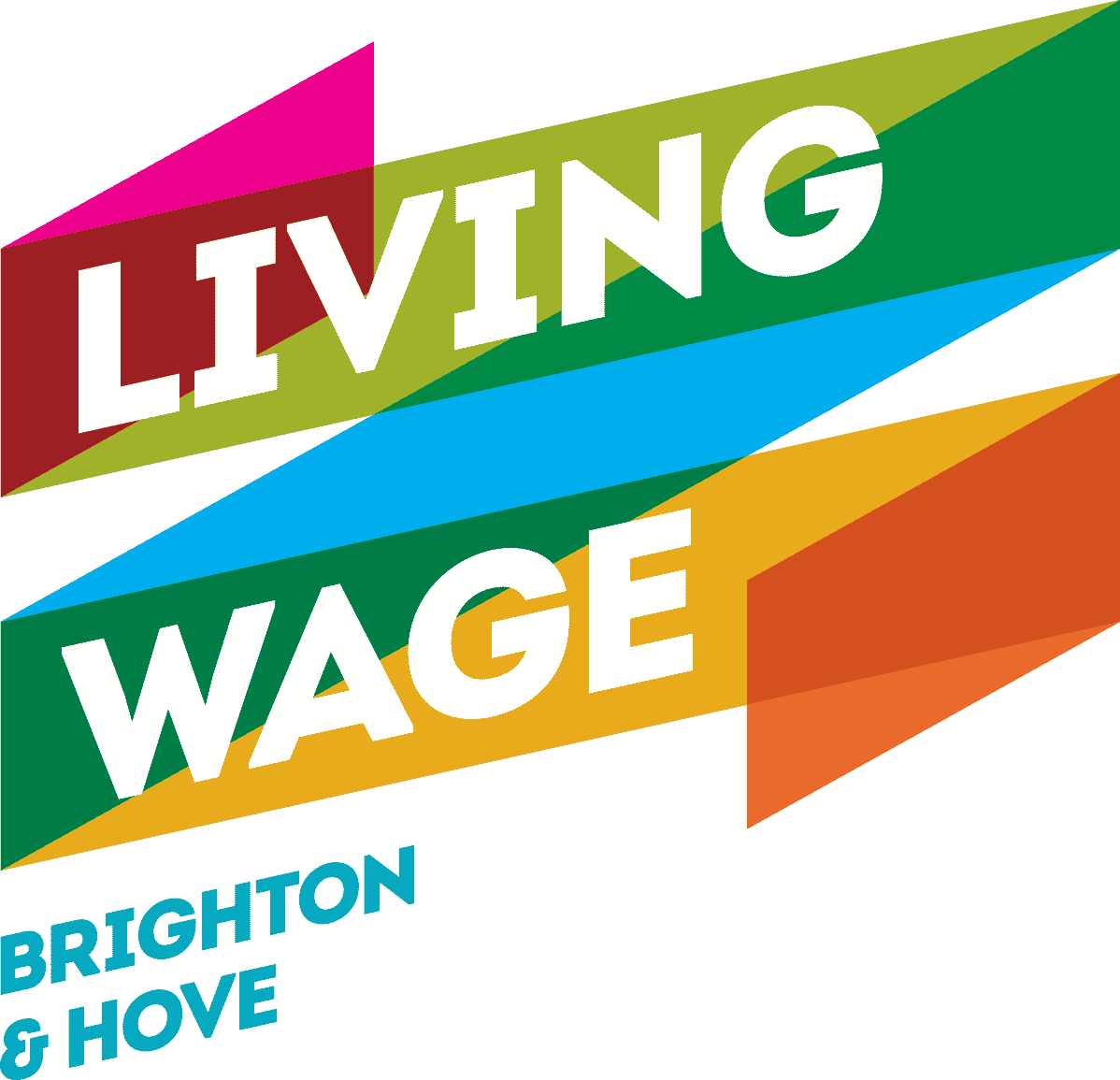We all click on internal links when we are surfing the internet without even thinking about it. Or at least that’s the way it should be! But what are they and why are internal links important for SEO?
Internal links, when done properly, can:
- Anticipate the user’s next question or information needs;
- Keep the visitors engaged with your content so that they are encouraged to stay on your website;
- Help Google understand the hierarchies within your website’s content.
A good internal linking strategy is often something that just feels natural as it helps you to navigate through information on any given website. Before publishing content on your website, always remember to integrate internal links and seek out internal linking opportunities. A piece of content will never be truly comprehensive without them.
Read on and get a clear understanding of the reason why internal links are important for SEO and how to craft an effective internal linking strategy.
Table of Contents
What are internal links?
Internal links are hyperlinks that link a page on a domain to another page within the same domain. Think of it as a network of roads within a city. A navigational framework that assists users in seamlessly exploring and moving through the various sections of a website. Just like roads help people explore a city.
This is how an internal link would look like to the user.
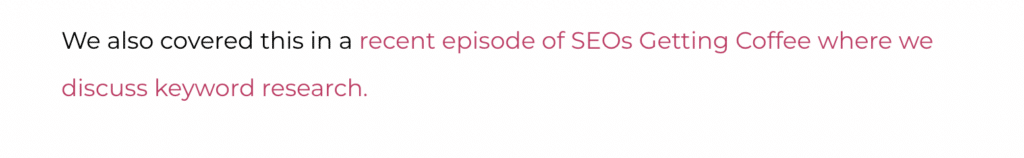
This is the code in the back end:
Internal links can broadly be divided into:
- Contextual links
- Internal structural links
Contextual links
The example we have shown is in fact a contextual link. Contextual links are used to add value for the users. A contextual link would point to another page on the same website that contains information that is relevant to the content on the page where the link appears.
Contextual links with strong anchor text are a ranking factor in Google’s eyes and seem to be highly considered, especially when placed within relevant content.
Internal structural links
Another type of internal link is the internal structural link. Structural links play a crucial role in defining and organising the hierarchical structure of a website. These links are designed to establish relationships between different pages and sections of a website. They provide a roadmap for both users and search engine crawlers to understand the site’s architecture.
Some examples of structural links are:
- Navigational Links: Those you can find in the top navigation bar, visible on every page on your site. They usually link (or should link) to the key categories and pages of the website.

- Footer Links: Footer links lead to legal or privacy information or to other important pages of your website.

Category and Tag Links: Links within categories or tag pages connect related content and contribute to the overall structural organisation of the site.
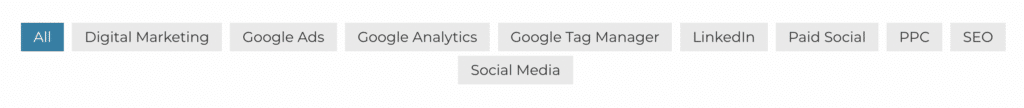
Difference between internal and external links
We can’t talk about internal links without mentioning external links. It’s important to understand the difference between the two.
As we said internal links connect pages and posts with each other within the same website. External links, on the contrary, link your pages or posts to other websites.
For example, in this recent blog, Why is keyword research important, (and this is an internal link by the way!), the words in red “in their article” are pointing to an article external to our website.
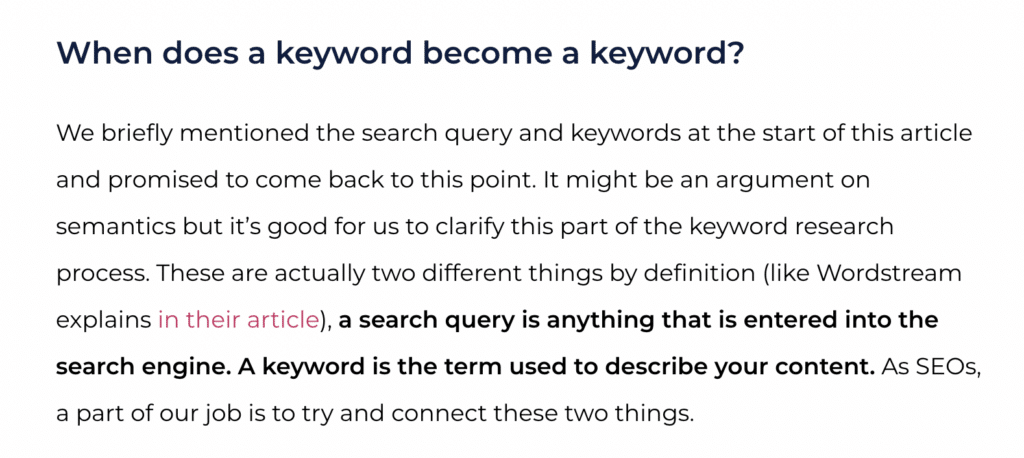
Why are internal links important for SEO?
Do internal links help SEO? Of course, they do! Having a good internal link structure is key to helping your website rank higher.
Here are the main benefits of internal links:
- Internal links are a ranking factor. While PageRank is not as relevant today as it was for Google ranking, it remains embedded in search engine systems in some form or another. And, internal links are still a ranking factor!
- Facilitated user navigation between relevant pages. Providing easy navigation throughout the website and helping the user find relevant content, means a better user experience. As a consequence lower bounce rates and better chances of ranking higher in search results. Let’s not forget that low bounce rates are considered by search engines in evaluating a website’s quality.
- They help distribute page authority throughout your website. Internal links enable the transfer of authority from high-authority pages to those with less authority.
- Content discoverability and quicker indexing. Crawlers check out your internal and external links, looking to discover new and updated content. A strong and updated network of internal links is the perfect aid your site can provide to help search engines find your content more quickly and easily.
- They help establish site hierarchy and architecture (taxonomy). Elements like navigation menus, breadcrumbs, categories and tag links help establish a clear hierarchy that search engines use to understand the importance of different pages on a website.
How to create an internal linking strategy
A random link placement is not enough to help your content rank. Internal links are one of the most important aspects of SEO. But they need to be done strategically to give a boost to your pages. 🚀
That’s why you need to create a robust internal linking strategy.
If you need help with this you can speak to us about our SEO services…
Or
Let’s see the key things you should consider to set up the best internal linking strategy.
1. Decide on your ideal site structure
The first and most important to consider is your website structure. The optimal website structure should look like a pyramid, where at the top stands your home page. Ideally, there should be a minimal number of links between the homepage and any specific page, in particular those driving revenue. In other words, the crawl depth of important pages that drive conversions should be lower. Crawl depth in layman’s terms is the distance between the home and a given page, which is different from page depth. The latter defines how many clicks and pages a user needs to go through to reach a specific page from the homepage.
2. Identify your core content
Identifying your cornerstone content, which represents the most valuable pieces on your site, is a critical initial step in developing your website, yet it frequently goes overlooked. Cornerstone content represents the best and most insightful material related to your core business. It’s the content you’d want to rank for and be considered as expert in.
To signal to Google the significance of your cornerstone content, it’s essential to incorporate numerous links pointing towards it.
3. Follow internal linking best practices
As part of your overall strategy, there are some best practices you should integrate and follow when it comes to internal linking.
- Add contextual links and links to the most recent posts
As we mentioned earlier, adding relevant contextual links in your content helps improve the user experience and helps the user find relevant and useful information. If placed in the right place they also help your ranking. An important part of your linking strategy is to add internal links that connect older content (again this needs to be a relevant or related topic) to your new posts. This ensures search engines can find your latest content and index it more quickly.
- Use anchor text strategically
The anchor text refers to the text that visitors can click on. When adding an internal link, especially when it comes to contextual links, try to use descriptive keywords the page you are linking to is trying to rank for. Be careful though, not to over-optimise your content. One of the most difficult parts of SEO is to optimise your website in a way that is useful and relevant for the user and search engine friendly.
Anchor text is a broad topic on its own, but we will try to give you a quick overview. First of all, we should mention that there are different types of anchor text:
- Branded: When mentioning a brand or company name, and that name is the actual text used for the link without any additional words. For example: “Link Whisper makes light work of internal linking on WordPress.”
- Brand + Keyword: The anchor text includes a brand name plus a relevant keyword.
- Exact Match: The anchor text is an exact match of your focus keyword or key phrase. Example: The Best Restaurants in Brighton Marina. Again, avoid repeating the exact match anchor text too many times or it will raise a red flag with Google.
- Partially matching keywords: the anchor text includes part or a variation of your target keyword phrase. Example: Digital marketing strategy, where the target keyword is “digital marketing”.
- Related Keywords: in these cases, the anchor text contains a keyword that is similar or semantically related to the target keyword, but not the same. This helps you avoid repetition and keyword stuffing. Example: Avoid keyword stuffing, where keyword stuffing is related to search over-optimisation.
- URLs, also called naked links: the anchor text consists of a URL itself.
- Generic links: the anchor text here doesn’t include any keywords or relevant text. We recommend using this type of anchor text sparingly, as it doesn’t provide useful information for the reader and if used too often it might be perceived as spam.
- Relevant and descriptive anchor text helps Google understand how different pages on your website are related and their connections. Ultimately, they are there to improve user experience. So make sure to optimise your content with the user in mind before anything else.
- Consider the position of your links.
Overlooked by many, this is another important aspect to keep in mind in your internal linking strategy for many reasons. The main idea is that the position of links within a webpage can influence how search engines like Google evaluate and pass along link equity (PageRank) to the linked pages.
The percentage of PageRank that is being transferred through a link depends on various factors associated with that link. According to the Reasonable Surfer Model the likelihood that someone might click on a link, is one of them. Links placed in prominent positions, such as the header or within the content usually carry more weight and are more likely to be crawled and clicked, whereas links in the footer might be considered spammy. Ultimately, links placed in the footer or sidebar are less visible.
The position of your links can also affect user experience and relevance. Links that are placed organically and contextually within the main content are considered to be more valuable for the user and provide more context to search engines to understand the relevance of the link.
You can analyse your website’s internal link structure with a great tool called Screamingfrog. 🐸
This powerful tool will allow you to crawl your website and gain valuable insights into your links. Analysing the position of your internal links is one of the many things you can do with this tool that we love.
Here’s a quick walkthrough of how to do it. First of all, to get started, download Screamingfrog SEO Spider. You can do it for free but you will have a limit of 500 URLs that you can analyse.
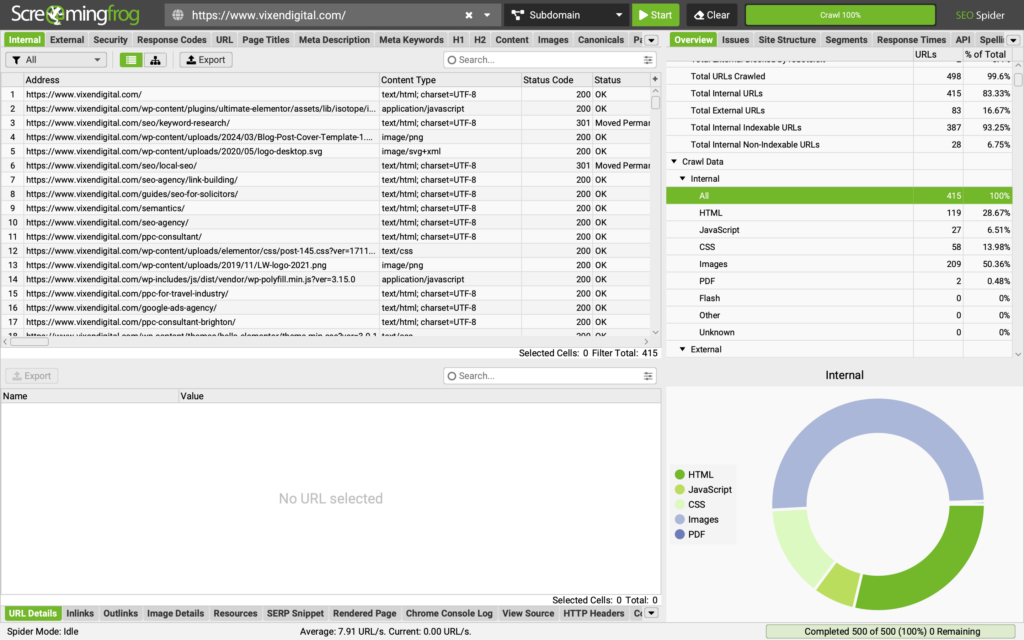
Once you’ve downloaded and launched Screamingfrog SEO Spider, the next step is to initiate a crawl of your website. Copy and paste the URL you wish to analyse into the search bar, and click the “Start” button.
Once it’s completed select the link or links you wish to check for inlinks link position. Then click on the “Inlinks” tab at the bottom and in the “Type of links” tab choose “hyperlinks”.
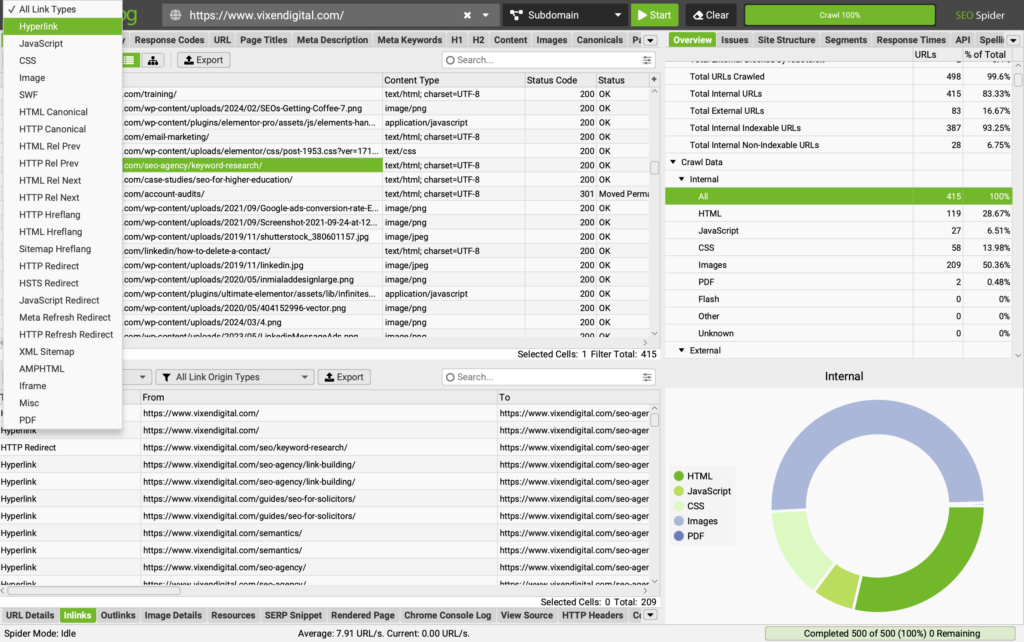
The lower window shows all the internal links that link to the selected link in the main window. By selecting hyperlink type, you will be shown links within anchor tags only.
Now, to see the position of these links, scroll toward the right in the lower window and you’ll see the column “Link position”. And there you have it.
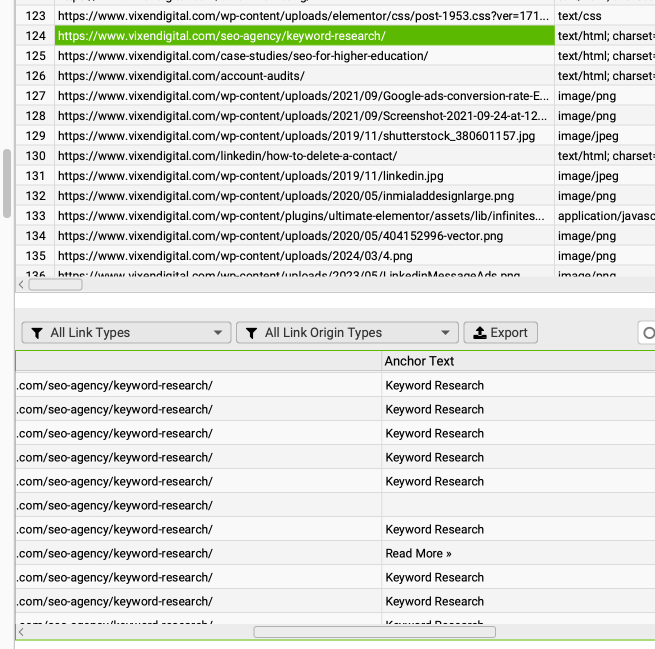
- Link hierarchical pages
Depending on your website structure, it’s important to organise posts by designating a parent page and establishing a structured hierarchy. The parent page typically encompasses a broader theme and serves as a grouping mechanism for related child pages. Each child page is restricted to having only one parent page, but a parent page can accommodate multiple child pages. For example, let’s consider a university website. There could be a “Departments” page which would be a parent page, representing the overarching theme of academic departments within the institution.
Underneath this parent page, you might have child pages such as “Computer Science” and “Biology,” each dedicated to a specific department. These department pages, being children of the “Departments” page, are siblings within the hierarchy. Siblings pages are pages on the same level of a hierarchy. On our website, for example, technical SEO, onsite SEO etc.… are child pages of SEO agency in Brighton page.
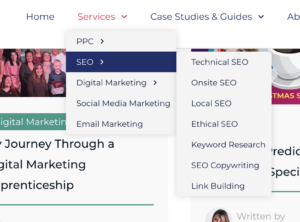
- Consider adding a related post section
This is a very useful feature that can help you keep the user on your website by helping find relevant content and promote your blog posts at the same time. The related post section collects posts that are related or have similar content. This section is usually added at the bottom of each article: related posts are normally brought together in the related post section by using tags and categories.
- Add links to your taxonomies
Taxonomies, such as categories and tags, play a crucial role in structuring and organising your website content. They serve as a navigational framework for both users and search engines like Google. By linking to categories and tags within your content, you not only enhance Google’s understanding of your blog’s hierarchical organisation but also provide visitors with a seamless navigation experience.
Internal linking tools
Adding internal links when you have a small website and not a lot of content is quite an easy task.
However, the task can become a challenge when managing hundreds of posts. Fortunately, there are numerous tools that can simplify and speed up the linking process, plus they can offer additional features to help you analyse your internal links.
Here are just a few examples of internal linking tools to enhance the efficiency of interlinking across your content library.
- Link Whisper. We’d like to start with the one we used for some of our clients. Link Whisper employs AI to suggest and streamline internal linking while writing and editing content. It not only recommends internal links but also identifies pages lacking internal links, offering an option for automatic link insertion based on user preferences. However, we would advise against it as sometimes its suggestions might not be relevant to the content. It’s good to use this automation feature to identify the posts that can be linked interlinked but it’s always good practice to check the suggested anchor text and if the link makes sense to the user. You can run a scan for internal links possibilities or you can add internal links in new blogs as you write the. The plug-in also provides internal linking reports and broken links reports. The tool has a free version, Link Whisper Free, which includes basic internal linking features.
- Yoast SEO. Is a very popular plug-in for SEO that has a free and a premium version. The premium version offers, among other things, an easy-to-use feature for internal linking that scans your content and provides internal linking suggestions as you write so that you can link directly to your published posts.
- Rank Math. Rank Math is a WordPress SEO plugin designed to simplify content optimisation by providing built-in suggestions aligned with widely accepted best practices. Additionally, Rank Math includes an Internal Linking Suggestions feature, recommending relevant posts for internal linking to enhance the chances of higher search engine rankings.
- AIOSEO. All-in-One SEO is an all-rounded tool for SEO on WordPress websites. Among other functionalities has a link assistant that can provide relevant suggestions for adding internal links and spot any orphaned posts that have no internal links.
- Internal Link Juicer. Similarly to Link Whisper, it provides an automatic link-building feature based on configured keywords and an intelligent placeholder feature for varied anchor texts, ensuring natural linking behaviour. In the Pro version, more features are available, such as enabled taxonomies, custom fields, custom link targets, auto keyword import, professional statistics, and more.
Need more SEO tools? Then check out Sean’s expert roundup of the best WordPress plugins for SEO.
Final thoughts
Internal links serve as the intricate road network within your website. Much like any road system, they require consistent maintenance over time. Regular attention to internal linking ensures that all your content remains interconnected and avoids the creation of orphaned pages.
This is important for ranking purposes so that search engines can find your content more quickly and easily but ultimately for adding value to the user.
When it comes to writing for SEO, internal linking strategy and more generally SEO strategy, it’s important to always keep the user at the forefront. Try to be in your user’s shoes. Use common sense to evaluate when an internal link makes sense within the context of your content.
Want to learn more about SEO?
Subscribe to our YouTube channel and follow our “SEOs Getting Coffee” series for the latest updates, tips, and tricks to boost your website’s rankings!