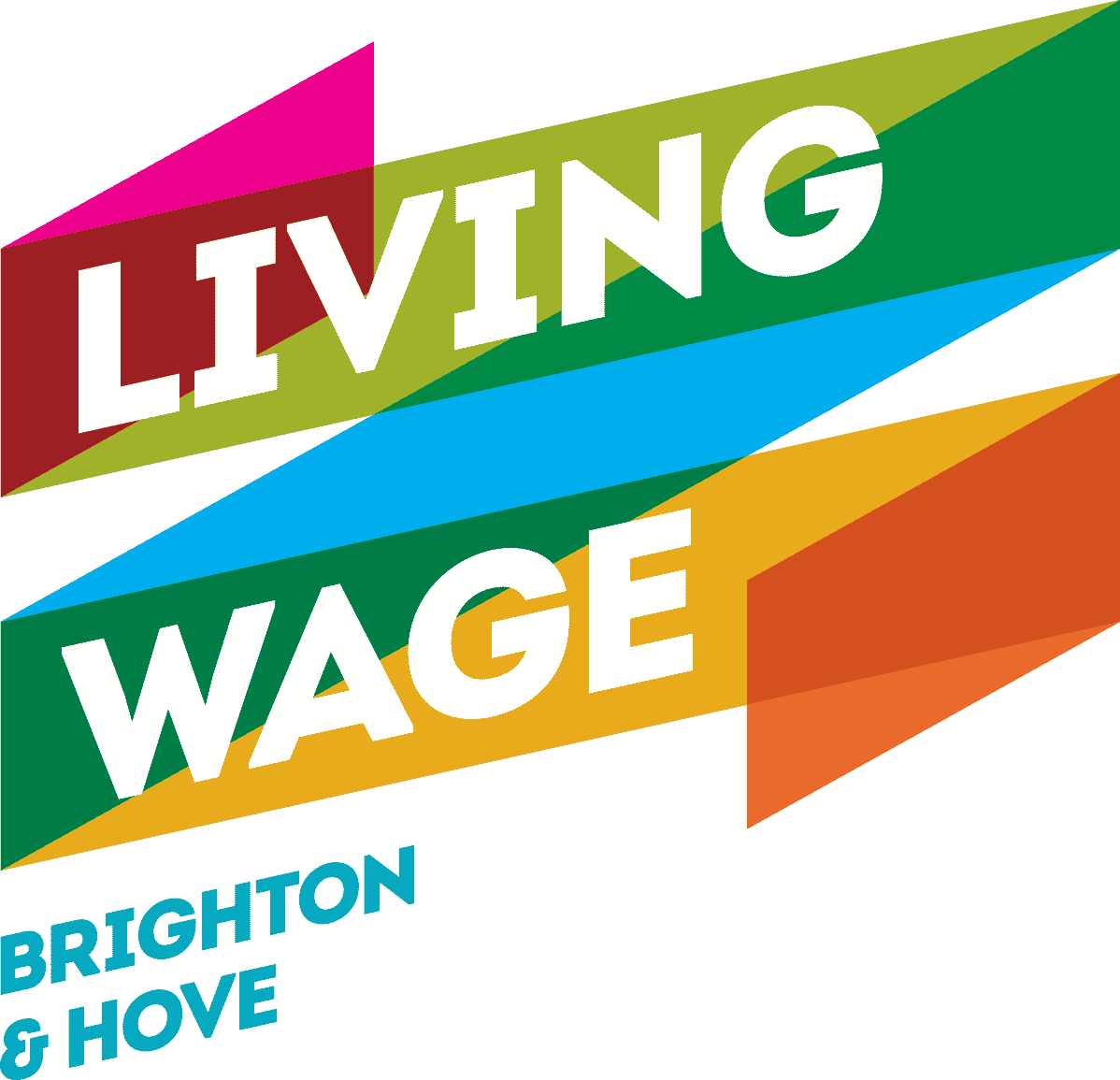Land Rover's SEO Rescue Mission: Reclaiming Over 5,500 Broken Backlinks
- Sean Carroll
- December 1, 2023
- SEO
Let me show you how I found out that Land Rover (https://www.landrover.co.uk/) has over 5500 broken backlinks pointing to their UK website.🤯
All with one super-simple SEO trick.🎯
I discovered this using Semrush, so this post will focus on finding this information with this tool, however, there are other SEO tools out there that you could use if you wanted to.
The Land Rover discovery of broken backlinks (no pun intended 😉)
Now I haven’t done anything super technical here, (this isn’t some complicated technical SEO process) I’m literally just using a really simple tool in Semrush to check for broken pages.
(It’s a great little SEO technique I always use. It is especially good when you’re talking to a potential SEO client and you want to identify some obvious issues and give them something valuable in your initial discussions.)
It’s such an easy SEO technique that ANYONE CAN DO!
Here’s how:
Watch here if you prefer:
How to find and fix broken backlinks with Semrush
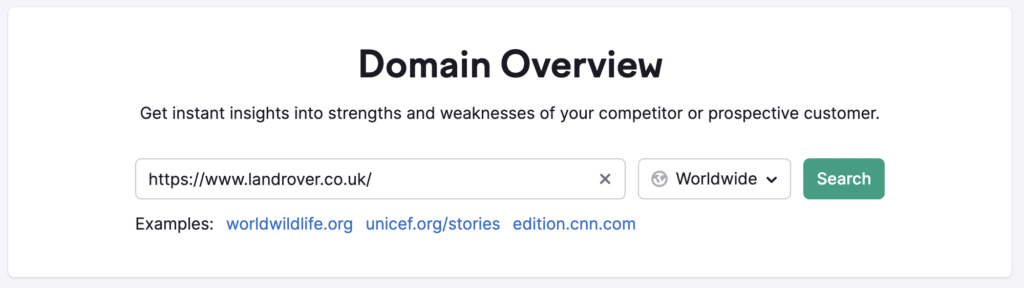
Step 1:
Open Semrush and enter your domain into the “Domain Overview” tool to get a general overview (domain overview is a good starting point but you can go straight to “Backlink Analytics” if you want to).
I like staring out in Domain Overview because it’s like your centralised dashboard, like a control centre where you can start your journey of SEO analysis. I like getting a general “feel” of the site based on the domain overview dashboard, checking out the authority score and organic keywords helps to give a bit of context to the domain you’re looking at.
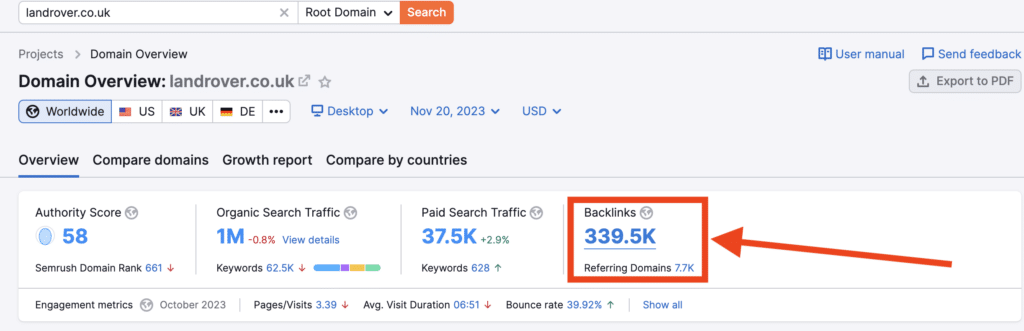
Step 2:
Click on the “Backlinks” box in the top right of the domain overview tabs and this will take you to the “Backlink Analytics” tool and show you a report for the URL you are looking at.
Backlink Analytics will give you a great overview of all the backlinks pointing to your website and the target pages of those links.
The first thing I always look at is the total number of backlinks and then the total number of referring domains and try to assess the ratio between them.
I do this because it’s super important to pinpoint what the backlink profile looks like and get an idea of whether there is any early indication of a spammy or toxic backlink profile.
Because…
➡️ Total Number of Backlinks – The total number of backlinks pointing to pages on your website.
➡️ Referring Domains – How many individual websites the backlinks come from.
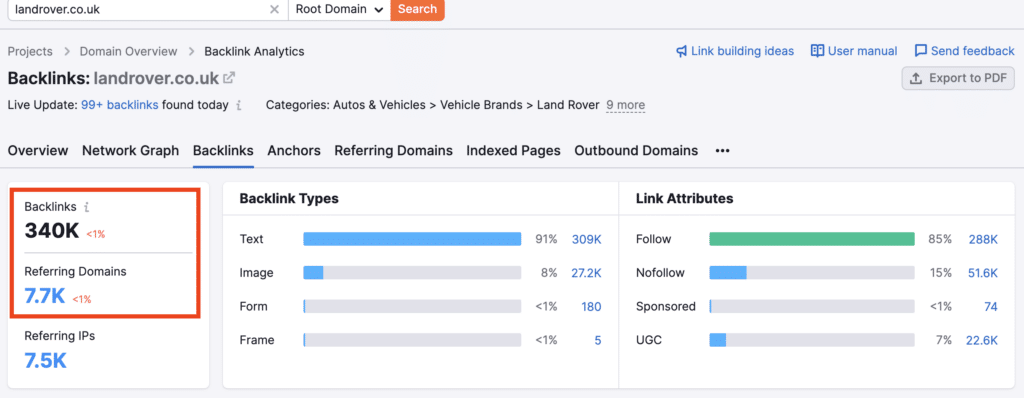
Therefore, if you have something like 5,000 backlinks from 5 websites (referring domains), you’ve got an unbalanced ratio which is suspicious and would be a case to further investigate.
But, if there’s a pretty standard ratio going on or nothing that looks suspicious then you don’t need to analyse this as a priority.
Step 3:
Click on the “Indexed pages” report and tick the “broken pages” box. This gives you a quick table rundown of all the broken pages that Semrush is currently seeing. Most commonly you’ll see 404 and 403 error pages here.
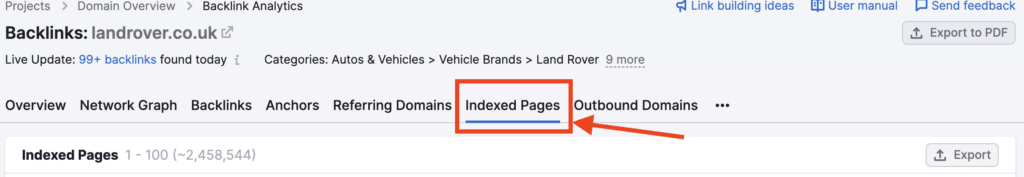
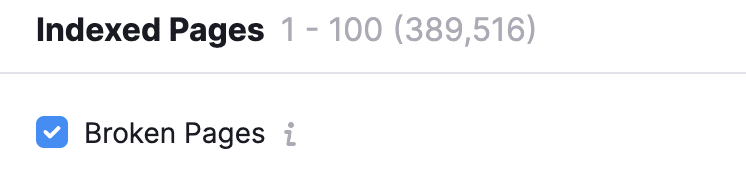
In this case we’re going to be focusing on 404 error pages which are simply “Page not found” errors. This error unusually occurs when a page no longer exists at that URL and hasn’t been redirected.
If you click the “domains” column this will sort the column by the number of domains, (ascending or descending) – we’re looking to bring the pages with the highest number of referring domains to the top of the list.
We could also do backlinks, but as I mentioned before, I like working with referring domains in this circumstance and with a website of this size because it will more accurately reflect the pages where some opportunities are. (As mentioned, you can get pages that have hundreds of backlinks from a handful of individual websites, which is suspicious so we won’t put our attention there just yet).
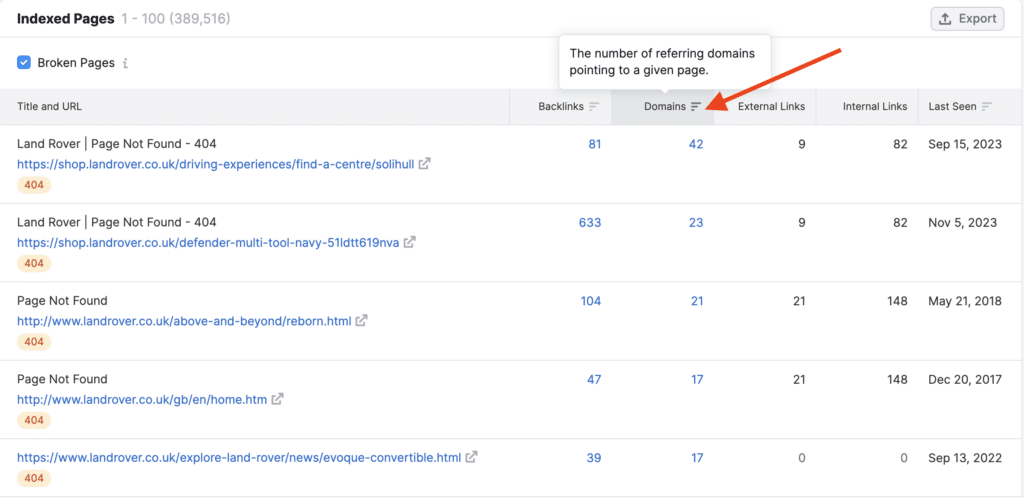
Step 4:
Look to see if you’ve got lots of ref.domains (or backlinks if you prefer) pointing to a 404 page. If you have, click on that 404 page to see what kind of link juice we’re missing out on! 🔗🔋
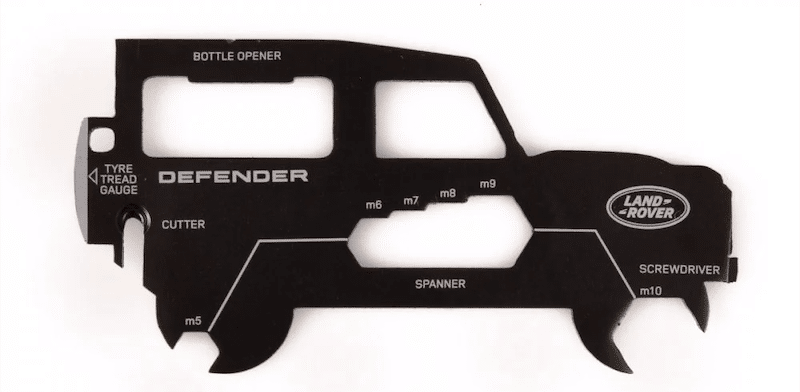
In our case, for this example, we’re clicking on the 404 page “https://shop.landrover.co.uk/defender-multi-tool-navy-51ldtt619nva” which is a subdomain of landrover.co.uk and it looks to have once been a product available for purchase in the shop section of their website.
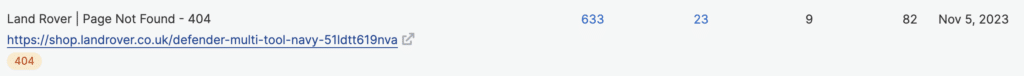
Step 5:
Now, once we’ve clicked on this Semrush will take us back into the “Backlink Analytics” tool but will be looking specifically at this URL. But this time, head over to the “referring domains” tab to see what kind of websites are linking to this page.
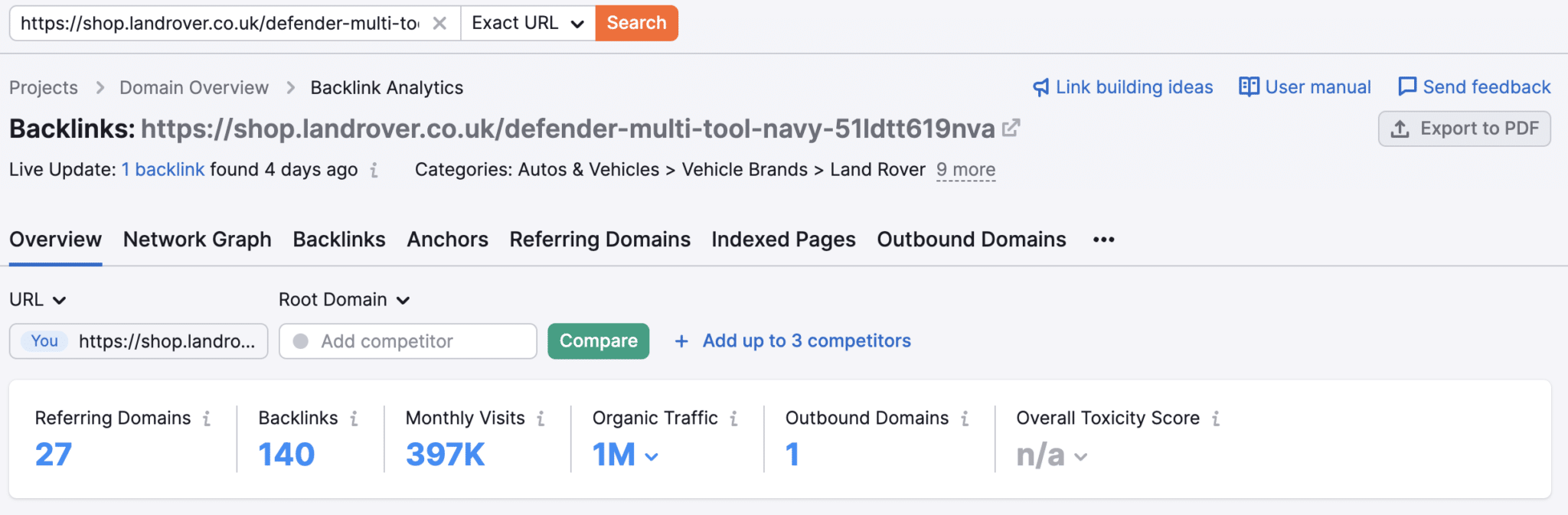
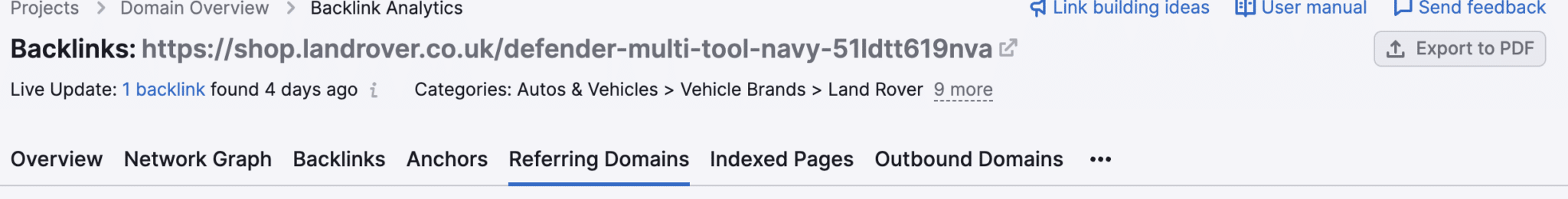
Scroll down to the table and sort by “AS” which is “Authority Score” and this will bring the highest “AS” pages to the top of the list.
And there you go, look at all of the high authority backlinks that are currently pointing to a 404 page on Land Rover’s website, as well as all the super relevant links from other websites.
This page alone has 140 backlinks from 27 domains.
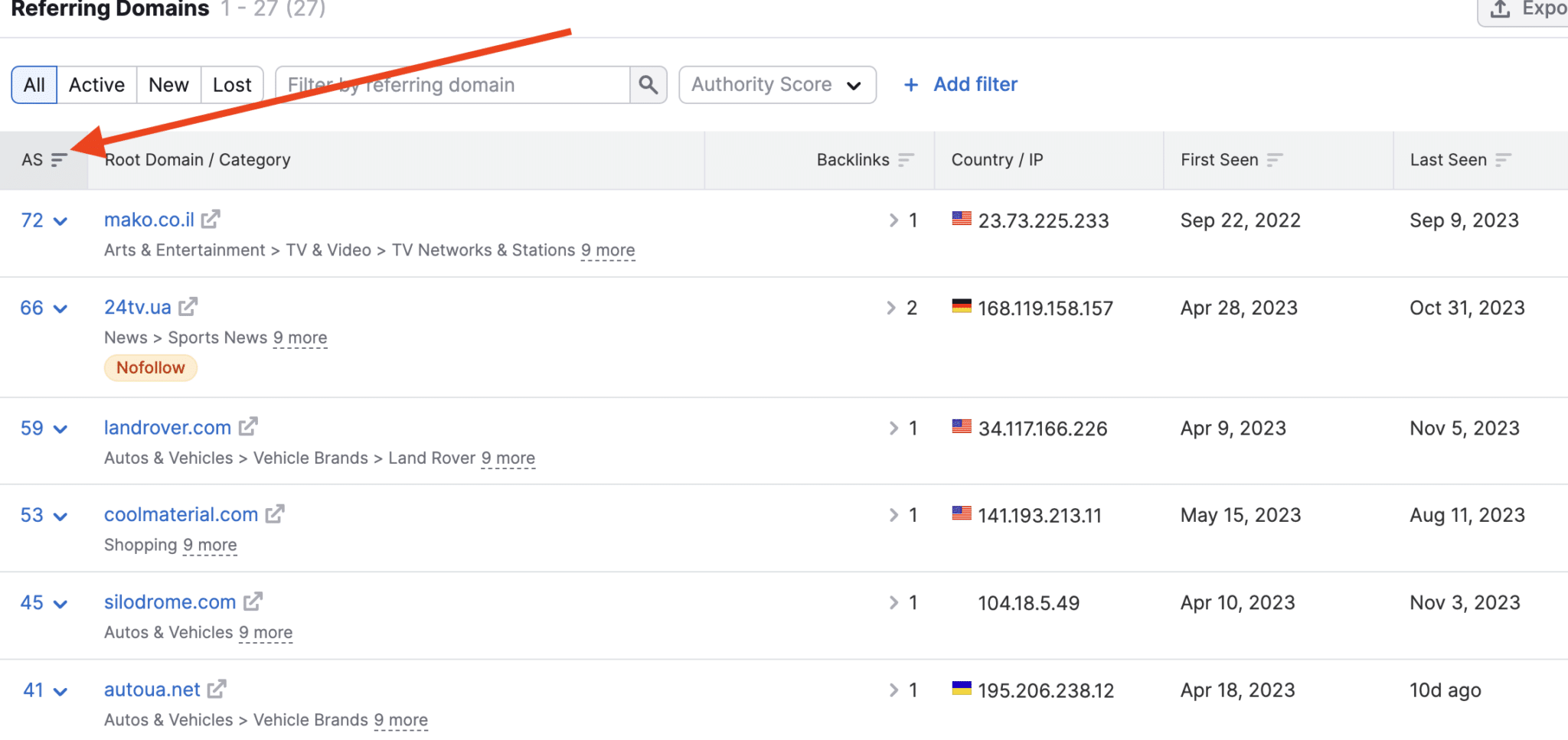
Step 6:
You can then repeat this process a few times to continue to find some more examples… here’s what I’ve found:
Examples of high authority websites linking to 404 pages on landrover.co.uk
This page: http://www.landrover.co.uk/gb/en/Vehicles/Defender07/Defender_overview.htm
🔗Links from websites such as:
– rac.co.uk (AS 69) 🚀
– softpedia (AS 49)
– fwi.co.uk (AS 46)
– goodcarbadcar.net (AS 41)
– off-road.com (AS 40)
This page: https://shop.landrover.co.uk/elliot-brown-holton-professional-watch
🔗Links from websites such as:
– advnture.com (AS 50) 🚀
– elliotbrownwatches.com (AS 33)
– acquiremag.com (AS 26)
– myoutdoors.co.uk (AS 23)
This page: http://www.landrover.co.uk/gb/en/vehicles/range-rover/features-and-specifications/engine-and-transmission.htm
🔗Links from websites such as:
– wikipedia.org (AS 100) nofollow
– fandom.com (AS 98) nofollow
– handwiki.org (AS 36)
– ipfs.io (AS 30)
This page: https://shop.landrover.co.uk/defender-multi-tool-51ldtt619nva
🔗Links from websites such as:
– thesun.co.uk (AS 87) 🚀
– thesun.ie (AS 68) 🚀
– thescottishsun.co.uk (AS 65) 🚀 nofollow
– landrover.com (AS 58)
– thegentlemanracer.com (AS 33)
This page: http://www.landrover.co.uk/rugbyprizedraw
🔗Links from websites such as:
– theguardian.com (AS 100) 🚀
– themarketingblog.co.uk (AS 29)
Initial summary - quick look into broken backlinks
There we have it, that’s how you can quickly find some broken backlinks and as previously mentioned; I do this on discovery (again, no pun intended 😉) calls with potential clients all the time to get an idea of what’s going on with their backlink profile and 404 page management.
It’s usually a really nice SEO takeaway for the client that they can action straight away after speaking with us and it also serves to give us an insight into how they’re currently managing their SEO. And in this case, it’s a good example of when you find something that deserves further investigation… because in this scenario with Land Rover, they have so many 404 page errors and so many broken backlinks that you wonder what’s going on here!?
Which takes us to the next stage where I do some more digging and show you how to correct this with 301 redirects…
Looking under the hood (with semrush and google sheets)
I thought there was justification to investigate this further and get an idea of the “RANGE” of this problem (see what I did there?😊) but I wanted to do this without setting up a specific project in semrush and doing a complete backlink audit.
Therefore, in the backlink analytics tool I hit the “export” button and downloaded a .csv file which I then uploaded to Google Sheets in order to work with this information in more detail. (Here’s the link to the sheet if you wanted to view it yourself)
The first thing that I did was filter the data into showing me 404 errors only. This helped me concentrate on one type of error at a time (the ones that can be easily corrected with a 301 redirects).
Then, I created a “totals” row and summed up the data to get some totals to get an idea of the extent of the problem.
Access the Land Rover Backlink Analysis Google Sheet
This is where I found that landrover.co.uk has:
🔎 402 -“404 Page not found” error pages
🔗 10,641 – total backlinks to those pages
🌐 1,016 – referring domains.
So now I have this data in Google Sheets I can more easily sort this information so first of all, I looked at the backlinks to find what page was contributing the most backlinks to the overall total.
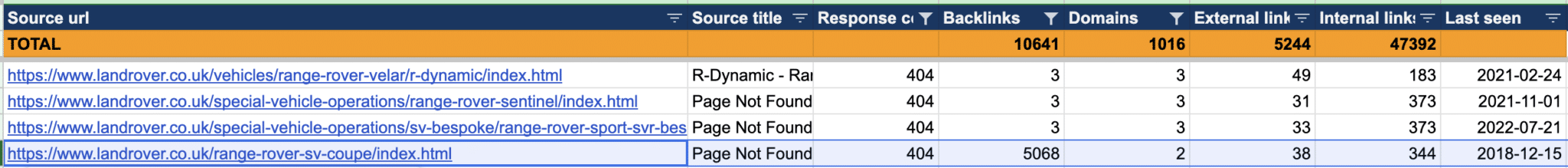
I found this page: https://www.landrover.co.uk/range-rover-sv-coupe/index.html
Which apparently has 5068 backlinks pointing to it from 2 referring domains!
🚨Remember what I said about ratios!? Now this is strange.
What’s even stranger is that when you check it in semrush, it doesn’t even show the 5k+ backlinks, it shows 1 backlink from 1 URL (ref.domain).
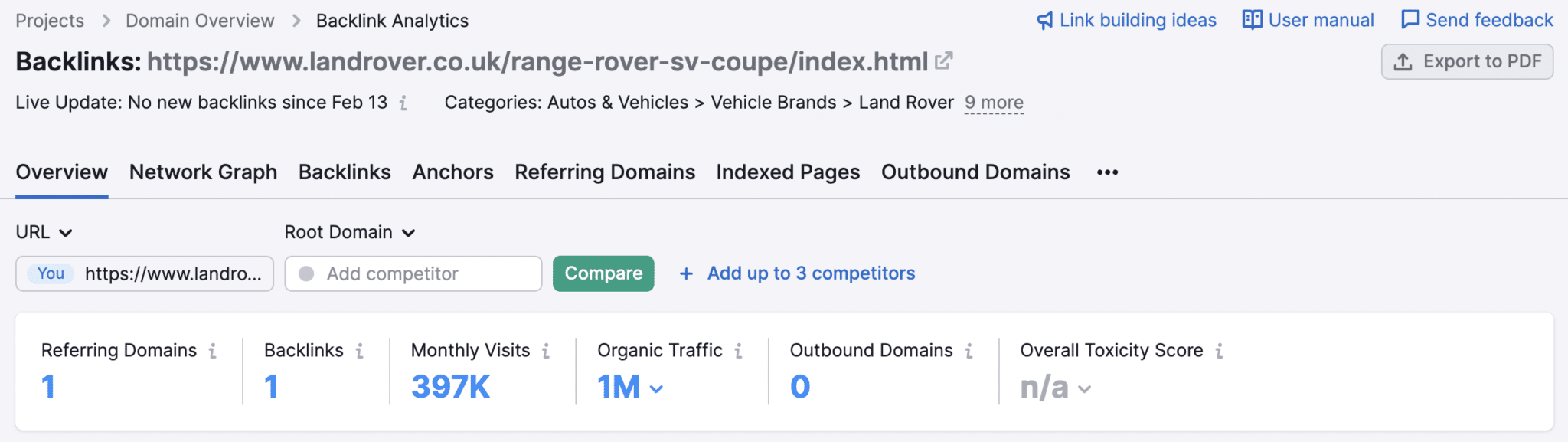
But, if we check back in the “indexed pages” report we can see that this page was last seen back in 2018, therefore, it’s not up to date data. So we could chalk this off as inaccurate and remove it from our total.
If we did want to investigate this further though then we would need to do a specific backlink audit by setting up a project in semrush and investigate this target page specifically, but in this case I’m not going to do that as we have other opportunities we can identify easily and correct.
So, we can subtract the 5068 backlinks from this page off of the total, which helps us to half our problem! We’re now down to a more accurate:
🔎 401 -“404 Page not found” error pages
🔗 5,573 – total backlinks to those pages
🌐 1,014 – referring domains
Now that we have our starting point we can put forward the ways in which you can start to repair these broken links…
Link Rover: Recovery & Rescue Operation ⛑
To fix this problem we need to go on our own rescue mission to recover these broken links and fix these broken pages. With any 404 error, the easiest and most appropriate fix is a simple 301 redirect to an up to date and relevant page where the user can access the same or similar information.
301 Redirection
For example, let’s take this one we found earlier:
https://shop.landrover.co.uk/defender-multi-tool-51ldtt619nva
Ideally, we want to put a 301 redirect in place here that redirects the user visiting this page to another relevant page that is actually a live page.
Common 404 errors in ecommerce product pages
Usually in the case of ecommerce, when there’s a product page that is a 404, it usually means that this product is no longer stocked or there is a new version of this product. It happens frequently when managing the inventory of stock in an ecommerce store.
(For example, you might have a navy jumper in stock for the SS22 collection but then have a new version of the navy jumper for the SS23 collection the following year).
This usually means a change in the URL when the new product is added to your inventory for your online shop, and therefore requires a 301 redirect from the old page to the new page. However, if the old product page is not redirected to the new product page then when the old product is no longer stocked and the page is eventually removed, you get a 404 error.
This is probably what has happened in this case with Land Rover. The URL here indicates it was for a product that they no longer stock. Perhaps it was a limited edition product or something similar but either way, it’s no longer on their website and therefore the page is now a 404.
Are there any other occurrences?
The next thing to do is see if there are any other similar pages which in this case there are. This 404 page is for a Land Rover Defender Multi-Tool product that they stocked at some point. If we look back at our sheet, we can see if there are any other “Multi-Tools” by searching with a simple “cmd/ctrl + f” find command in Google Sheets.
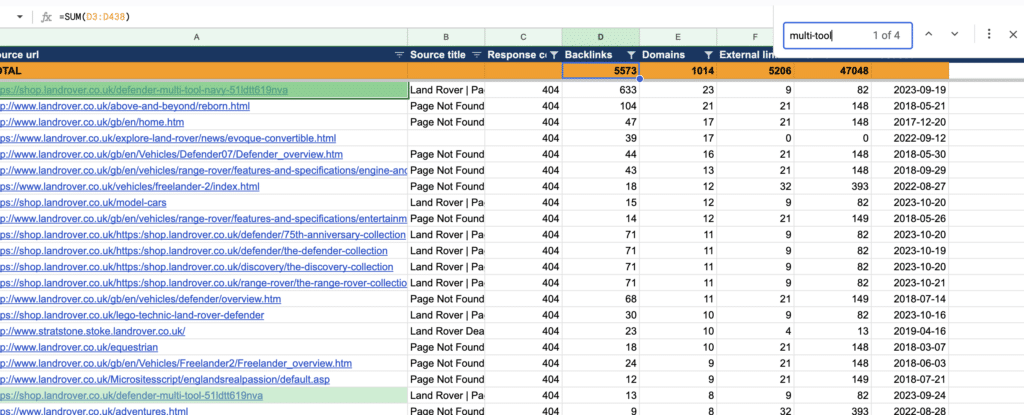
The sheet shows me there are 4 mentions of “multi-tool”. So now I can filter for these in the URL column.
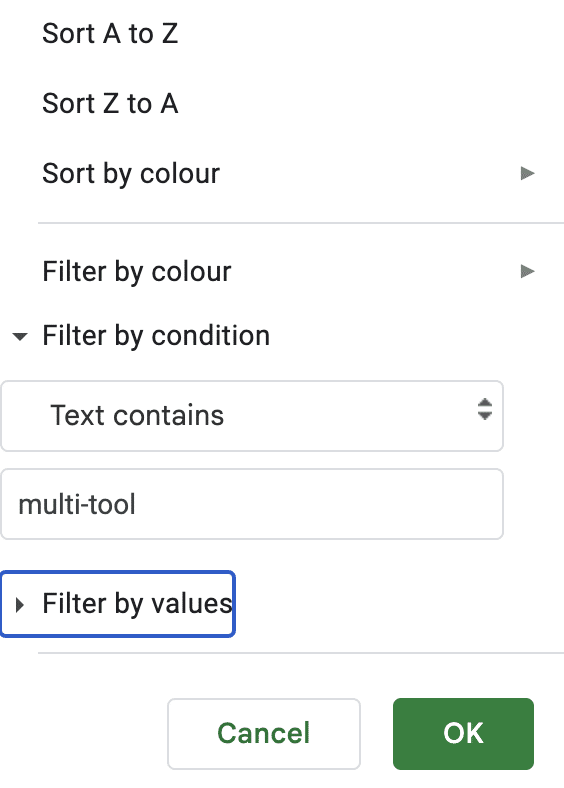
And now I can see there are 4 different URLs which indicate to me there were 4 different variations of the product, most likely because each of these were a different colour.
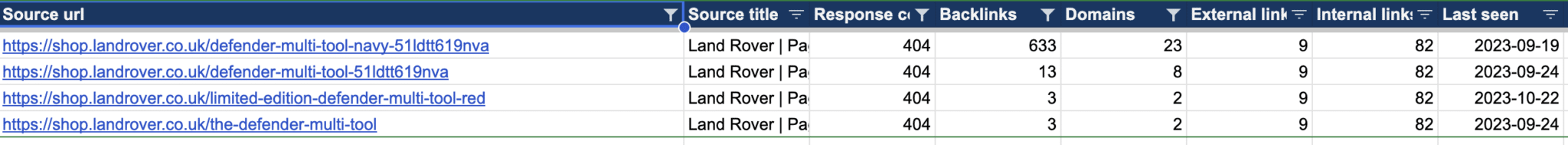
Redirecting to a relevant page
To rescue these pages all we need to do is find a relevant page to redirect these pages to.
So first let’s do a site search to see if there are any relevant products on landrover.co.uk or shop.landrover.co.uk.
Go to google and type: site:www.landrover.co.uk “multi tool”
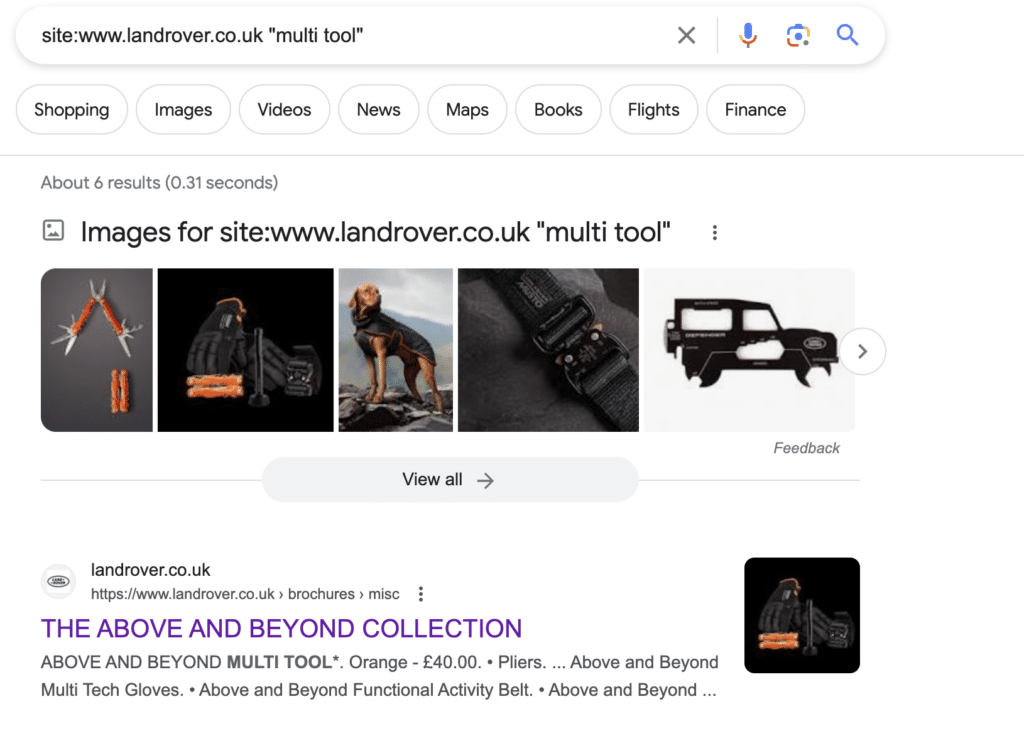
This will search the whole of the Land Rover site specifically for the mention of “multi-tool”.
However, this only returns 6 results and they’re all PDFs or images.
Therefore, we have no similar or same product page to redirect to. Instead we’ll need to find an alternative.
So I’ll head to https://shop.landrover.co.uk/ which is the online shop homepage of where these product pages used to exist and navigate to “gifting”. https://shop.landrover.co.uk/gifting
There are some other contenders but this is the page I would recommend as a redirect for these product pages.
The reason for that is because it seems like the most relevant category to the multi-tool product they used to stock. And putting the user first, this is probably the best place for them to be redirected to if they can no longer purchase the multi-tool, they can be redirected to other gifting options.
Repeating this process
It’s then a case of taking this spreadsheet and working through each of your 404 pages to repeat the same process of analysis.
There are quicker and more time efficient ways to do this because you can start to filter your 404s in bulk if you are certain of some of your website’s conditions.
For example, if you know that all pages under a specific subdirectory can be redirected to one page you can often do this in bulk, or if you know that it’s a case of updating the formatting or correcting a typo.
However, if you were undertaking this as a proper project then you would go down the route of creating a project and completing a full backlink audit using the correct tools in semrush.
(Or you may choose to use a different SEO tool to complete this task).
Considerations: Defender SEO Tactics
It should also be noted that I haven’t audited all 5.5k backlinks here to say they are good quality. This is a mammoth task for the SEO team at Land Rover to get their teeth stuck into! 👷♀️👷♂️
While working through this spreadsheet, you’d also need to cross-reference this with the backlinks that are being found on those pages so that you can see the calibre of links you are recovering.
Start a disavow file at the same time
It’s also a good idea that while you are completing this task, you look out for any unfavourable backlinks too. If you start another spreadsheet at the same time where you drop all of the undesirable backlinks, you can then turn this into a disavow file at a later date.
So, if you come across a toxic or spammy looking backlink, drop it in your provisional disavow file for a later date!
Don’t redirect everything!
Remember, you don’t have to simply redirect everything as that’s not always the best approach. Sometimes you might not be able to justify redirecting a page to another page because it’s simply not relevant.
Try to avoid bulk redirecting everything because it’s more time efficient. Try to take the time to consider each page and where it should be redirected to. If it can’t be redirected to anything relevant then a case could be made that it needs to be removed permanently.
You can do this with a 410 http status code but you’d rarely come across having to do this.
What next for Land Rover? Going off-road!
It’s really interesting how a website of such a well-known and dominant brand such as Land Rover has these simple SEO issues, and it raises some interesting questions!
Therefore, I’m hoping to try and get some kind of discussion going online on social media and hopefully will even get some feedback from Land Rover themselves (I won’t hold my breath though!😮💨)
One of my first questions is of course, how did they not spot this? It’s a common question all of us have asked at some point on one project or another.
But secondly I’m wondering if they even care?
When websites with such authority and when the brand is so internationally recognised, do they just become complacent with digital marketing channels such as SEO? Do they feel as if they don’t need to worry about it? Is it really going to make a difference for them?
All of which are questions I’m looking forward to discussing with the SEO community.
Let’s face it, when we look at the backlink figures, I’m talking about reclaiming 5.5k backlinks for them when they already have an existing 340k. That would be a mere 1.6% increase.
It looks a little better on the referring domains side. We’re talking about reclaiming around 1k of ref.domains when they have 7.7k existing ref.domains which would be around a 12% increase. So potentially more worthwhile from that perspective. However, I’m sure some of the potentially reclaimed ref. domains may already be linking to other pages on the Land Rover website so perhaps that number would be slightly less.
Either way I look forward to the discussion and will update this blog post as the story unfolds!