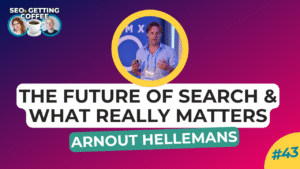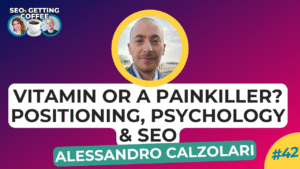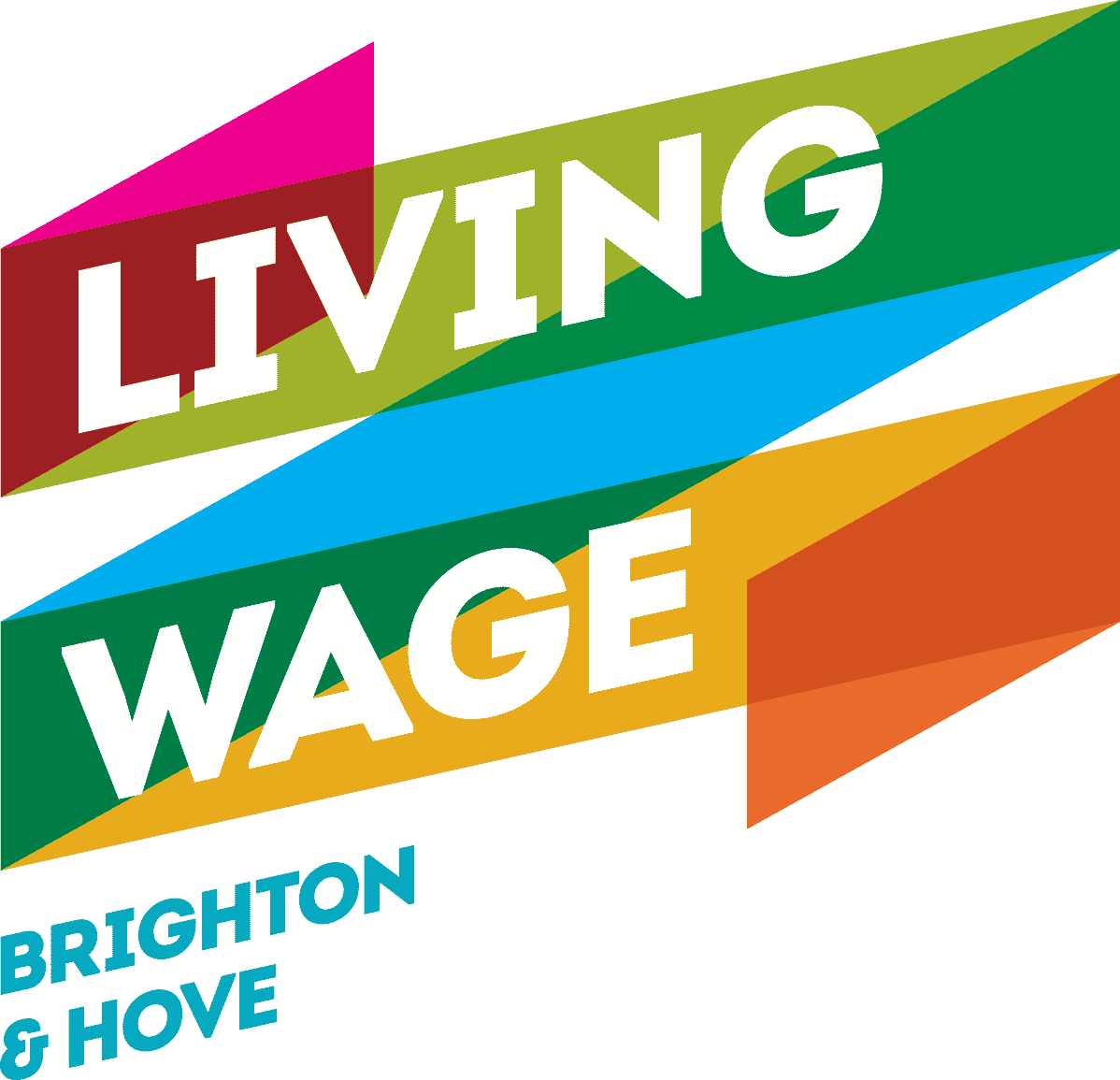>>If want to skip to the video then you can do so here<<
Look no further! Here’s where to find your GA4 measurement ID!
What is the GA4 Measurement ID?
The Measurement ID in GA4 is the unique identifier for your Google Analytics 4 web data stream in your GA4 property. It consists of 15 characters and begins with “G-“.
It is used to send website performance and user engagement data to your GA4 property.
Your measurement ID is the same as your destination ID.
Where can I find my GA4 meadurement ID?
It’s super easy to find your measurement ID in GA4.
First, you need to sign in to your GA property and go to the “Admin” section.
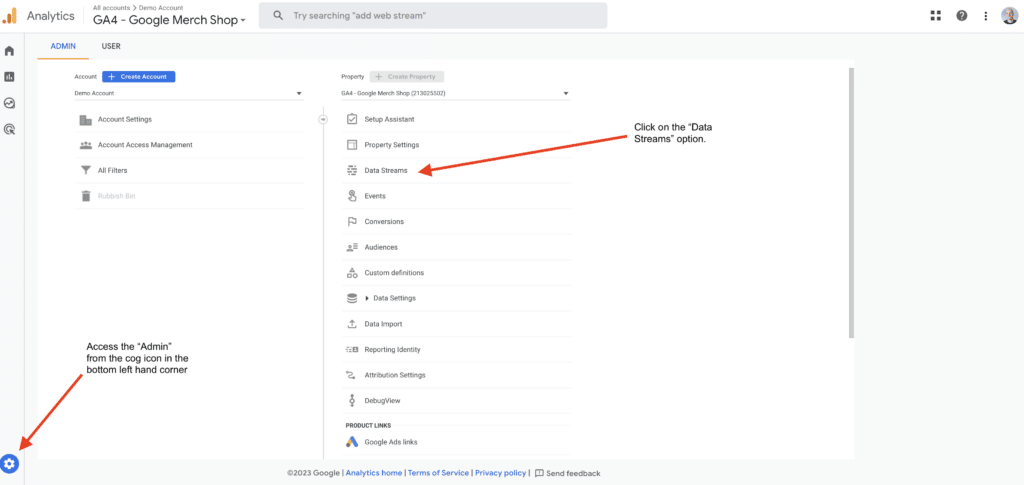
Next, you need to select your web data stream.
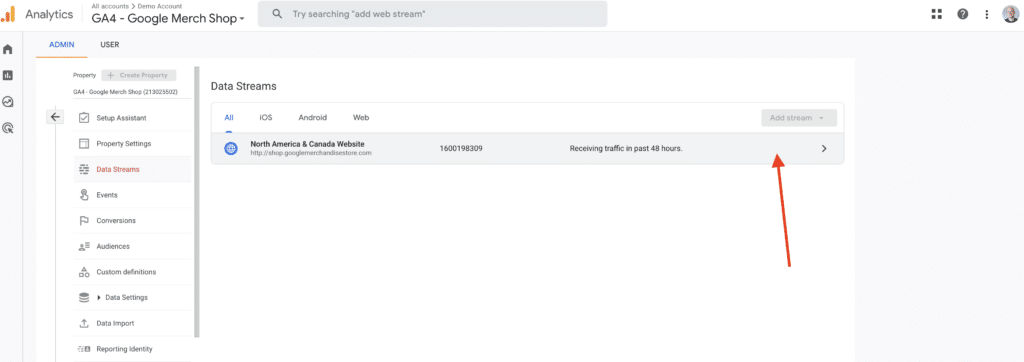
And here is where you will find the measurement ID in the “Stream details” panel.
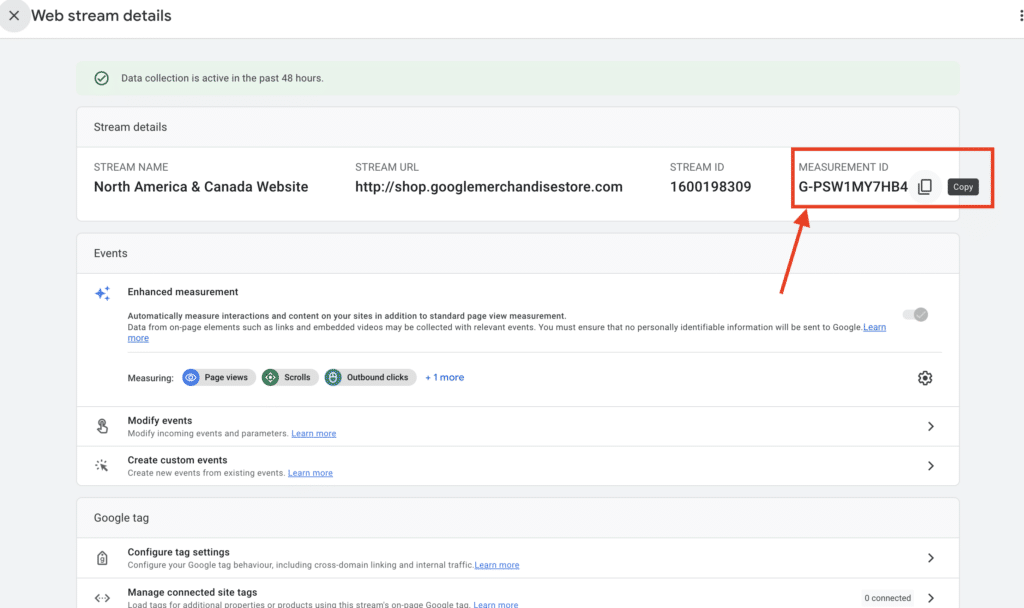
So easy, right?!
Now that you have your measurement ID, you need to use this to install GA4 on your website by following the GA4 checklist.
Guide: Find your measurement ID in GA4 (GA4 checklist)
Watch the video: